CFD analysis and validation of ONERA M6 in ANSYS Workbench
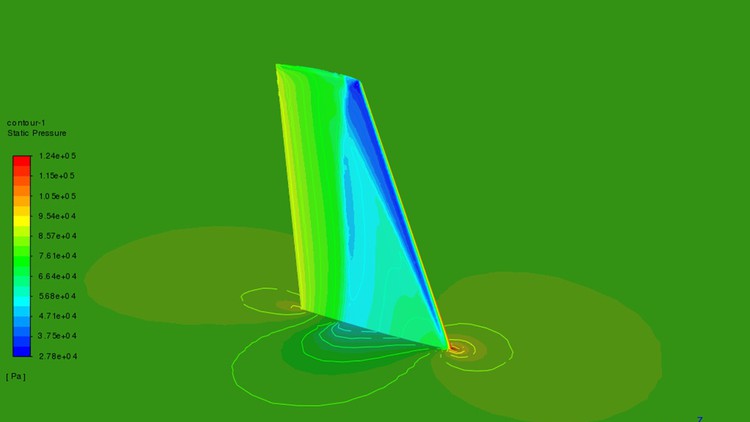
Why take this course?
🌬️ Master CFD Analysis & Validation with ANSYS Workbench: A One-Hour Deep Dive into Aerodynamics!
🚀 Course Overview: Are you ready to elevate your CFD analysis skills and tackle complex aerodynamic problems? Join Sijal Ahmed in a comprehensive, one-hour online course designed for those eager to learn the intricacies of CFD analysis and validation using the ONERA M6 wing test case within ANSYS Workbench. This course is perfect for engineering students, researchers, and professionals looking to gain practical experience with real-world applications.
What You'll Learn:
-
Importing & Inspecting Geometry: Start by importing the ONERA M6 wing geometry and learn how to inspect and prepare it for analysis within ANSYS Workbench.
-
Meshing Mastery: Understand the importance of mesh quality and size functions, especially for complex geometries with tight curvatures like the wingtip region.
-
Optimizing Meshes: Learn how to apply a body of influence to refine your mesh in critical areas such as the wake region and around the wing to capture important flow features accurately.
-
Setting Up Your Environment: Configure ANSYS Workbench meshing settings for defining mesh sizes across different geometry features, ensuring an efficient and accurate simulation environment.
-
Boundary Conditions & Material Properties: Set up all necessary boundary conditions, material properties, turbulence models, flow schemes, solvers, report definitions, and convergence criteria to prepare your analysis.
-
Advanced Solution Techniques: Utilize advanced solution techniques like FMG (FAS multigrid) for faster convergence and solution steering to adjust the Courant number dynamically during the simulation.
-
Data Analysis & Validation: Compare your results with experimental data and NASA references for drag, lift, and moment coefficients, ensuring your CFD model is accurate and reliable.
-
Interpreting Results: Learn to interpret pressure contours and other flow visualization tools to gain insights into aerodynamic behavior and validate your CFD analysis.
Course Highlights:
- 🎓 Hands-on learning with a real-world, complex 3D test case: ONERA M6 wing.
- 🛠️ Practical application of ANSYS Workbench tools for CFD analysis and validation.
- 🚀 Expert guidance from Sijal Ahmed, a seasoned instructor in aerodynamics and CFD.
- 📈 Learn to validate your results against experimental data and NASA benchmarks.
- 🔍 Detailed explanation of boundary conditions, material properties, turbulence models, and solvers setup.
- 🤖 Embrace advanced solution techniques for enhanced simulation performance.
- 📑 Step-by-step guidance on setting up reports to interpret and present your results effectively.
Who Is This Course For?
- Engineering students and professionals specializing in aerospace, automotive, or fluid dynamics.
- Researchers and academicians involved in fluid simulation and experimentation.
- Hobbyists and enthusiasts interested in the science of aerodynamics and CFD analysis.
Embark on your journey to mastering CFD analysis and validation with confidence by enrolling in this insightful course today! 🌟
Course Gallery

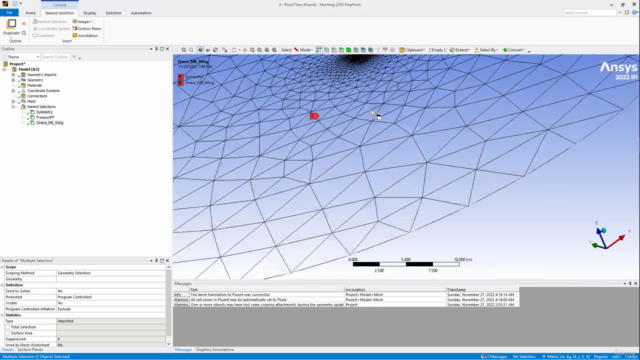
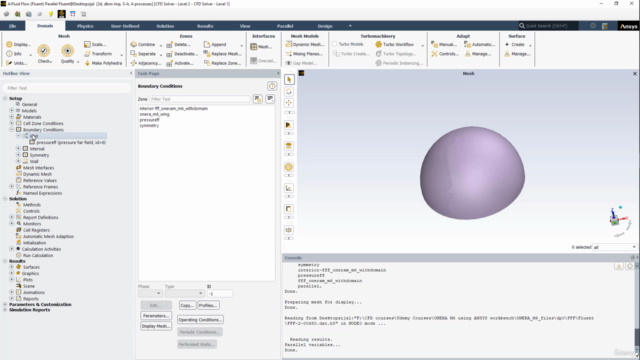
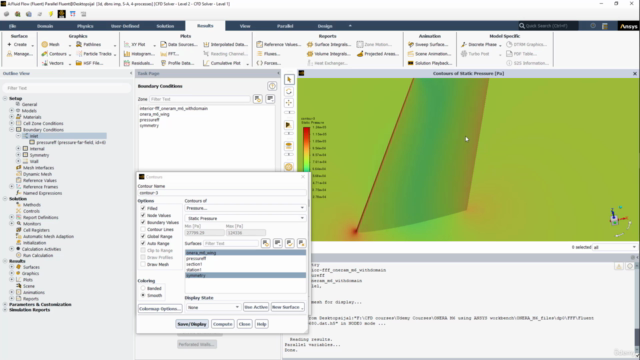
Loading charts...