Cell Shading for Animation in Photoshop and CTA3.2

Why take this course?
🎨 Cell Shading for Animation in Photoshop & CTA3.2: A Comprehensive Guide to Enhancing Your Animations 🚀
Course Headline:
Unlock the Secrets of Light, Shadow, and Texture in Your Animations with Cell Shading! 🌞➡️📸
Course Description:
Are you ready to elevate the graphics of your next animation project? Dive into the vibrant world of cell shading and learn how to infuse life into your animations with Photoshop and CrazyTalk Animator 3.2 (CTA3.2). This course is designed to take you through the essentials of cell shading in an animated context, offering both theoretical knowledge and practical exercises to hone your skills.
What You'll Learn:
- Basic Concepts: Understand the fundamentals of cell shading and its impact on your animations.
- Masking Techniques: Master the art of using masks, clipping masks, and the Magic Wand Tool to manipulate characters with precision.
- Photoshop Tools: Learn to utilize Photoshop's tools effectively to extract, add shadows and highlights, and enhance the quality of your images.
- Texture Application: Discover how to integrate textures into your animations for a more realistic look.
- Stylization with Filters: Stylize layers using filter effects to give your animations a unique flair.
- Lighting & Shadows Theory: Grasp the principles of lights and shadows through simple shapes and understand their significance in animation.
- Common Mistakes: Identify and correct typical errors beginners make when applying shadings.
- Practical Exercises: Follow hands-on tasks that solidify your understanding of each concept and technique.
Course Features:
- Expert Instruction: Learn from an experienced instructor who will guide you through each step with ease.
- Interactive Learning: Engage with practical exercises designed to reinforce your learning experience.
- Before & After Analysis: Witness the transformation of scenes and characters by applying cell shading techniques.
- Animation Principles Application: Explore the follow-through principle in CTA3.2, particularly for animating hair as a separate accessory.
- Design Integration: Understand how to use CTA3.2 to pose characters for designs, exporting frames or poses directly into Photoshop.
- YouTube Thumbnail Creation: Learn the ins and outs of creating eye-catching thumbnails using Photoshop.
Why Take This Course?
If you're aiming to make your animations pop with style and depth, this course is your golden ticket. With a focus on practical application, you'll not only understand the theory behind cell shading but also see a tangible improvement in your work. By mastering the integration of Photoshop with CTA3.2, your animations will stand out with professional-looking finishes.
Enrollment Details:
Are you ready to take your animation skills to new heights? Enroll now and embark on a journey of learning and creativity. With each lesson, you'll watch and do, ensuring that you not only learn but also apply what you've learned. Join us inside the course and transform your animations with the power of cell shading! 🖌️🎬
Don't miss out on this opportunity to revolutionize your animation projects. Enroll today and start creating visually stunning animations that captivate your audience! 🌟🎉
Course Gallery
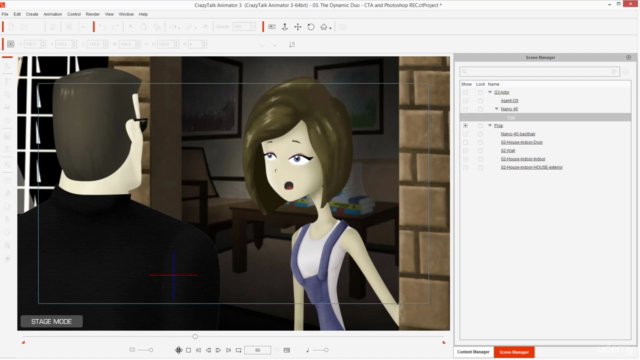
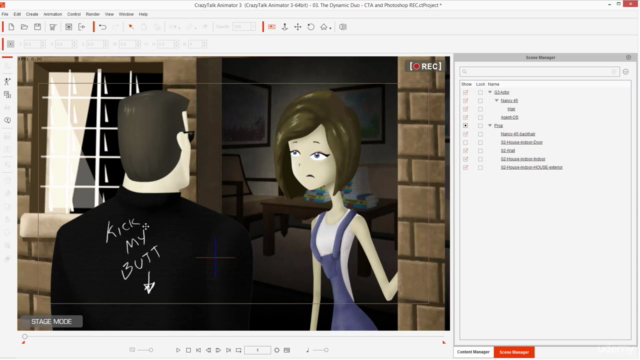


Loading charts...