CCNA Labs - Cisco Packet Tracer with Networking Practices

Why take this course?
It seems like you've provided a comprehensive overview of Cisco Packet Tracer, its availability for Networking Academy students, instructors, and alumni, system requirements, and the benefits of taking the "CCNA Labs - Cisco Packet Tracer with Networking Practices" course on Udemy. Here's a summary of the key points:
Cisco Packet Tracer Overview:
- A network simulation tool that allows users to create models and setups of networking hardware and topologies without requiring actual devices.
- Ideal for learning, experimenting, and mastering the concepts of networking.
- Available free of charge to Cisco Networking Academy instructors, students, and alumni.
System Requirements for Cisco Packet Tracer 8.2:
- Microsoft Windows 8.1, 10, or 11 (64 bit), Ubuntu 20.04 or 22.04 LTS (64 bit), or macOS 10.14 or newer.
- A computer with a 64-bit AMD64 (x86-64) CPU for the 64-bit version, and a computer with a 32-bit x86 compatible CPU for the 32-bit version.
- At least 4GB of free RAM (64-bit), or 2GB of free RAM (32-bit).
- At least 1.4 GB of free disk space.
Benefits of Taking the "CCNA Labs - Cisco Packet Tracer with Networking Practices" Course:
- High-quality video and audio content for an immersive learning experience.
- Lifetime access to the course materials.
- Access to a community of learners and fast, friendly support in the Q&A section.
- A chance to follow the latest data science trends with fresh content.
- An opportunity to practice networking in CCNA labs using Cisco Packet Tracer, which is very good for preparing for the CCNA 200-301 exam.
Additional Notes:
- It's recommended to use the latest version of Cisco Packet Tracer to take advantage of new features and bug fixes.
- Older versions of Cisco Packet Tracer are no longer supported, and activities created with a newer version may not be compatible with older ones.
- Cisco Packet Tracer can be used on personal computers or laptops, allowing students to practice at home or anywhere else.
By taking this course, you will be guided by seasoned instructors from OAK Academy, ensuring that you receive high-quality instruction and are prepared for the CCNA exam with practical labs and hands-on experience using Cisco Packet Tracer.
Course Gallery


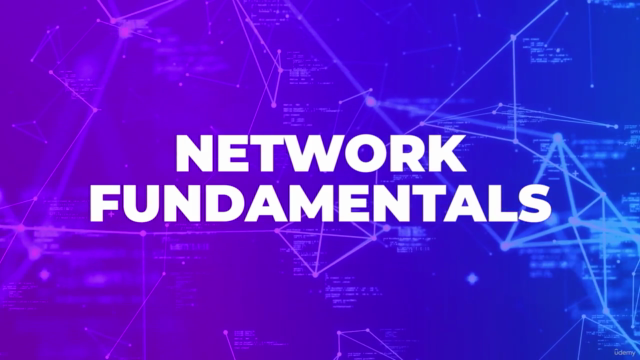

Loading charts...