Card Making with the Brother ScanNCut

Why take this course?
🚀 Transform Your Card Making with Brother ScanNCut! 🎨✨ Card Making with the Brother ScanNCut: Canvas Workspace Projects & Paper Crafting Techniques by Kimberly Smith
Are you ready to elevate your paper crafting skills and create stunning, one-of-a-kind cards using your Brother ScanNCut? Whether you're a seasoned crafter or just starting out, this comprehensive Card Making with the Brother ScanNCut course is your gateway to mastering both the SDX125 and CM350 models! 🌟
Your Creative Journey Awaits:
In this course, you'll dive into a variety of projects using the Canvas Workspace on your ScanNCut, learning techniques that will set your card making apart from the rest. Each lesson is designed to be engaging and hands-on, allowing you to apply the skills directly to your crafting endeavors.
Key Features of the Course:
- Versatile Models: Tailored for users of both the SDX125 and CM350 (ScanNCut 2).
- Material Mastery: Use materials from your stash, or discover new ones!
- Detailed Tutorials: Step-by-step guidance on each project.
- Real Practice: Apply what you learn with practical exercises.
- Community Interaction: Share your work and experiences with fellow students.
- Lifetime Access: Revisit content as often as needed, ensuring you never miss a beat!
📑 Course Curriculum:
Join Kimberly Smith on an exciting journey through the world of paper crafting, where you'll learn to:
✅ Creating Z-Fold Cards: Unlock the art of creating cards that wow with their elegant folds.
✅ Easel Cards: Craft cards that stand upright, making them perfect for display on an easel.
✅ Mini Notes Cards: Produce charming and compact cards ideal for leaving thoughtful messages.
✅ Pop-Up or Box Cards: Delve into the magic of three-dimensional cards that truly captivate the eye.
✅ Creating Envelopes: Ensure your cards arrive safely with perfectly crafted envelopes to match.
🎓 What You'll Gain:
By completing this course, you'll not only enhance your card making skills but also gain a deeper understanding of the Brother ScanNCut's capabilities. You'll learn how to:
- Utilize advanced features of the Canvas Workspace for precise designs.
- Import custom images and graphics to create truly personalized cards.
- Cut intricate designs with ease, thanks to the ScanNCut's fine detail technology.
- Share your creations with a supportive community of crafters.
Ready to embark on this creative adventure? Let's get crafting! Sign up today and transform your card making into a work of art. 💌✨
Join us, and let's bring your paper crafting to life with the Brother ScanNCut! Enroll now and unlock the full potential of your creativity. 🎉
Course Gallery
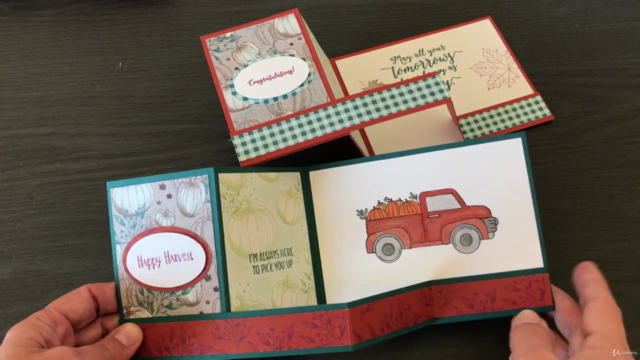
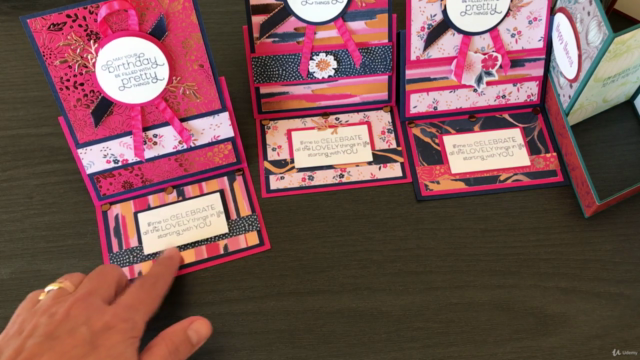


Loading charts...