Capcut mobile video editing pro level course from scratch

Why take this course?
🎬 Master Mobile Video Editing with CapCut – Pro Level Course from Scratch
🚀 Course Overview: Welcome to the ultimate journey into the world of mobile video editing! If you're eager to transform your raw footage into captivating videos for social media platforms like WhatsApp status, TikTok, YouTube, and more, this is the course for you. Shoib Akthar has meticulously crafted this comprehensive guide from novice to expert, ensuring you master every technique CapCut has to offer. By the end of this course, you'll be editing like a pro!
📲 What is CapCut? CapCut is a user-friendly video editing app that's available on both Android and iOS devices. It's packed with essential editing features designed for social media enthusiasts who wish to enhance their video content before sharing it online. 🌟
💻 Can you use CapCut on a Computer? While CapCut is primarily a mobile application, it can be accessed on a PC through the use of an Android Emulator like Bluestacks. This allows you to bring CapCut's powerful editing capabilities to your larger screen for more precise editing.
🎶 Music Library: Discover a vast collection of royalty-free music and sound effects within CapCut. These high-quality tracks can significantly elevate the quality and impact of your TikTok videos. Here are some pro tips to select the perfect track:
- Match the beat with your video's movements.
- Choose music that aligns with your video's mood.
- Use audio effects to accentuate key moments in your video.
🌈 Filters & Effects: Enhance your videos with a range of filters and special effects available in CapCut. From softening your footage to creating a comic book feel, these tools are designed to add that professional touch to your videos. Don't forget to use the Blending effect for some truly seamless compositions!
🎫 Stickers & Text: Bring your videos to life with engaging stickers and animated text. Remember, less is more – use these elements sparingly to keep your audience focused on what matters most in your video.
✍️ Course Highlights:
- Learn at your own pace, from the basics to advanced techniques.
- Master the use of music, filters, effects, stickers, and text.
- Edit like a pro for social media platforms.
- Gain skills that can be applied across various video editing applications.
👩🏫 About Your Instructor: Shoib Akthar is passionate about video editing and has a knack for simplifying complex concepts. This is his first course in English, and he's excited to share his knowledge with you. Support him on this journey as he continues to create more content and courses!
🎉 Join the Community: Embark on your editing adventure with confidence, knowing that you're learning from an experienced professional. Enroll in this course today and start creating videos that capture attention and leave a lasting impression. Let's edit together! 🎬✨
Course Gallery
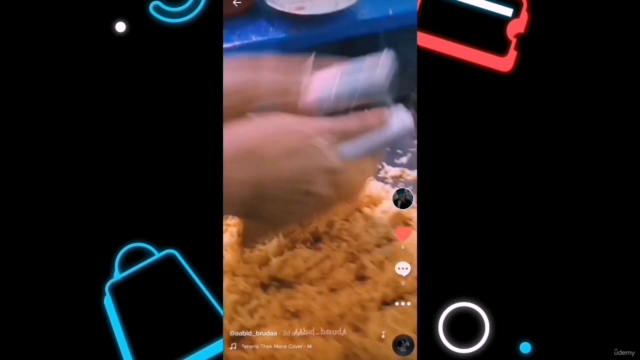

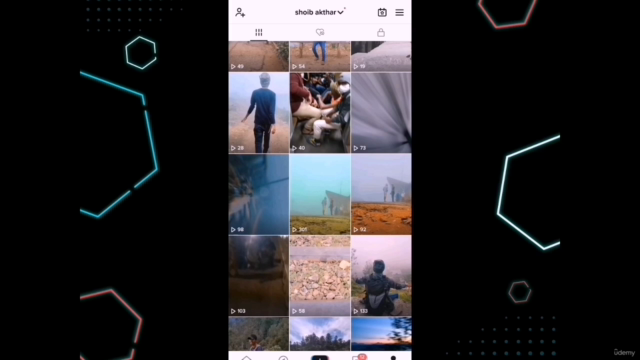
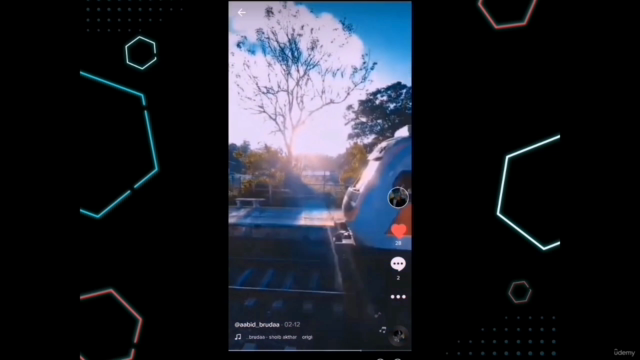
Loading charts...