CapCut Video Editing Masterclass for Mac and PC

Why take this course?
CapCut Video Editing Masterclass for Mac and PC
🚀 Course Headline: Learn Video Editing with Capcut: A Free Video Editing Software
📘 Course Description:
Embark on a transformative journey into the world of professional video editing with our comprehensive CapCut Video Editing Tutorial! This course is meticulously designed to serve as your ultimate guide to mastering CapCut, an innovative and versatile video editing platform that merges advanced features with user-friendly functionality.
🎓 What You'll Learn:
- 🌟 Setting Up CapCut: We begin by guiding you through the process of downloading CapCut and setting up your account online, ensuring you hit the ground running with your creativity.
- 🖥️ Platform Exploration: Get a comprehensive overview of CapCut's intuitive interface and familiarize yourself with its robust suite of tools.
- 🔄 Media Management: Learn how to import media effortlessly and manage it within the app, making your editing process smooth and efficient.
- 🎬 Advanced Editing Techniques: From basic clip editing to advanced features like transcript-based editing and strategic keyframe usage, we'll cover everything you need to elevate your videos.
- 💫 Creative Enhancements: Explore the world of creative additions such as text overlays, color grading, transitions, music, SFX, stock videos and photos, and more to bring your vision to life.
- Ⓜ️ Captioning Mastery: Master both automated and manual captioning techniques to make your content accessible and engaging for a broader audience.
- ✨ Special Effects & Filters: Dive into the art of enhancing videos with special effects, filters, stickers, and align these with your unique style to create standout content.
- 🔄 Background Removal: Discover how to remove backgrounds with precision, opening up new creative avenues for storytelling and design.
- 🚀 Exporting Your Masterpiece: Learn the ins and outs of exporting your videos in various formats, ready for sharing on any platform.
💻 Extended Learning: Desktop CapCut Features We'll also extend our exploration to the desktop version of CapCut, uncovering additional features and tools that will add depth and sophistication to your editing capabilities.
🚀 Practical Project & Real-World Application: The course culminates with a practical project, where you can apply all the skills you've learned to create a professional-level video edit—demonstrating your mastery of CapCut's transformative potential.
🎥 Why CapCut? CapCut is a free, powerful video editing tool that's gaining popularity among content creators, influencers, and professionals alike for its user-friendly interface and robust feature set. It's available on both Mac and PC, making it accessible to a wide range of users.
Join us in this dynamic CapCut Video Editing Masterclass and let your creative vision soar with the power of cutting-edge video editing technology! 🎬🚀
Course Gallery
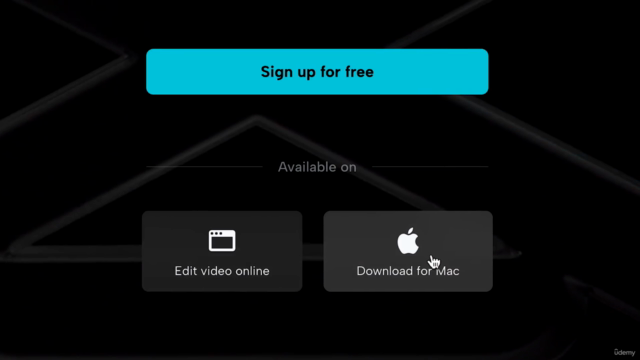



Loading charts...