Canvas Workspace A to Z
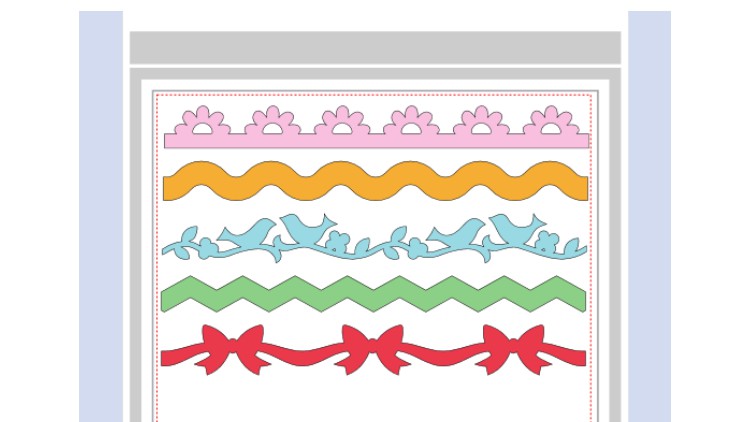
Why take this course?
🌟 Master the Art of Cutting & Designing with Brother ScanNCut - Canvas Workspace A to Z Course 🌟
Are you ready to unlock the full potential of your Brother ScanNCut and transform your crafting projects? Whether you're a seasoned crafter or just starting out, this comprehensive online course led by Kimberly Smith is designed to take you from novice to expert in mastering the Canvas Workspace software.
📑 Course Description:
This isn't just another tutorial; it's a deep dive into the world of vector graphics, SVG files, and precise cutting techniques that will elevate your crafting game. By the end of this course, you'll be creating custom designs with confidence and precision.
What You'll Learn:
- 🎨 Working with Existing SVG Files: Discover how to import, modify, and optimize existing SVR files for your cutting needs.
- 📐 Design Your Own Cutting & Drawing Files: Step-by-step guidance on designing unique patterns and designs that you can cut or draw using your ScanNCut.
- ✨ Customization with Template Maker: Learn to utilize the Template Maker to personalize your files, making each project uniquely yours.
- 🌍 Sourcing SVG Files: Explore various resources for acquiring SVG files, and understand how to work with them effectively within Canvas Workspace.
- 🛠️ Software Skills Applicable to ANY Brother ScanNCut Model: Regardless of the model you own, this course will equip you with the skills needed to enhance your crafting experience.
Hands-On Projects:
This course is brimming with practical examples and hands-on projects. You'll have the opportunity to:
- 🎭 Experiment with different materials from your craft stash.
- 🔄 Practice the techniques taught through interactive tutorials and real-world applications.
- 🚀 Share your progress, ask questions, and receive feedback from fellow students and instructor Kimberly Smith.
Course Benefits:
- 📈 Easily follow along with video tutorials tailored to each step of the process.
- 🔄 Access to course materials as often as you need, allowing you to revisit content and perfect your skills.
- 🤝 A supportive community where you can showcase your work, get inspired, and exchange tips with fellow crafters.
Join the Adventure:
Embark on a creative journey that will forever change how you approach crafting with your Brother ScanNCut. With Kimberly Smith's expert guidance and a wealth of resources at your fingertips, you're guaranteed to create stunning, custom designs that will make your friends and family wonder how you do it.
📅 Enroll Now: Your access to this course never expires, so start your adventure in cutting-edge crafting whenever you're ready!
Let's get started on this exciting voyage of discovery, creativity, and precision with the Canvas Workspace A to Z Course. 🚀 Whether it's for scrapbooking, quilting, papercrafting, or any other craft, your newfound skills will bring your projects to life. Sign up today and join a community of creative enthusiasts just like you!
Course Gallery
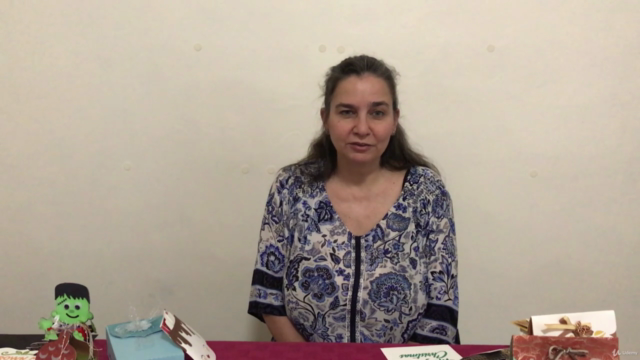

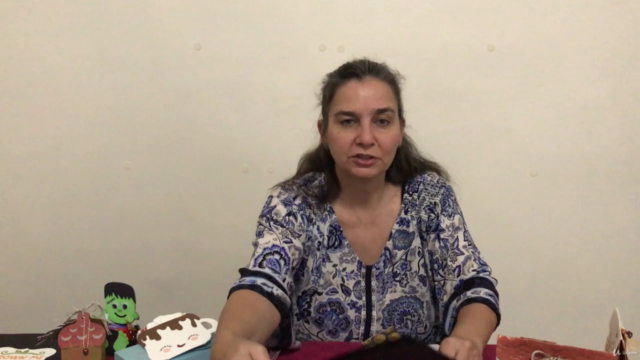
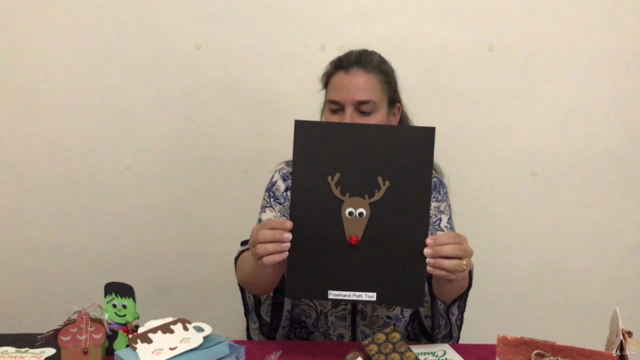
Loading charts...