Canva Video Editor: How to Create Videos Using Canva

Why take this course?
🚀 Welcome to the Canva Video Editor Mastery Course! 🎬
Are you ready to dive into the world of easy and professional video creation with just a few clicks? Can I make a video in Canva? Absolutely! And it's not just about making videos; it's about crafting high-quality videos effortlessly using the robust library of free templates at your fingertips.
🤔 Consider this: aren't you tired of wrestling with complex video editing software, bogged down by technicalities and endless tutorials? Well, say goodbye to that hassle! With Canva Video Editor, you can create engaging short videos in minutes without any prior video editing experience. 🛠️➡️✨
🚀 With Canva, the possibilities are endless:
- 🎨 TikTok Videos to capture that fleeting moment.
- 🎬 Instagram Reels to entertain and engage your audience.
- 📚 YouTube Shorts to inform and educate in bite-sized content.
- 🗣️ Voice-narrated Videos to add a personal touch.
- 💫 Animations to bring your visuals to life.
- 📝 End Credits & Lower Thirds to give due credit and inform viewers.
- ✂️ Splitting Videos to repurpose content with ease.
- 🎨 Animating Images to add a dynamic element to your designs.
🌐 Canva is your all-in-one design and video editing platform. It's free, online, and ready for you to create stunning videos on the go – no heavy software installation required! With a vast collection of templates, stock videos, animated graphics, and music tracks, you have everything you need at your fingertips.
👍 The best part? You can download your finished masterpiece without any watermarks, making it ready for your audience.
👩🏫 This course is crafted to take you from novice to expert:
- 🎶 Learn how to choose the perfect music for your video's mood and style.
- 🎥 Discover how to create captivating animated scenes.
- 🚀 Tailor videos specifically for platforms like YouTube and Instagram Reels or TikTok.
- ✂️ Trim videos to eliminate any bloopers or errors.
- ➫ Compress your video files to manageable sizes without sacrificing quality.
- 🕒 Adjust the speed of your videos for impactful storytelling.
🎉 This course is a game-changer for Canva users, creatives, YouTubers, motion graphics creators, and entrepreneurs who want to establish a strong online presence without the technical headaches.
🎓 By the end of this course, you'll be creating professional-looking videos with ease. You'll have the skills to brand your content, capture your audience's attention, and potentially go viral on social media platforms.
🔗 Join me on this journey to video creation mastery with Canva. Whether you're looking to enhance your personal brand, create compelling marketing videos for your business, or simply explore the creative possibilities of video design – this course is designed for you.
👍 Take the first step today and transform the way you approach video creation forever! 📈
Ready to unlock the full potential of Canva's Video Editor? Enroll now and let's create something extraordinary together! 🎞️👏
Course Gallery


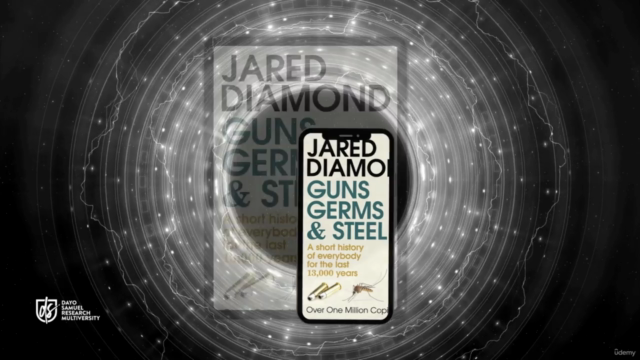

Loading charts...