Canva Mastery: Complete Step-by-Step Tutorial for Beginners

Why take this course?
🚀 Master Canva: A Complete Beginner's Guide to Graphic Design 🎨
🔥 Course Title: Master Canva: A Complete Step-by-Step Tutorial for Beginners
👀 Course Description:
Are you ready to dive into the world of graphic design without breaking a sweat? Welcome to Master Canva, where the power of design meets the ease of use! This comprehensive tutorial is tailored for absolute beginners, those who are new to graphic design or looking to refine their skills. With Canva's intuitive interface and user-friendly features, you'll learn to craft stunning visuals that will make your projects pop!
Here's what you can look forward to:
👩💻 Understand the Canva Interface: Get hands-on experience navigating Canva's intuitive platform and explore all its tools and features.
📈 Sign Up and Set Up Your Account: We walk you through creating a free Canva account, the first step to starting your design journey.
🎨 Create Your First Design: Learn how to use Canva's drag-and-drop editor to create a range of graphics, from social media posts to flyers and infographics.
💎 Master Canva’s Templates: Unlock the power of customizable design templates that save you time and elevate your designs.
📖 Explore Graphic Design Basics: Dive into essential design principles like color theory, typography, and layout to ensure your designs always look professional.
📸 Work with Photos and Graphics: Upload your photos, utilize free stock images, and combine graphics for impactful visuals.
🎥 Introduction to Video Creation: Discover how to use Canva's screen recording tools to produce videos and tutorials that capture attention.
Why Canva? 🌟
✅ Free to Use: Canva's robust free version means you can start designing immediately without spending a dime.
📡 Cloud-Based: Access and share your designs anytime, anywhere in the cloud.
🛠️ Endless Design Possibilities: From social media graphics to website layouts, Canva is your one-stop solution for all design needs.
🎯 Who This Course is For:
- Beginners hungry to learn graphic design from scratch.
- Small business owners seeking affordable yet professional marketing materials.
- Social media gurus aiming to create compelling posts and ads.
- Educators in need of e-book, worksheet, or course material designs.
- Content creators planning to enhance their YouTube channels, blogs, or websites with attractive assets.
- Anyone eager to design professional-quality visuals with ease.
By the end of this course, you'll be equipped with the confidence and skills to use Canva like a pro! Transform your projects today and watch as your designs stand out for all the right reasons. 🌈
Join Master Canva and start creating like a designer, think like an artist, and design with the power of a professional—all in one platform! 🎉
Course Gallery
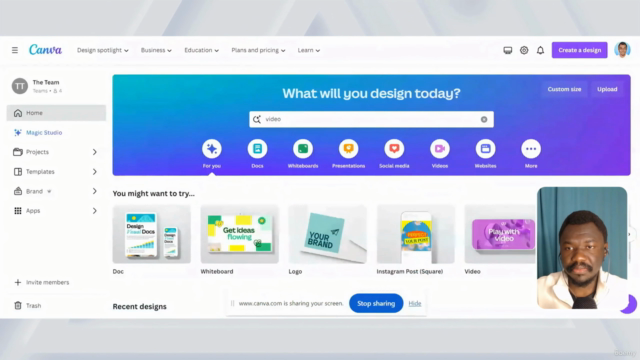
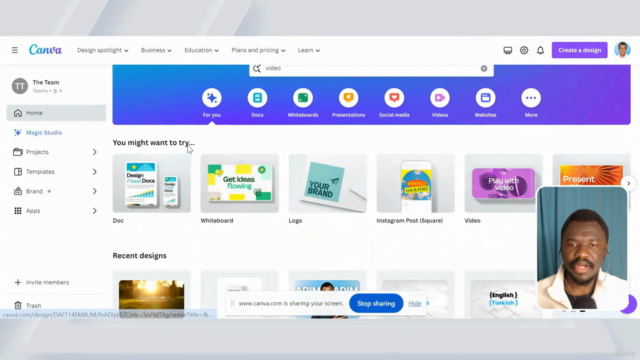
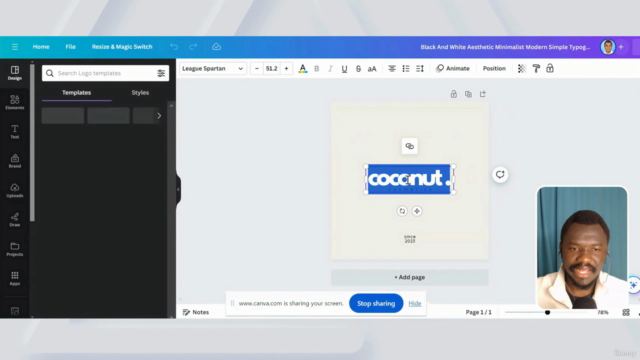
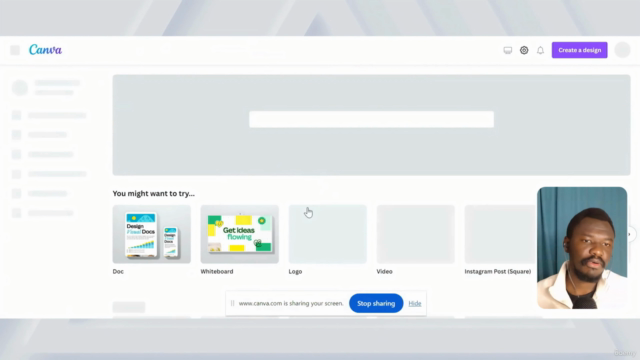
Loading charts...