Canva + Graphics + Video Editing + Complete Guide (English)

Why take this course?
🎉 [Complete Canva Course from Beginner to Advanced #CanvaMastery] 🎓
Dive into the world of visual storytelling with our Complete Canva Master Course! Whether you're just starting out or you're an experienced designer, this course is designed to help you unlock your full creative potential. Let Khushboo Jhawar guide you through an enriching journey from the basics to the most advanced features of Canva, turning you into a design pro! 🎨
Course Overview:
Module 1: Introduction to Canva
- Understanding the Canva interface
- Navigating and customizing your workspace
- Quick tips for getting started with ease
Module 2: Design Essentials
- Mastering Color Theory to create visually appealing designs
- Typography basics and how to use fonts effectively
- Layout techniques for balanced composition
- Tips on selecting and arranging elements for impact
Module 3: Canva Tools and Features
- Exploring a wide array of Canva's tools, templates, and elements
- Using shapes, lines, and grids to enhance your designs
- Learning about text effects and photo editing capabilities
- Integrating charts and infographics to present data clearly
Module 4: Branding
- Establishing a brand identity with Canva’s branding tools
- Creating templates that reflect your brand's style and values
- Maintaining consistency across various design elements
Module 5: Advanced Techniques
- Discovering the secrets behind advanced Canva features
- Creating custom layouts and designing for different platforms
- Utilizing graphics and animations to captivate your audience
- Tips and tricks for personalization and unique design solutions
Course Benefits:
- Interactive Lessons: Engage with content that's as interactive as Canva itself.
- Hands-On Projects: Apply what you learn in real-time, creating a portfolio of work.
- Real-World Examples: Learn through practical case studies and examples from industry experts.
- Skill Development: Transition from beginner to advanced user, with confidence in your design skills.
What You'll Achieve:
By the end of this course, you will have a comprehensive understanding of how to use Canva effectively for various purposes:
- Create visually compelling graphics and videos
- Design stunning social media posts
- Develop professional presentations and reports
- Craft branded materials that are consistent and on-point
Join the Community of Creators! 🌟
Embark on your creative journey with Khushboo Jhawar, an expert in graphic design and video editing. Whether you're a business owner, marketer, or designer looking to refine your craft, this course is your gateway to mastering Canva and taking your visual content to the next level. 🎭
Don't just take our word for it; enroll in the Canva Master Course today and start your transformation into a design virtuoso! 🚀
Course Gallery
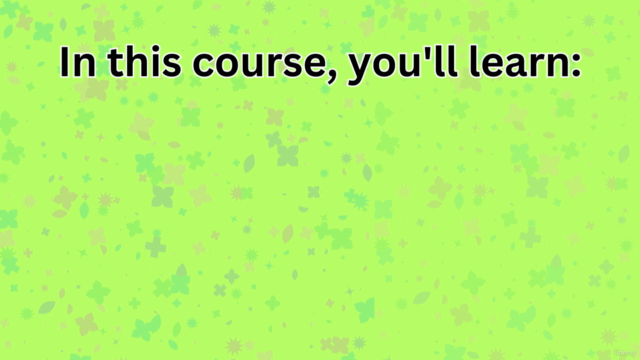
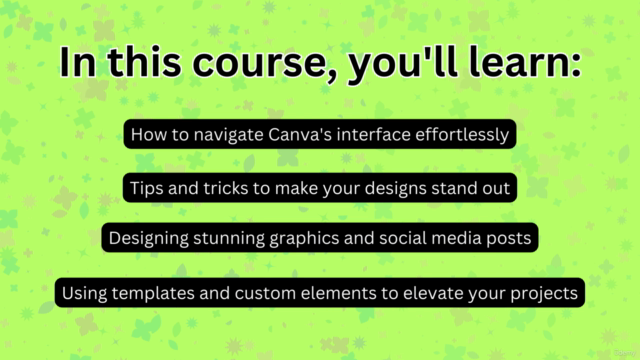


Loading charts...