Canva from beginner to expert

Why take this course?
🚀 Course Title: Canva from Beginner to Expert 🎨✨
Course Headline:
🌟 Easily and Quickly Create Designs for All Kinds of Media - Even if You're Not a Designer! 🌟
Unlock Your Creativity with Canva!
Discover the world of design with ease and precision, using Canva, an innovative online design tool that has revolutionized the design landscape. Whether you are a budding designer or simply someone who needs to create impactful visuals, Canva's intuitive interface allows anyone to produce professional-grade designs swiftly and effortlessly.
Why Choose This Course?
Canva is not just for making simple graphics. It's a comprehensive tool for all your design needs, including print and digital media design, presentations, video editing with animations, content creation, and even building websites. With this course, you'll learn to harness the full potential of Canva from basic to advanced features, regardless of whether you are a beginner or an experienced designer.
What You Will Learn:
This course is structured into nine comprehensive chapters:
-
Getting Started with Canva 🚀
- Creating your account and navigating the interface
-
Creating New Projects & Using Templates 📚
- Mastering project creation and utilizing templates effectively
-
Design Editing Techniques 🎨
- Adding design elements, editing shapes, texts, photos, and graphics
- Uploading and using your own image assets
- Working with the "Group" and "Frame" features
- Employing various layout techniques
- Editing PDF files within Canva
-
Canva Docs & Website Projects 💻
- Crafting online documents with a mix of texts, graphics, diagrams, and videos
- Building a website without coding
- Adding animations to your website
- Publishing your design projects
-
Animation and Video Features ➿🎬
- Creating page-level and element-level animations
- Editing video clips and creating transitions
- Combining animations with video features in a single project
-
Presentation & Whiteboard Projects 📈🌫️
- Designing presentation layouts and adding notes
- Utilizing the "presenter view" for an engaging presentation experience
- Creating tables, charts, and infographics
- Exploring whiteboard projects for large-scale diagramming
-
AI Features in Canva 🤖
- Generating images from text prompts
- Removing and replacing image backgrounds
- Swapping objects without photographs or manual drawing
- Crafting scripts with "Magic Write" feature
-
Collaboration & Team Management Features 🤝
- Enhancing teamwork with Canva's collaboration tools
- Managing teams and projects within the Canva ecosystem
-
Managing Your Brand with Canva �anners
- Setting up a "Brand Kit" for consistent branding
- Creating and utilizing "Brand Templates"
- Implementing "Brand Controls" for optimal brand management
Course Highlights:
- Comprehensive Curriculum: Learn everything from the basics to advanced features of Canva.
- Hands-On Experience: Apply your knowledge through practical exercises and real-world projects.
- Expert Guidance: Benefit from the insights and experience of a seasoned Canva professional, [Course Instructor].
- Flexible Learning: Study at your own pace and on your own schedule.
Ready to Master Canva?
Join this course now and embark on a journey to become a Canva expert! Transform your design skills, elevate your business's visual presence, and stand out in the competitive world of design. 🎨🚀
Don't miss this opportunity to turn your design tasks into effortless achievements with Canva. Enroll now and unlock a world of creative possibilities! 🌟
Course Gallery

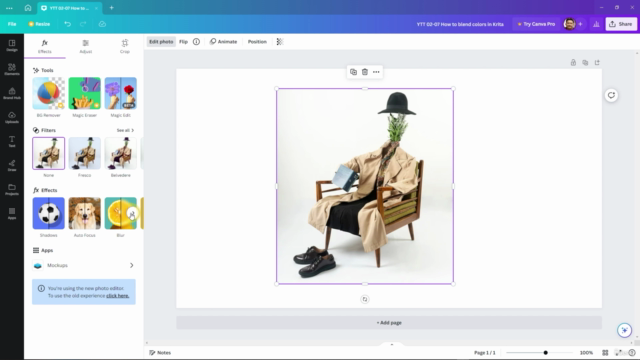
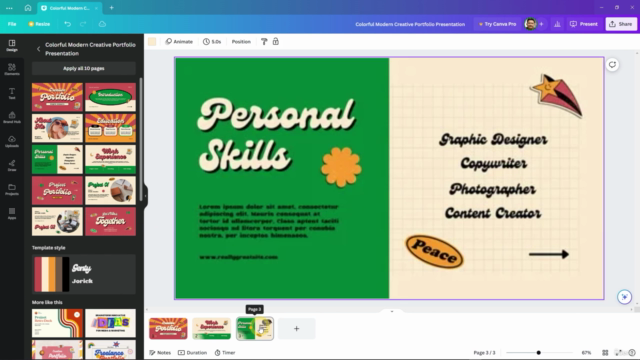
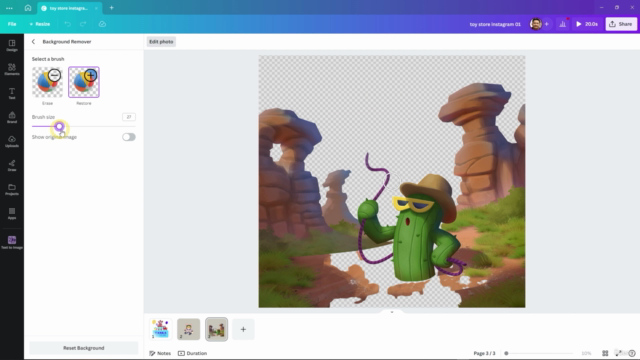
Loading charts...