Canva for entrepreneur and marketing
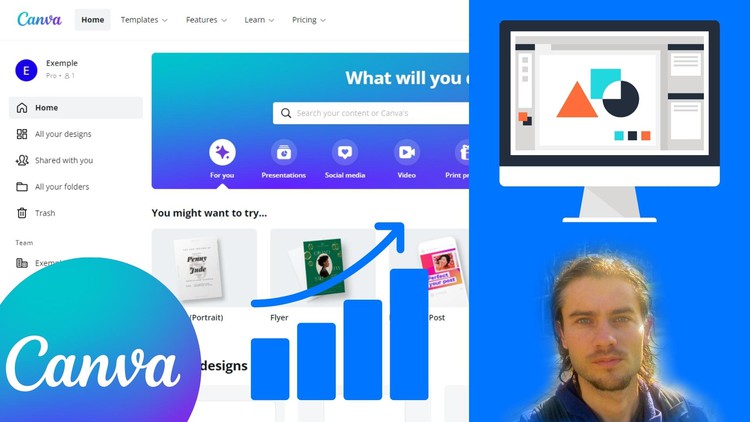
Why take this course?
🚀 Master Canva for Entrepreneurs and Marketing Experts! 🎨
Course Headline:
Unlock Your Creativity with Canva: Build and Scale Your Brand Like a Pro!
What is Canva?
Canva is an intuitive, online graphic design tool that empowers anyone to create professional designs effortlessly. 🛠️✨ With its user-friendly drag-and-drop interface and extensive library of templates, images, and elements, Canva has revolutionized the way entrepreneurs and marketers approach visual content creation.
Key Features:
- Easy-to-Use Interface: Create designs with minimal design knowledge required.
- Vast Template Selection: Customize existing templates for your unique needs.
- Extensive Library: Access a plethora of icons, images, and fonts at your fingertips.
- Cloud Storage: Manage all your designs in one place, accessible from anywhere.
Why Canva for Your Business?
Canva is the ultimate tool for businesses looking to establish a strong visual identity. 🏢✨ Here's how it can transform your business:
- Logo Creation: Design a logo that represents your brand effectively.
- Social Media Visuals: Craft compelling graphics for your social media platforms.
- Visual Identity Development: Establish a consistent look and feel across all materials.
- Personal Branding: Create business cards, banners, and more that reflect your professional image.
- Social Network Integration: Connect designs directly to platforms like Instagram, Facebook, Pinterest, etc.
- Book Covers & Brochures: Produce eye-catching covers and informative brochures for your products or services.
- Video Presentations: Engage your audience with video montages or presentations with ease.
- Edit Video Content: Enhance your video content with text, effects, and branding elements.
Canva's Free & Pro Versions
With Canva's free version, you can create stunning designs with a vast array of features. The pro version, while an investment, offers advanced capabilities that will elevate your visual communications to new heights. 💼💸
- Free Version: A robust option for most design tasks, suitable for startups or solopreneurs.
- Pro Version: Unlock even more features for those ready to take their branding to the next level.
Course Highlights:
- Cover all aspects of the free version and explore key features of the pro version.
- Learn to work with visual identity, connect social networks, and manage designs effectively.
Your Journey from Novice to Canva Pro
In this comprehensive course, you'll learn how to:
- Use Shapes & Lines: Enhance your designs with custom shapes and lines.
- Import & Edit Images: Bring in images and use them in creative ways within grids or individually.
- Work with Text: Master text alignment, manipulation, and integration into your layouts.
- Design Layouts: Arrange elements in a visually appealing way that aligns with your brand.
- Create Video Content: Produce video montages and presentations for various purposes.
Practical Application: Building Your Brand
To solidify your learning, we'll walk through the creation of a brand from scratch. You'll see how to apply typography, color palettes, and logos consistently across various design pieces, ensuring a cohesive and professional look for your business. 🌟
Enroll Now & Elevate Your Business with Canva!
Whether you're an entrepreneur, marketer, or small business owner, this course will equip you with the skills to craft stunning visuals that captivate and convert. Dive into Canva today and watch your brand soar! 📈🚀
Loading charts...