Getting Started with Canva: Design like a Pro!

Why take this course?
🎨 Brand Yourself with Ease: Master Canva with Our Online Course!
Are you ready to take your brand to the next level? Look no further, because "Getting Started with Canva: Design like a Pro!" is the ultimate guide for anyone looking to elevate their graphic design skills. Whether you're an aspiring influencer, entrepreneur, or simply someone who wants to add a touch of professionalism to your projects, this course by Andrew Magdy Kamal will equip you with the tools and knowledge you need to succeed!
Course Title: 🚀 Getting Started with Canva: Design like a Pro!
Why Choose Canva? Canva has revolutionized the way we approach design, offering an intuitive and user-friendly platform that makes it accessible for everyone. It's perfect for those who are new to the world of graphic design or even seasoned designers looking to streamline their workflow. With its vast library of templates, images, and fonts, Canva empowers users to create stunning graphics for social media, marketing materials, presentations, and more—all at the click of a button.
What You'll Learn:
- The Basics of Canva Interface: Get familiar with the layout, tools, and features available in Canva.
- Design Fundamentals: Understand the principles of design that will transform your work from good to great.
- Creating Your First Design: Follow step-by-step instructions to create a variety of graphics, tailored for different platforms and purposes.
- Customizing Templates: Learn how to adapt Canva's extensive template library to fit your unique brand voice and style.
- Advanced Techniques: Explore more complex design elements such as layering, transparency, and alignment for a polished look.
Key Features of the Course:
- 🖥️ Hands-On Projects: Dive into designing with real-world examples, including social media graphics, blog images, and branded content.
- 📚 Comprehensive Lessons: From the basics to advanced features, each lesson builds upon the previous one for a cohesive learning experience.
- ✅ Checklists and Resources: Stay on track with checklists and additional resources to support your learning journey.
- 🎥 Video Tutorials: Watch over-the-shoulder demonstrations as Andrew navigates through the design process, offering valuable insights and tips.
- 👥 Interactive Quizzes: Test your knowledge with quizzes at the end of each module to ensure you're grasping the concepts covered.
Course Benefits:
- Design Confidence: Gain the skills and confidence to design like a pro, regardless of your experience level.
- Time Efficiency: Save hours on content creation with Canva's streamlined design process.
- Brand Consistency: Ensure your brand remains consistent across all digital platforms with cohesive design elements.
- Cost-Effective: Utilize Canva's free and paid features to keep your design budget in check while producing high-quality work.
Who Is This Course For?
- Influencers and Brand Ambassadors
- Small Business Owners
- Marketing Professionals
- Content Creators
- Anyone looking to enhance their visual content creation skills
🎓 Ready to design your way into the spotlight? Enroll in "Getting Started with Canva: Design like a Pro!" today and start creating designs that truly reflect your brand's essence. Let Andrew Magdy Kamal guide you through the transformative journey of becoming a Canva connoisseur! 🎨💫
Course Gallery
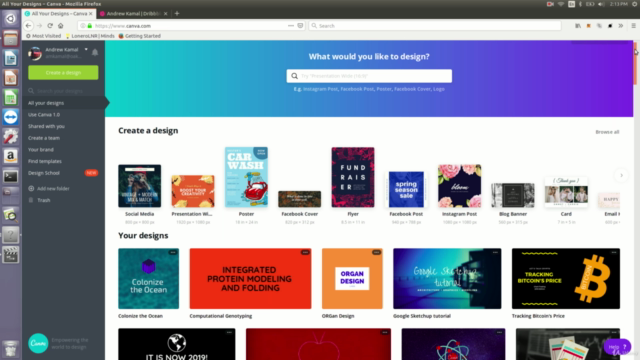
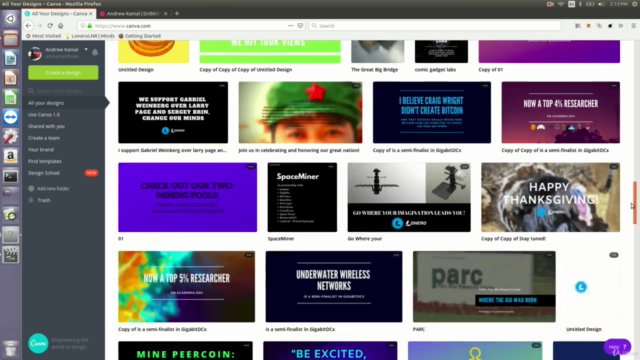
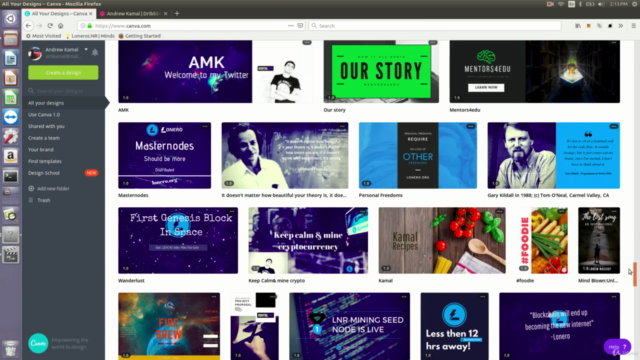

Loading charts...