Canon R5/R6 Crash Course Training Tutorial

Why take this course?
📸 Canon R5/R6 Crash Course Training Tutorial 🚀
Headline: Made For Beginners! 🎯
Welcome to an extensive and immersive journey into the world of Canon's revolutionary R5 and R6 cameras, led by the expert lensman himself, Michael Andrew. 📸✨
Course Description:
Embark on a comprehensive learning experience that will transform your photography game from ground zero to advanced techniques in no time! With over 7 hours of streaming content (and more added regularly), this course is meticulously designed by an award-winning instructor, camera tester, and professional wedding photographer with over 15 years of experience. Michael's teaching system condenses the learning curve from months to just a weekend, making it accessible for beginners and refreshing for seasoned photographers.
Michael's approach is unique – he emphasizes simplicity, clarity, and synthesis to ensure that his students can master their cameras swiftly and efficiently. If you own a Canon R5 or R6 and are eager to elevate your photographic skills or need guidance on how to navigate and utilize all the camera's features, this tutorial is tailor-made for you!
What You'll Learn:
🎓 The Basics of Digital Photography Crash Course:
- Exposure Lesson
- Shutter Speed Lessons
- Aperture Lessons
- Depth of Field Lessons
- ISO
- Complete Composition Lessons (11 in total)
- Digital Greenhouse
- Compression and Encryption
- Histograms
- Lens Crash Course
- What to do if not enough light
- Lighting Crash Course
- Portrait Crash Course
- Sensor Cleaning
- Basic Controls & Operation of the Camera
🎓 Advanced Shooting Techniques:
- Wildlife Video Shooting
- HDR Tools
- AEB - Exposure Bracketing
- Portrait Lighting, Lenses, and Lens Selection
- Focus Stacking
- Multiple Exposure Mode
- Sports Shooting with the Canon R5 / R6
- Canon R5/R6 Sunset Shooting Techniques
- Time lapse & Intervalometer Shooting
- Focus Troubleshooting
- Introduction to Flash & Strobes
- Flash Settings
- 3 Rules of Lighting
- Film History and Terms
- Achieving a Film Like Look
- Pro Audio Tips
- Pro Lighting Recommendations
- Pulling Focus Using the Touch Screen
- Manual Foucs In Empty Spots
- Gimbals, Slow Motion and Examples
- Fluid Heads
- Shooting for Documentaries
- Removing Background Noise
- Sliders
- Video Workflow
- Storytelling / Commercial Hollywood Scene Example
- Final Examples
🎓 Customizations & Deep Menu Systems: Michael is dedicated to ensuring that you have all the tools you need for success. He will continuously add new lessons as students come up with new questions and challenges!
Join Michael Andrew on this incredible journey into the heart of photography with the Canon R5 and R6. Whether you're just starting out or looking to refine your skills, this course will provide you with the knowledge and confidence to capture stunning images and videos that stand out from the crowd. 🌟
Enroll now and take the first step towards mastering your Canon R5/R6! 📷🚀
Course Gallery
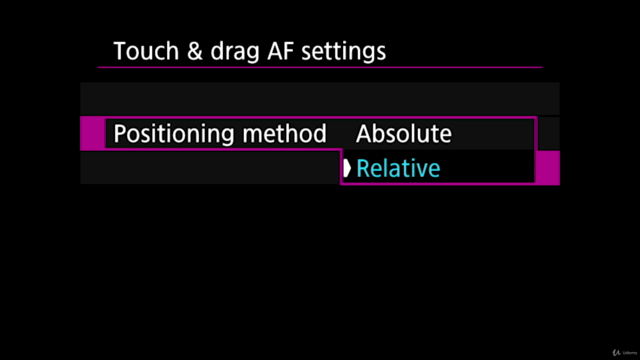
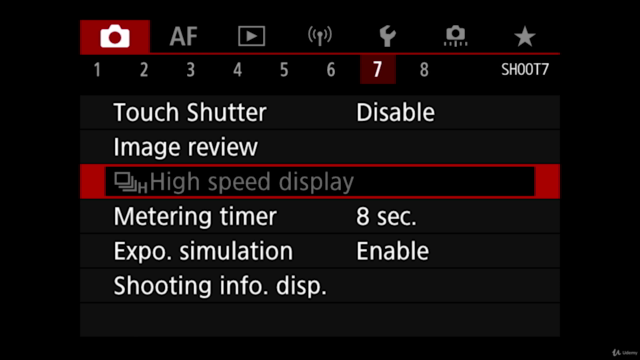

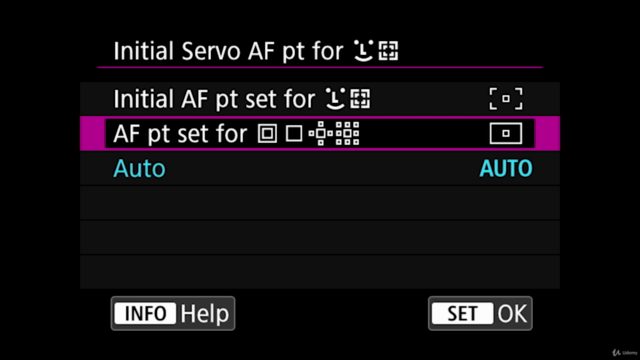
Loading charts...