Mastering Camtasia Studio 9 and Camtasia Mac 3 Preview

Why take this course?
🎉 Mastering Camtasia Studio 9 and Camtasia Mac 3 Preview 🎉
Are you ready to unlock the full potential of your video content creation? Whether you're a business professional, educator, or a digital creator, learning how to use Camtasia for Windows or Mac can elevate your storytelling with stunning screen recordings and seamless video edits. 🎥
Course Headline: Get up and running with Camtasia for free!
Course Instructor: Nathan Nagele
Why Take This Course?
Mastering Camtasia Studio 9 and Camtasia Mac 3 Preview is your fast-track to becoming proficient in creating engaging, professional-looking videos without the steep learning curve of more complex video editing software. With a focus on ease of use, Camtasia allows you to create high-quality tutorials, presentations, and demonstrations that capture and retain viewer attention.
What You'll Learn:
By the end of this comprehensive course, you will have a solid understanding of how to:
- 🚀 Record Your Screen: Capture everything from simple tasks to complex processes with crystal-clear quality.
- ✏️ Edit Your Recordings: Trim, split, and enhance your footage with a variety of editing tools that are both intuitive and powerful.
- 🖊️ Add Annotation, Text, Images, Video, Etc.: Engage your audience with creative captions, professional text overlays, and dynamic visual elements.
- 🌍 Export Your Video: Share your completed projects with the world in a variety of formats optimized for different platforms.
Course Highlights:
- Tailored for both Camtasia Studio 9 and Camtasia Mac 3 users
- Step-by-step guidance through all features of the software
- Tips and tricks to create polished, professional videos
- Best practices for screen recording and editing
- Real-world examples to inspire your own video projects
Who Is This Course For?
This course is perfect for anyone looking to:
- Beginners who are new to video editing and want an easy-to-learn platform.
- Individuals seeking a quick learning curve for creating professional content.
- Teachers and trainers aiming to produce educational content with impact.
- Marketers and content creators looking to enhance their digital presence.
- Tech enthusiasts eager to explore the capabilities of Camtasia.
Enroll Now and Start Your Journey!
Don't miss out on this opportunity to harness the power of video with Camtasia. Whether you're a beginner or looking to refine your skills, this course will provide you with the tools and knowledge you need to produce captivating content. 🎓
Enroll today and embark on your journey towards mastering Camtasia! Your path to creating impactful videos starts here – and it's all at no cost to you. Join us and transform the way you communicate with the world through video. Let's get started! 🚀🌟
Course Gallery
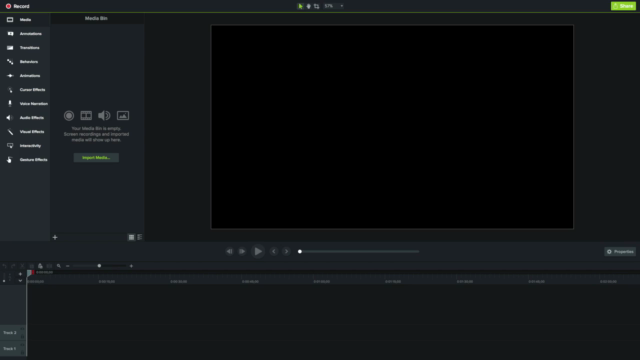
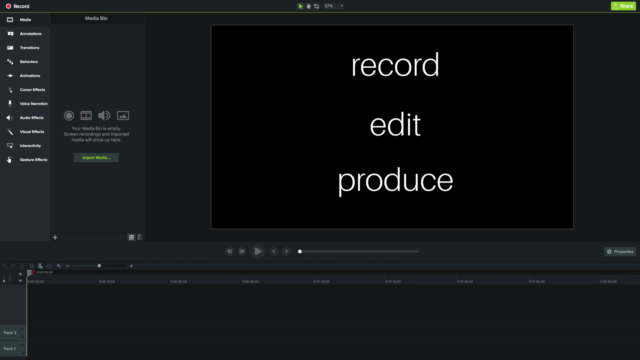
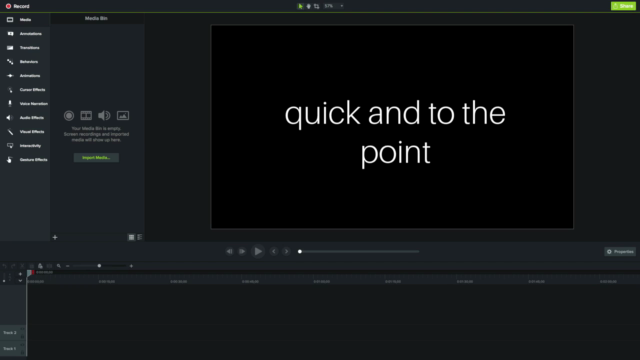
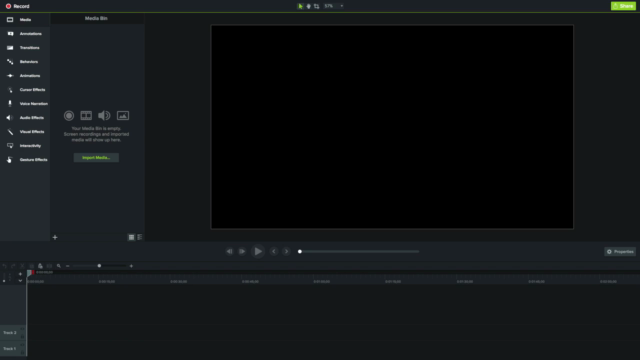
Loading charts...