Camtasia Mastery for Camtasia 2021, 2020, 2019, 2018, and v9

Why take this course?
🌟 Camtasia Mastery for Camtasia 2021, 2020, 2019, 2018, and v9: From Installation to Video Production - Everything from Audio to Zoom 🎥👨💻
Course Headline:
Master Camtasia & Elevate Your Videos! 🚀
About This Course:
Updated for the Latest 2021 Version! ✨
Whether you're a complete beginner or an experienced user, Camtasia Mastery is your comprehensive guide to mastering Camtasia on Windows PCs. This course covers not only the latest version but also the previous four versions (2020, 2019, 2018, and v9), and includes special attention for our Mac users with dedicated videos!
What You'll Learn:
Tailored Lessons for Every Level of Expertise! 🎓
-
Beginners: Dive into the basics and build a strong foundation with step-by-step video lessons that cover everything from installation to the core functionalities of Camtasia.
-
Intermediate Users: Explore advanced features like new behaviors, animations, and audio editing techniques to enhance your videos' appeal.
-
Experienced Creators: Discover how to utilize the full potential of Camtasia with detailed instructions on using sophisticated tools for creating professional-looking videos.
Course Features:
Bite-Sized Learning for Your Convenience! 🍪
-
Structured Lessons: Follow the video order for a structured learning experience, or skip to specific topics you need help with.
-
Extensive Instruction: Despite the concise videos, this course is packed with over 7 hours of instruction to cover all aspects of Camtasia!
-
Efficient Learning: No more searching through endless videos. Get exactly what you need, when you need it.
Community Engagement:
Ask Questions & Get Video Answers! 🗣️🤔🎥
- Interactive Experience: Post your questions and receive responses from the instructor within 3 days (usually faster). The most insightful queries even get video answers shared with all students.
Updates & Features:
Stay Current with Camtasia's Latest Updates! 🆕
-
2021 Update: Over 55 minutes of new features are covered, including Track Mattes, Replaceable Media, and Webcam Improvements.
-
Previous Version Updates: From the June 2019 update to the January 2018 enhancements, each version's updates are thoroughly explained with new lessons added accordingly.
Special Highlights:
Exclusive Lessons & Features! ✨🎬
-
September 2017 Masks Section: Learn to create custom masks and add a unique touch to your videos.
-
June 23rd, 2017 Green Screen Module: Gain expertise in green screen setup, recording, and editing.
-
March 9th, 2017 & Beyond: Explore new features like Copy and Paste Animations, Captions, and Quizzing with a dedicated lecture on Edit All Animations.
Enroll Now to:
Master Camtasia & Create Stunning Videos! ✅🖥️
-
Gain confidence in using Camtasia's powerful features.
-
Produce high-quality, engaging content for any audience.
-
Stay ahead of the curve with the latest video production techniques.
Ready to transform your video creation skills? Enroll in Camtasia Mastery today and join a community of passionate creators who are eager to learn and share their knowledge! 🎬🚀
Course Gallery
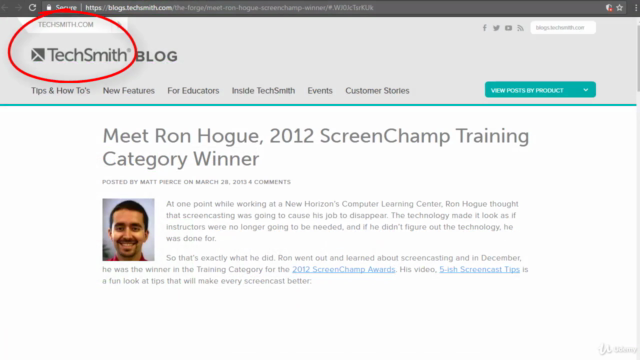
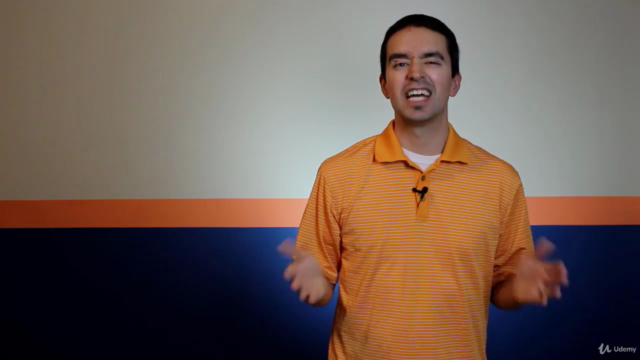
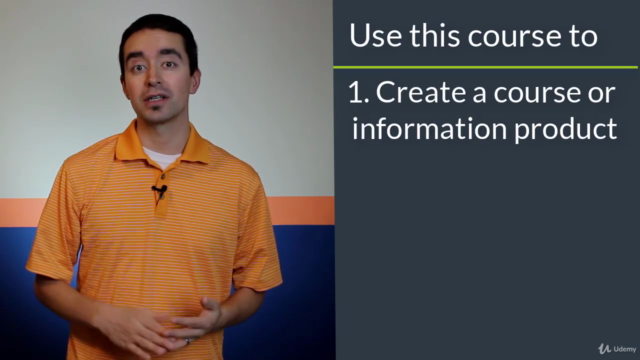

Loading charts...