Camtasia Mac: Going Beyond Screen Recordings

Why take this course?
🚀 Unlock the Full Potential of Camtasia Mac with Nathan Nagele! 🎓
Are you ready to elevate your video editing skills beyond mere screen recordings? Look no further! "Camtasia Mac: Going Beyond Screen Recordings" is your ticket to mastering advanced features in Camtasia that will make your content stand out.
Why Go Beyond?
- 🎞️ Dynamic Text & Animations: Transform static text into engaging elements with dynamic effects and animations.
- ✨ Professional Intros & Outros: Captivate your audience right from the start with custom intros and outros.
- 🛠️ Custom Animations: Craft unique animations directly within Camtasia, no need for external software.
What You'll Learn:
-
Creating Dynamic Text ✏️
- Discover how to animate text to enhance viewer engagement and convey your message with impact.
-
Developing Intro & Outro Videos 🎞️
- Learn the steps to create compelling intros and outros that will leave a lasting impression on your audience.
-
Making Custom Animations ✨
- Master the art of creating custom animations without leaving Camtasia, saving you time and resources.
-
And Much More... 📚
- Explore additional features and techniques that will allow you to push the boundaries of what's possible with Camtasia.
Who This Course Is For:
- 👩💻 Content Creators looking to enhance their video editing skills.
- 🚀 Entrepreneurs who want to add a professional touch to their instructional videos and presentations.
- 🏆 Existing Camtasia users aiming to expand their toolkit and produce more sophisticated content.
Why Enroll?
- Easy-to-Follow Tutorials: Learn at your own pace with clear, step-by-step instructions.
- Skill Development: Gain the skills to create more engaging and visually appealing videos.
- Next-Level Expertise: Transition from a beginner to an advanced Camtasia user with confidence.
Don't miss out on the opportunity to take your video editing prowess to new heights! 🌟 Enroll in "Camtasia Mac: Going Beyond Screen Recordings" today and start creating content that truly captivates your audience. 📈
Enroll Now & Let Your Creativity Soar with Camtasia Mac! 🛫 #CamtasiaMacMastery #VideoEditingSkills #CreateBeyondLimits
Course Gallery
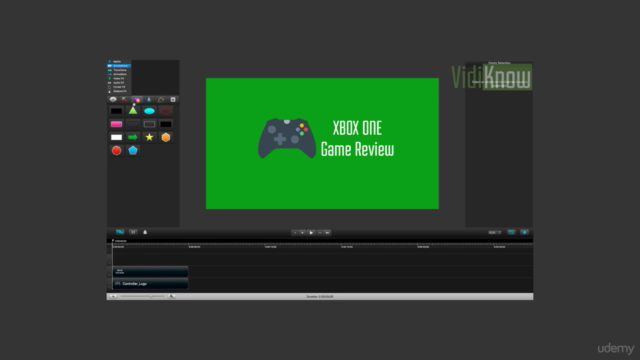



Loading charts...