Learning Camtasia / Creating YouTube Videos & Tutorials

Why take this course?
🎓 Course Title: Learning Camtasia 9: Master the Art of Creating YouTube Videos & Tutorials
Headline: Elevate Your Instructional Game with Advanced Video Creation Using Camtasia 9!
Description: Are you ready to transform the way you deliver content and engage with your audience? With the rise of online learning, having a strong presence on platforms like YouTube is crucial. This course is designed to help you leverage the powerful features of Camtasia 9 to create instructional videos that are not only engaging but also high-quality. 🎥
Why Choose This Course?
- Time Efficiency: Reach a global audience without the constraints of location or schedule.
- Quality Output: Utilize professional-grade editing tools to produce polished and effective videos.
- Versatility: Tailor your videos for various educational contexts, from class instruction to online course design.
- User-Friendly Interface: Learn to navigate Camtasia 9 with ease, making complex tasks simple.
- Interactive Learning: Engage with interactive elements and learning supports within your videos.
- Accessibility: Ensure your content is accessible to all learners, including those with disabilities.
Course Topics:
- 🖥️ Understanding the Camtasia 9 Interface: Familiarize yourself with the layout and tools available in Camtasia.
- 🎥 Recording Tips and Tricks: Capture your screen, audio, or video with professional clarity.
- ✅ Capturing Your Content: Learn best practices for recording your material.
- ✍️ Providing Effective Feedback: Enhance your videos with meaningful annotations and comments.
- 📚 Making Basic Edits: Edit your footage like a pro, making your instructional content shine.
- 🎵 Adding Annotations, Transitions, and Music: Elevate your tutorials with engaging multimedia elements.
- 🖨️ Hiding Mistakes: Master the art of editing to correct errors without leaving marks.
- 🚀 Posting Your Video: Share your video with the world with confidence.
- 🔗 Exporting, Linking, and Embedding: Understand how to distribute your content across various platforms.
Feeling Confident in Your Investment: I understand that making a purchase for an online course can sometimes be daunting. To ensure you feel comfortable with your decision:
- 📹 Free Preview Videos: Explore multiple preview videos at any time to see the quality of instruction and content firsthand.
- 💫 100% Money-Back Guarantee: We offer a 30-day guarantee. If you're not satisfied with your purchase for any reason, we'll refund your course fee—no questions asked!
Join the Community of Learners: I'm excited to welcome you to the "Learning Camtasia 9 / Creating YouTube Videos & Tutorials" community. Let's embark on this journey together and create something truly remarkable. 🌟
Don't hesitate—dive into the world of video creation with Camtasia 9 and turn your knowledge into a visually captivating experience that resonates with your audience. Enroll now and start crafting videos that educate, inspire, and engage! 🚀🎓
Course Gallery

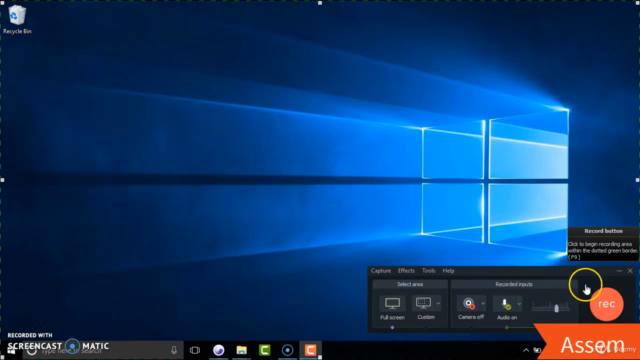
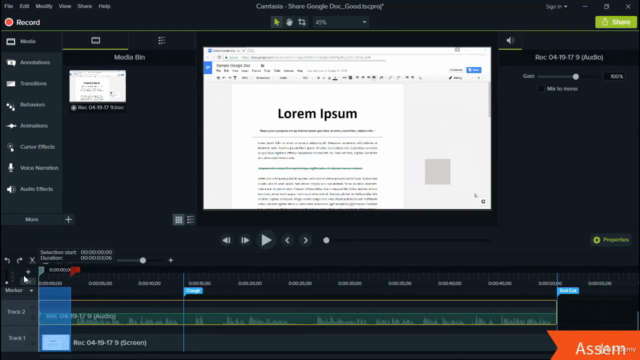
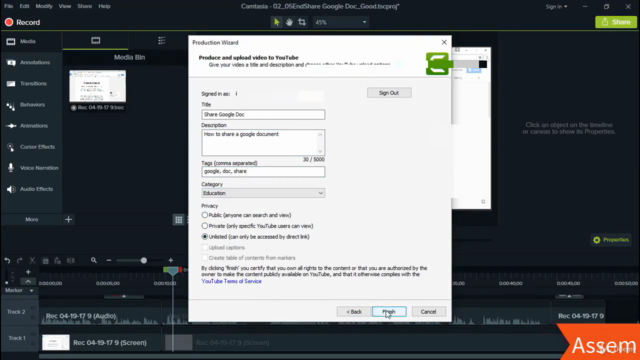
Loading charts...