Camtasia master. Create Courses and Promotional Videos

Why take this course?
🚀 Level Up Your Video Editing Skills with Camtasia Master 2021! 🎬
Welcome to the Master Camtasia 2020-2022 Professional Edition of Online Courses and Promotional Videos 🎉
Course Overview: In this comprehensive course, we'll embark on a journey to master Camtasia 2021, the go-to tool for educators and content creators alike. Whether you're looking to create engaging online courses or captivating promotional videos, Camtasia has got you covered. 📚✨
Why Choose Camtasia 2021? Camtasia stands out as a versatile software for its unparalleled ability to handle both screen recordings and audio editing with ease. It's the preferred tool for online teachers who wish to capture and record their lectures, and for content creators seeking to add a professional touch to their videos. 🎤🖥️
Course Highlights:
- Getting Started: Learn how to download, install, and navigate the Camtasia interface effortlessly.
- Editing Mastery: Gain proficiency in using all audio, video, and image editing tools within Camtasia.
- Timeline & Canvas Wizardry: Master the timeline and canvas to create layouts that will make your videos stand out.
- Voice & Screen Capture Techniques: Discover various capture methods to enhance your content creation process.
- Hands-On Practice: Engage in real-world practices to solidify your skills.
- Creative Video Creation: Design a video introduction for your courses or create a compelling promotional video from scratch.
- Advanced Editing Tools: Utilize texts, animations, sound effects, and color correction to enrich your videos.
What You'll Learn:
- How to configure Camtasia for optimal voice and screen capture.
- All types of screen and voice capture available in Camtasia 2021.
- To use advanced Camtasia features for interactive and engaging videos.
- To add subtitles, annotations, and effects to your videos for a polished look.
Course Inclusions:
- Expert Led Learning: Get immediate access to over 12 hours of video content and all course materials.
- Certification of Completion: Showcase your new skills with a certificate upon finishing the course.
- Instructor Support: Benefit from direct support from our expert instructor throughout your learning journey.
- Lifetime Access: Watch the courses at any time, on any device, and come back to them whenever you need a refresh.
🚀 Enroll Now to Transform Your Video Editing Skills with Camtasia Master 2021! 🎓
Don't miss out on this opportunity to elevate your video editing expertise with Camtasia, the tool that brings professionalism and creativity to your online courses and promotional videos. Join us today and become a video editing virtuoso! 🌟
Course Gallery

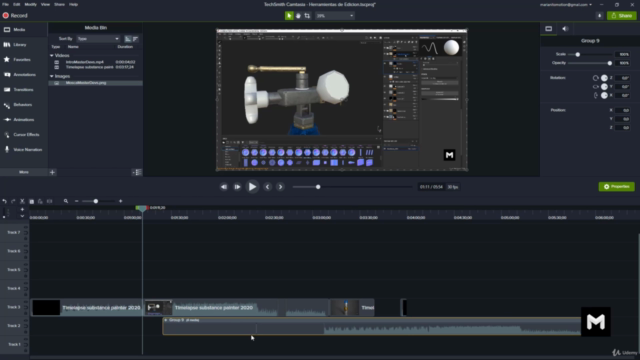


Loading charts...