Solidworks 2022 Essential
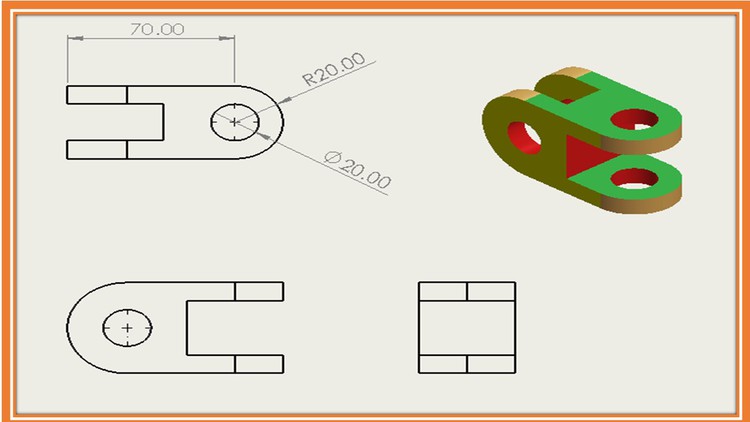
Why take this course?
🚀 Course Headline:
Master the Art of 3D Modeling with SolidWorks 2022 - Your Gateway to Precision Engineering!
🌍 Course Introduction:
Welcome to our comprehensive online course, "SolidWorks 2022 Essentials"! This course is designed for engineers, designers, and innovators who aspire to master the powerful and industry-standard CAD software, SolidWorks. With over two million users globally, SolidWorks stands as a testament to its unparalleled efficiency in design, simulation, and product development. Get ready to dive into the world of 3D modeling with confidence!
🎓 Course Overview:
What You'll Learn:
- Understanding SolidWorks Interface: Navigate through the SolidWorks environment like a pro, and familiarize yourself with all the tools at your fingertips.
- Mastering Sketch Techniques: Learn to create accurate sketches that form the foundation of every model you'll build.
- Solid Modeling Basics: From basic shapes to complex parts, master the art of turning your ideas into solid models with parametric modeling.
- Advanced Feature Tools: Utilize advanced features like patterns, features, and relations to optimize your design process.
- RealView & PhotoView 360: Visualize and render your designs in stunning detail with RealView graphics and PhotoView 360, enhancing the presentation of your projects.
- Drawing Creation & Documentation: Convert your models into professional drawings, complete with annotations, dimensions, and tolerances for precise manufacturing guidelines.
- Assembly Design: Combine multiple parts to form assemblies, ensuring that every component works in harmony.
- Simulation and Analysis: Predict how your designs will behave in real-world conditions using SolidWorks simulation tools.
- Interference Detection & Mass Properties Check: Identify design flaws early on by checking for interference and analyzing mass properties, saving time and resources.
🔍 Key Features of the Course:
- Hands-On Learning: Engage with real-world exercises that reinforce theoretical knowledge with practical application.
- Step-by-Step Tutorials: Follow clear, concise tutorials that guide you through each aspect of SolidWorks, ensuring you don't miss a beat.
- Expert Instruction: Learn from industry professionals who bring years of experience to the table and a passion for teaching.
- Interactive Content: Access interactive content such as quizzes, downloadable resources, and supplementary videos that enhance your learning experience.
- Community Support: Connect with fellow learners in our dedicated community forum, where you can share insights and seek guidance.
✏️ Who Should Take This Course?
- Engineers and Designers looking to improve their skills or transition from 2D to 3D design.
- Students pursuing degrees in engineering, product design, or architecture who wish to add SolidWorks proficiency to their resume.
- Entrepreneurs with innovative ideas seeking to visualize and prototype products before manufacturing.
- Educators aiming to incorporate SolidWorks into their curriculum or professional development.
🎓 Course Benefits:
By completing this course, you'll gain:
- A strong foundation in using SolidWorks 2022 for both simple and complex projects.
- The ability to create detailed, annotated drawings and renderings that are essential for manufacturing and presentation.
- Skills to simulate and analyze designs to ensure functionality and manufacturability.
- A competitive edge in the job market by mastering one of the most sought-after CAD software skills.
🚀 Conclusion:
Embark on your journey to becoming a SolidWorks expert today! With this course, you're not just learning software; you're unlocking a world of possibilities and innovation in design and engineering. Enroll now and transform your ideas into tangible realities with SolidWorks 2022 Essentials! 🌟
Course Gallery
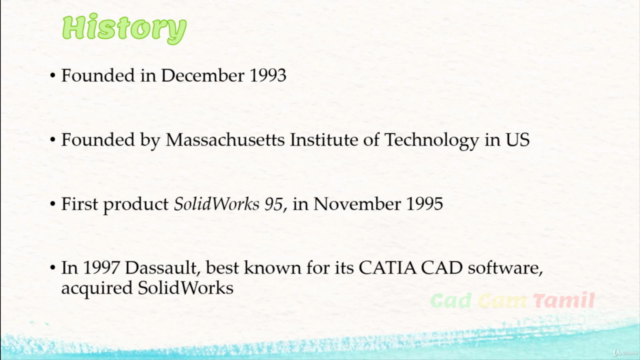
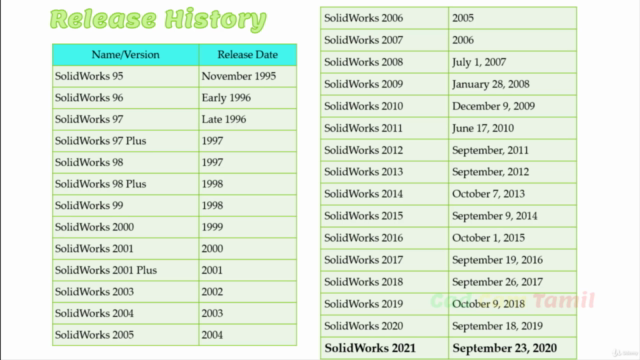
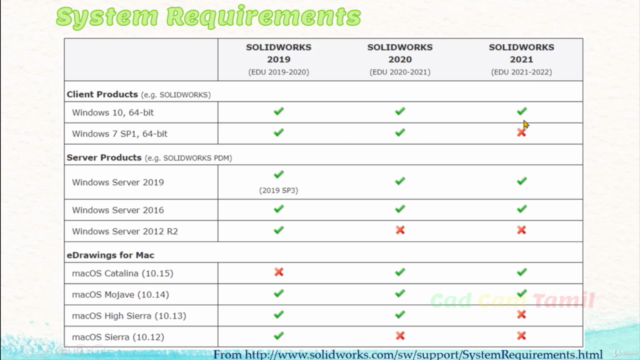
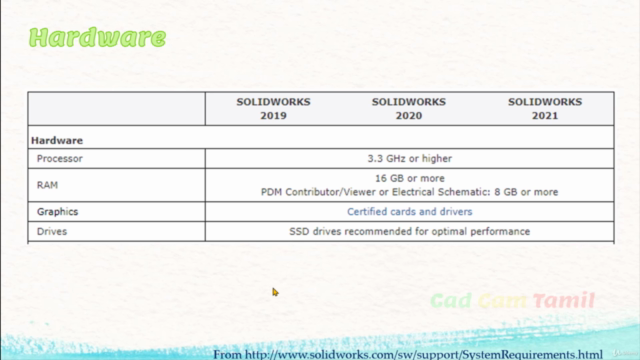
Loading charts...