CAD Automation - Create flexible scripts using Excel
An Excel based guide to CAD automation
4.30 (15 reviews)

75
students
2 hours
content
Apr 2022
last update
$19.99
regular price
Why take this course?
🚀 Unlock the Power of CAD Automation with Excel!
📚 Course Overview:
🛠️ Why This Course?
✍️ Hands-On Learning:
🎓 What You'll Learn:
- Setting up and using Excel to control CAD tasks without complex programming or scripting.
- Understanding and implementing various Excel functions that are essential for CAD automation.
- Creating flexible scripts that can adapt to different CAD scenarios, enhancing the versatility of your workflow.
- Practical tips and tricks for applying your newfound knowledge to real-world projects.
📅 Enroll Now & Transform Your CAD Workflow! Take the first step towards a more efficient workday by enrolling in "CAD Automation - Create Flexible Scripts Using Excel." Whether you're looking to optimize your personal projects or streamline your professional practice, this course is your gateway to effortless CAD automation. 🌟
Sign up today and join a community of CAD users who are redefining productivity! 🚀🎉
Course Gallery
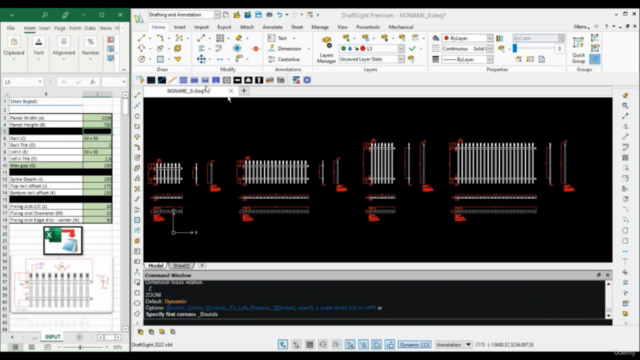
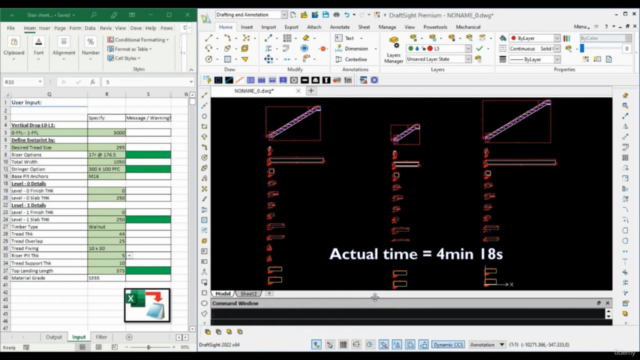
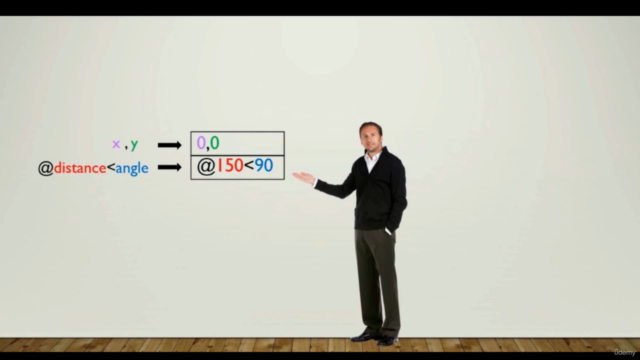
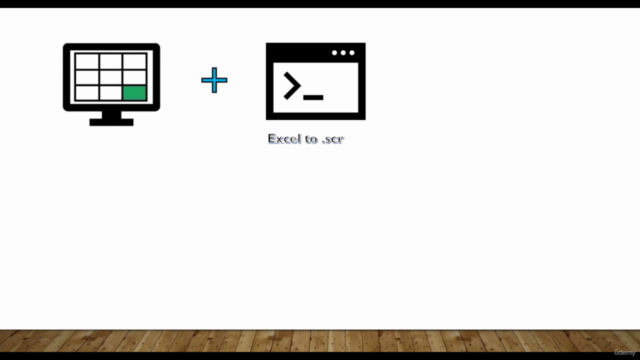
Loading charts...
Related Topics
4527394
udemy ID
01/02/2022
course created date
13/03/2022
course indexed date
Bot
course submited by