Illustrating with Adobe Illustrator CS3
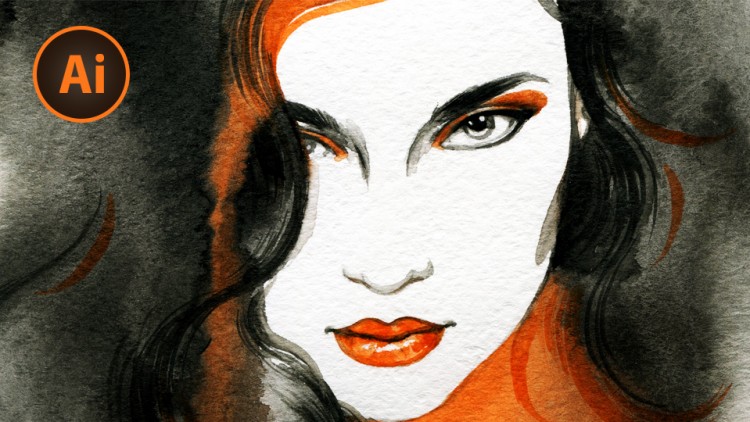
Why take this course?
🎨 Course Title: Mastering Digital Art: Illustrating with Adobe Illustrator CS3
🚀 Course Headline: Unlock Your Creativity with Mr. Levin: A Journey Through the Illustration Process! 🎓
Dive into the World of Digital Illustration!
Are you a High School Student eager to explore the realm of digital art and design? Look no further! Join Jonathon Levin, an experienced instructor, in this comprehensive course designed specifically for young artists like you. With Adobe Illustrator CS3 as your toolkit, you'll learn the intricacies of digital illustration from the ground up.
📚 What You'll Learn:
- Understanding the Interface: Get to know the Adobe Illustrator CS3 workspace and its powerful tools.
- Mastering Layers: Learn how to organize your artwork using layers effectively, ensuring a clean and manageable workflow.
- Tracing and Outlining: Discover techniques for importing and tracing images to create the foundation of your digital illustrations.
- Color Theory and Application: Explore the fundamentals of color theory to choose harmonious colors that elevate your artwork.
- Fills and Special Effects: Experiment with fills, gradients, and special effects to add depth and character to your designs.
Course Breakdown:
🎨 Module 1: Introduction to Illustrator CS3
- Overview of Adobe Illustrator CS3
- Navigating the interface and customizing workspaces
- Understanding document settings and creating new documents
🚀 Module 2: Working with Layers
- Organizing layers for an efficient workflow
- Locking and hiding layers to maintain focus on key elements
- Managing layer orders and blending modes for realistic effects
🎨 Module 3: Tracing and Outlining
- Importing images and preparing them for tracing
- Using the pen tool and shape tools for precise outlines
- Refining traced images to match your artistic vision
🌈 Module 4: Colors, Fills, and Effects
- Implementing color theory into your designs
- Utilizing gradients and blending colors effectively
- Applying special effects like blurs, distortions, and more!
🎉 Course Benefits:
- Engage with a supportive community of fellow students.
- Receive step-by-step guidance from Mr. Levin, an expert in digital art.
- Access to exclusive resources and supplementary materials to enhance your learning experience.
- Opportunities to showcase your work and receive constructive feedback.
Who Is This Course For?
This course is perfect for High School Students interested in Digital Art and Design, especially those enrolled in Mr. Levin's class. Whether you're a beginner or looking to sharpen your skills, this course will provide you with the tools and knowledge necessary to create stunning illustrations.
Get Started Today!
Embark on your artistic journey with Adobe Illustrator CS3. Enroll in "Illustrating with Adobe Illustrator CS3" and take your first steps towards becoming a proficient digital artist. Let's bring your ideas to life with the power of creativity and technology! 🎨✨
Enroll now and unlock a world of artistic possibilities! 🚀💻
Course Gallery
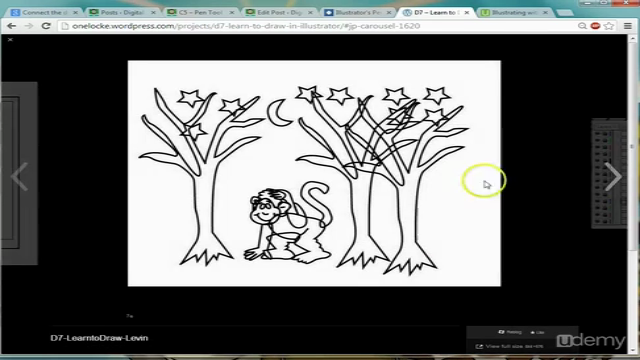
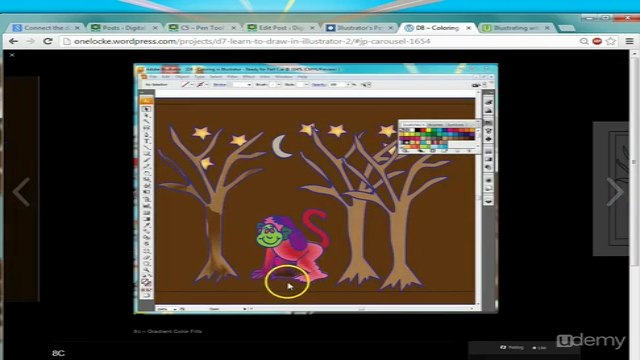
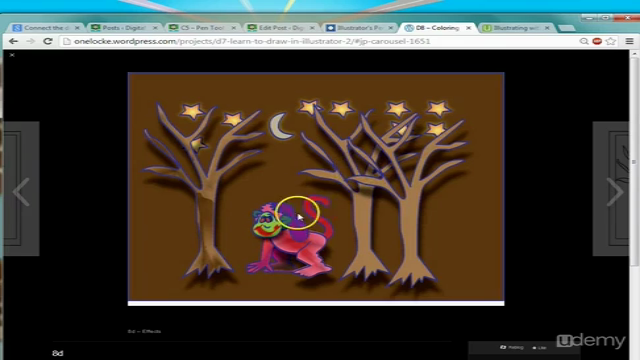
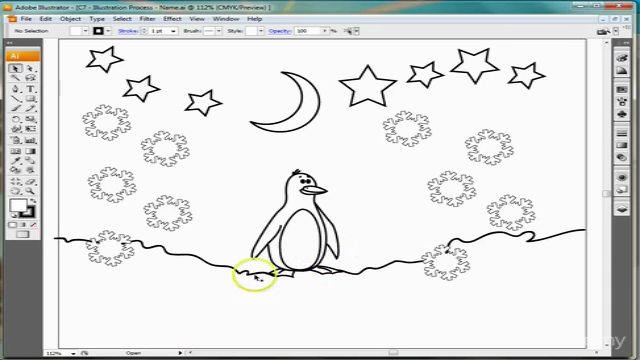
Loading charts...