Make a Quiz Game App in Windows Forms with C#

Why take this course?
🎓 Course Title: Make a Quiz Game App in Windows Forms with C#
Headline: Create and Play Quizzes using this Interactive App! 🚀
Course Description:
Embark on a journey to become a master of desktop application development with C# and Windows Forms! In this comprehensive course, we'll guide you through the process of building a fully functional quiz maker application. This hands-on learning experience is designed to enhance your skills in object-oriented programming, exception handling, and file I/O operations. 🖥️✨
What You'll Learn:
-
Designing the User Interface: We will use Windows Forms components such as Labels, Radio Buttons, Buttons, Text Boxes, and Picture Boxes to create an intuitive and responsive interface in Visual Studio. You'll learn how to layout these components effectively to allow users to interact with your quiz application seamlessly.
-
Object-Oriented Programming: You'll leverage the power of classes to organize your questions and answers into a manageable structure, making it easy to manipulate and display them within your app.
-
Events Handling: Every component in your application will have its purpose and trigger events. You'll learn how to handle these events to react to user input, such as selecting an answer or moving between questions.
-
File Operations: Learn how to save quizzes to a text file and load them back into the application. We'll also cover best practices for handling files, including checks to ensure they are in the correct format.
-
Quiz Maker Functionality:
- Create new questions that will be added to an expanding questions bank.
- Delete or clear quiz questions with ease.
- Navigate through your quizzes using back and next buttons.
- Organize text boxes and radio buttons with Lists< superior /> for dynamic question management.
-
Play Quiz Functionality:
- Load existing quizzes, shuffle questions for a more engaging experience, and ensure that the quiz operates within specific time limits per question.
- Track user progress and display final results, including explanations for any incorrectly answered questions.
- Use a timer and progress bar to monitor the time spent on each question and automatically move to the next one when time is up.
- The application will handle all these functionalities with grace and efficiency, providing a delightful user experience from start to finish.
Why Take This Course?
-
Practical Skills: By building a real quiz application, you'll gain hands-on experience that will solidify your understanding of C# and Windows Forms.
-
Problem-Solving: You'll encounter common programming challenges and learn how to overcome them using exception handling and robust design patterns.
-
Versatility: The skills you acquire in this course are highly transferable and can be applied to a wide range of desktop applications.
-
Interactive Learning: This course is not just about coding; it's an interactive journey that will have you engaged from the first line of code to the final application deployment.
🎓 Who Is This Course For?
This course is ideal for aspiring developers who are looking to:
- Learn how to create Windows Forms applications in C#.
- Improve their problem-solving skills with practical coding challenges.
- Build a portfolio piece that demonstrates their ability to craft fully functional applications.
By the end of this course, you'll have a quiz game app that not only showcases your newfound programming skills but also serves as a versatile and engaging tool for learning and entertainment! 🎮🎉
Join us now and start your journey towards becoming a proficient C# Windows Forms developer! Let's build something amazing together! 🚀✨
Course Gallery
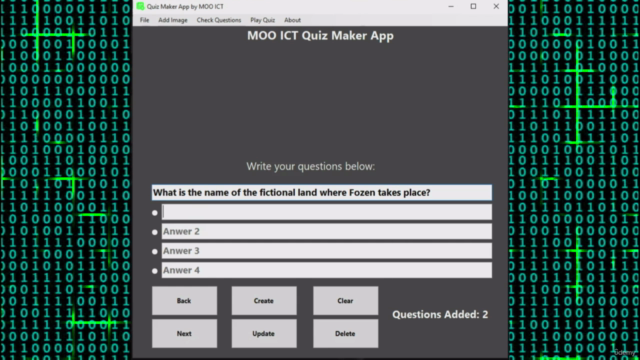
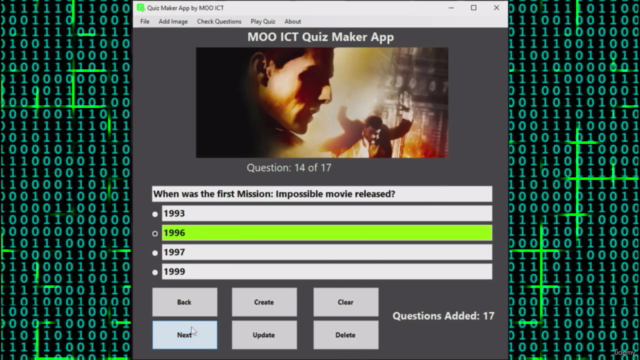
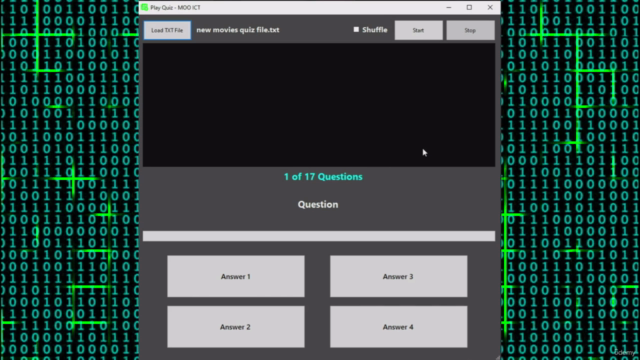
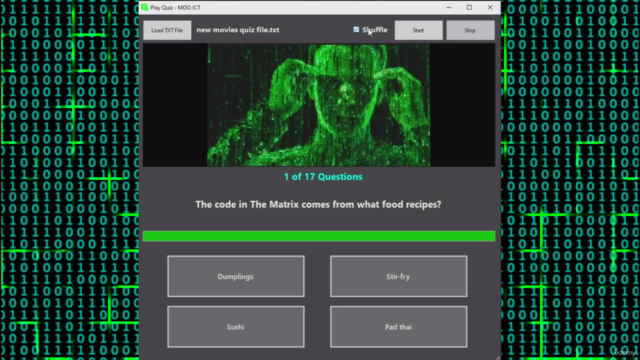
Loading charts...