C# From Beginner To Pro - Write A WindowsUI Style App Form

Why take this course?
🎉 Master C# with Real-World Projects - Build a WindowsUI Style Dashboard! 🌟
Course Headline: "C# From Beginner To Pro - Write A WindowsUI Style App From Scratch!"
Course Description:
Welcome to the comprehensive journey of mastering C# through hands-on experience by building a full-fledged WindowsUI style application! In this course, Cindy Oakes will guide you through an array of exercises, each designed to gradually build up your skills from the very basics to the advanced concepts.
📑 Here's What You'll Learn:
-
The Basics of C# and .NET Framework - Get familiar with the syntax and structure of C#, understand object-oriented programming principles, and explore the rich features of the .NET framework.
-
WinForms Essentials - Dive into Windows Forms (WinForms) to create a user interface. You'll learn how to handle events, manage forms, and implement basic UI components.
-
Unit of Measure Conversion - Tackle practical problems with an interactive project: building a unit of measure converter. This will help you understand data types, user input handling, and string manipulation in C#.
-
Intermediate Challenges - Challenge your problem-solving skills by creating a shadowed movable panel. This will teach you about advanced UI controls, event handling, and object positioning within the WinForms environment.
-
Advanced Project - WindowsUI Style Dashboard (🔥 Project Highlight!) - Culminate your learning with a real-world project: developing a modern, responsive WindowsUI style dashboard using plain old vanilla C# and WinForms. This will test and solidify your understanding of advanced UI design principles, data binding, multithreading, and asynchronous programming in C#.
Why Take This Course?
- Hands-On Learning: Engage with practical coding exercises that make learning fun and effective.
- Progressive Difficulty: Start from the ground up, ensuring each concept is thoroughly understood before moving on to more complex topics.
- Real-World Application: Apply what you learn to a tangible project, giving you a marketable skill set.
- Expert Guidance: Cindy Oakes brings years of experience and teaching expertise to make complex concepts approachable.
- Community Support: Join a community of fellow learners who are equally passionate about mastering C# and WinForms.
What's Inside the Course?
- Over 10 hours of high-quality video tutorials.
- Interactive coding exercises to reinforce learning.
- Downloadable source code for all projects.
- Step-by-step project guides with best practices.
- Access to a dedicated support forum for help and discussion.
Enroll Now to Embark on Your C# Programming Adventure! 🚀
With C# From Beginner To Pro - Write A WindowsUI Style App, you're not just learning a language; you're crafting a skill set that will open doors in the world of software development. Whether you're looking to transition into a new career, enhance your current skills, or simply satisfy your curiosity for programming, this course is your gateway to mastery in C# and WinForms.
👩💻 Your Instructor: Cindy Oakes has been an active member of the software development community for over a decade. With a passion for teaching and a knack for breaking down complex topics, she will be your mentor on this learning journey. Cindy's expertise in C# and her ability to make programming accessible to beginners have made her a sought-after instructor.
Join Us Today and Start Your Path to Becoming a C# Pro! 🖥️✨
Course Gallery
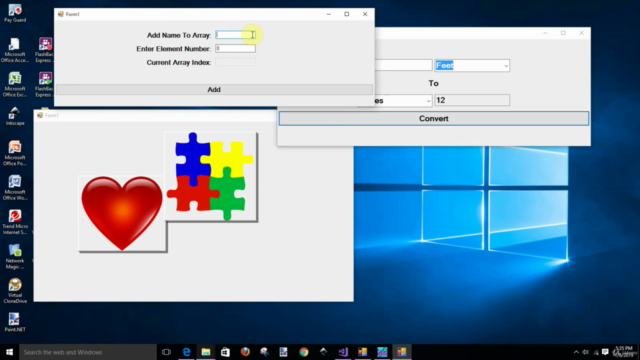
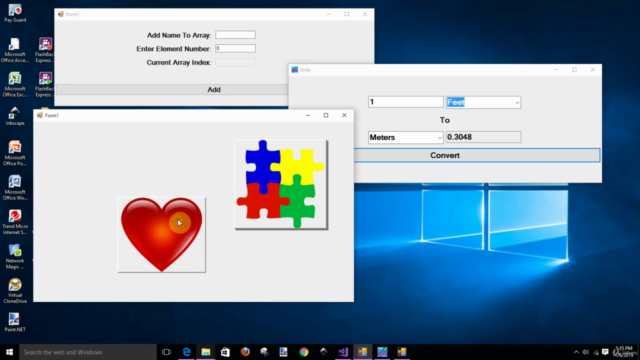
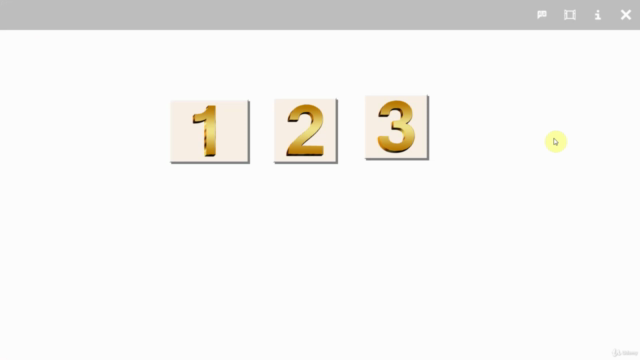
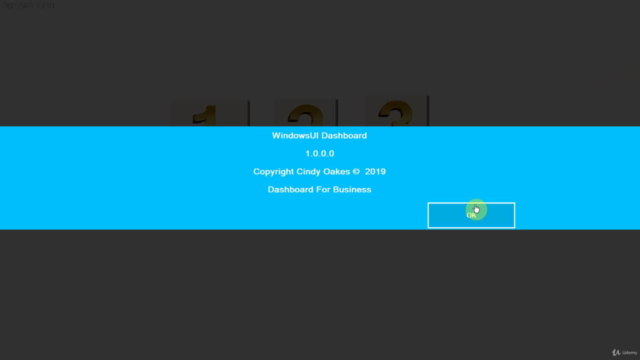
Loading charts...