C# e Windows Forms: Exportar Conteúdo de Listview para Excel

Why take this course?
🌟 Course Headline:
🎓 C# e Windows Forms: Exportar Conteúdo de Listview para Excel 🎓
🚀 Course Description:
Olá, seja bem-vindo ao curso C# e Windows Forms: Exportar Conteúdo de Listview para Excel! 🌟 A seguir, você vai embarcar em um viagem educacional detalhada e passo a passo, onde vai aprender como criar uma aplicação Windows Forms com C#, preenchê-la com dados em um ListView e, por fim, exportar esse conteúdo para uma planilha do Excel.
Why Take This Course?
-
Understanding ListView in Windows Forms:
- Desvendar o que é ListView e como ele funciona dentro do ambiente das Windows Forms Applications. 🖥️
- Aprender a manipular o componente ListView para exibir dados de forma organizada e clara.
-
Exporting to Excel:
- Compreender as técnicas para transferir os dados do ListView para uma planilha do Microsoft Excel, uma habilidade valiosa para qualquer desenvolvedor de aplicações Windows.
Course Content:
-
Introduction to C# and Windows Forms:
- Exploring the basics of C# programming language.
- Understanding the structure of a Windows Forms Application.
-
Working with ListView:
- Setting up a ListView in your application.
- Adding, editing, and removing items from the ListView.
-
Exporting Data to Excel:
- Learning different methods to export data from a ListView to Excel formats (XLS/XLSX).
- Utilizing Microsoft Interop Services to interact with Excel objects.
Tools Used:
- The course will be demonstrated using Visual Studio 2019, but don't worry if you have an older version of Visual Studio, as the principles are applicable across different versions. 🧮
Who Is This Course For?
This is the perfect course for:
- Beginners in C# programming looking to understand the power of Windows Forms Applications.
- Developers who want to expand their knowledge on how to handle ListView components.
- Anyone interested in learning how to export data from a ListView to an Excel sheet.
Support Along the Way:
- Remember, while taking this course, if you have any questions or run into difficulties, I am here to help you out. Don't hesitate to reach out for support and guidance. 🤝
Additional Resources:
- This course is part of a series of free cursos on C# e Windows Forms. After completing this course, I invite you to explore other related courses offered by the instructor. Check out my profile for more information!
📚 Learn C# and Windows Forms at your own pace and elevate your programming skills with this practical and comprehensive course on exporting data to Excel. I can't wait to see you in class and help you every step of the way! 🎉
Join now and unlock the potential of C# and Windows Forms applications! 🌐
Bons estudos e até a próxima aula! 👩💻📚
Course Gallery
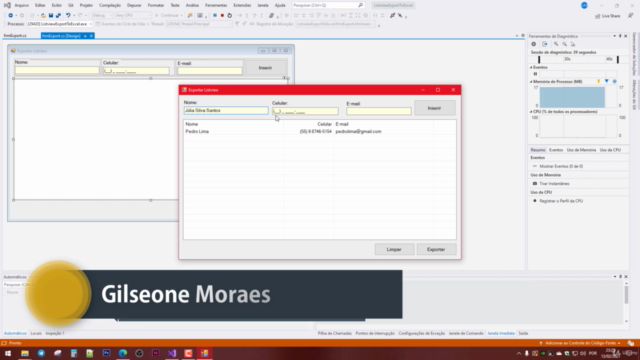
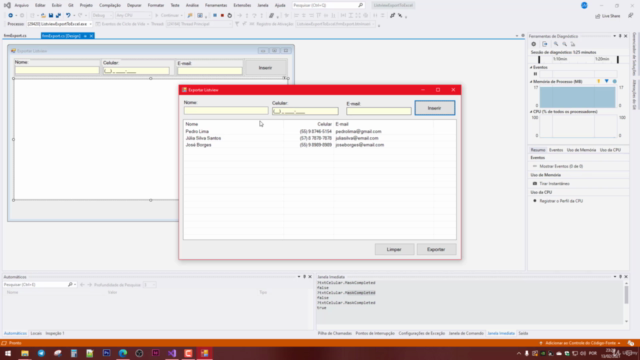
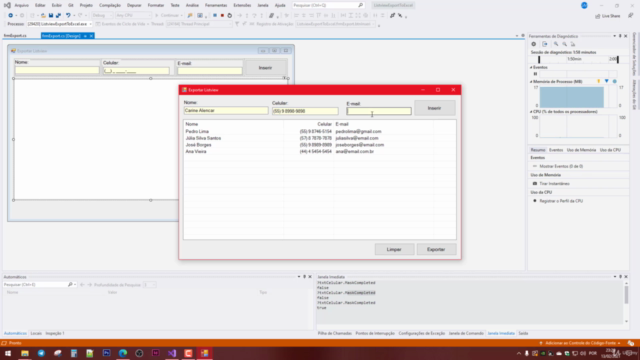
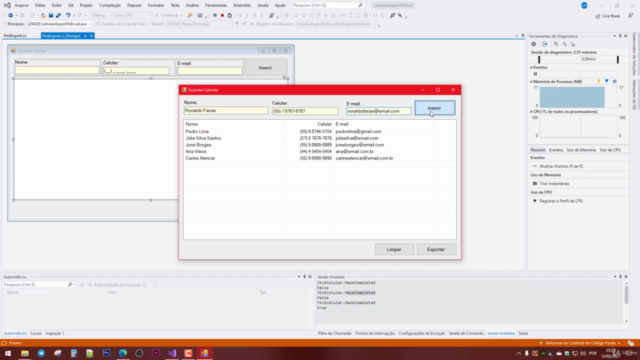
Loading charts...