Excel VBA: Automate & Integrate with Office Apps
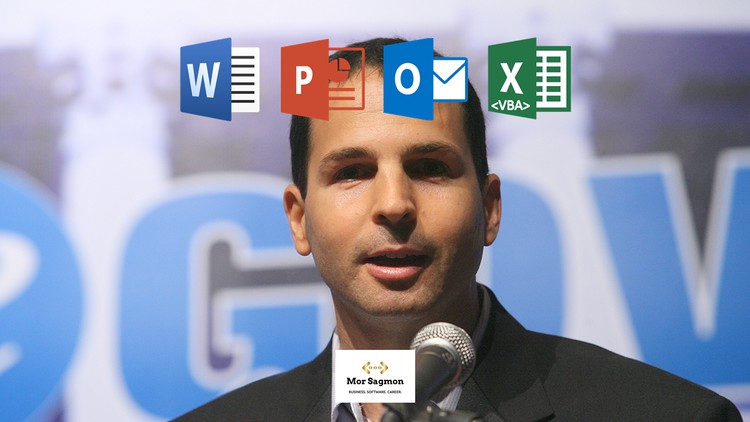
Why take this course?
🌟 Elevate Your VBA Skills: Automate & Integrate Excel with Word, PowerPoint, and Outlook for Seamless Business Reporting 🌟
Course Headline:
"Excel VBA: Automate & Integrate with Office Apps"
A transformative course designed to take your Excel VBA proficiency to new heights, enabling you to automate tasks and integrate with Word, PowerPoint, and Outlook for sophisticated business solutions. 🎓✨
Course Description:
Embark on a comprehensive learning adventure with our "Excel VBA: Automate & Integrate with Office Apps" course. Tailored for the ambitious professional eager to expand their VBA expertise beyond Excel, this meticulously crafted program offers a gateway to leveraging the full power of the Microsoft Office suite. Whether you're enhancing internal processes or creating dynamic business solutions, this course is your key to unlocking productivity and efficiency across all Office applications. 📈🔗
Why This Course Is Essential:
In today's fast-paced business environment, the ability to automate tasks and integrate different applications can be a game-changer. By mastering the skills taught in this course, you'll save time, reduce errors, and communicate more effectively. Automate the tedious aspects of data analysis and reporting, and focus on what truly matters—strategic decision-making and high-level problem-solving. 🚀
Deep Dive into Automation and Integration:
📊 Automate Document Generation:
Learn to create professional Word documents and compelling PowerPoint presentations directly from Excel, complete with data population. Streamline your document creation process and ensure consistency across your reports and presentations.
✉️ Enhance Communications:
Send out detailed, HTML-formatted email notifications via Outlook using Excel data and triggers. Keep your team and clients informed with precision and professionalism.
🏆 Achieve a Competitive Edge:
Set yourself apart by offering integrated Office solutions. Your new skills will make you an invaluable asset to any team, enhancing collaboration and efficiency within your organization.
📊 Impressive Reporting:
Craft sophisticated, automated reports that make a significant impact. Combine the power of Word and PowerPoint with Excel's data capabilities to produce impressive presentations and informative decision-making tools.
What Sets This Course Apart:
⏱️ 2.5 Hours of Interactive Learning:
Engage with 9 sessions that provide a perfect blend of theoretical knowledge and practical application, ensuring you can apply your new skills immediately.
✅ Structured Learning Path:
Each lesson is designed to build upon the previous one, creating a seamless learning experience that ensures a comprehensive understanding of integrating Excel VBA with Office applications.
🔍 Real-World Applications:
Tackle assignments that reflect real business scenarios, giving you hands-on experience and preparing you for actual work tasks.
🤔 Expert Guidance:
Receive detailed explanations for each assignment's solutions, so you understand not only the "how" but also the "why" behind each process.
By the end of the "Excel VBA: Automate & Integrate with Office Apps" course, you will have significantly enhanced your Excel VBA capabilities and discovered new avenues for productivity and innovation within your professional roles. This is more than a course; it's an investment in your future that will pay dividends across all facets of your business life. 💼🚀
Enroll now and transform the way you work with Excel VBA!
Course Gallery
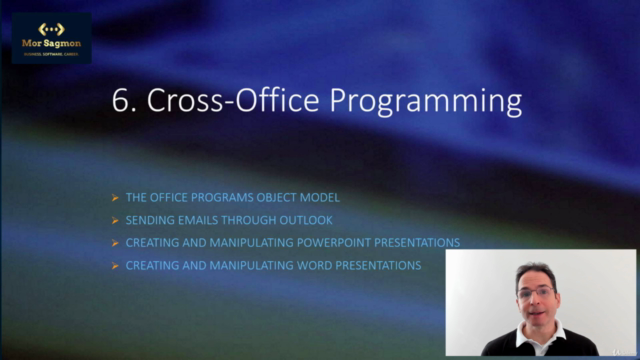
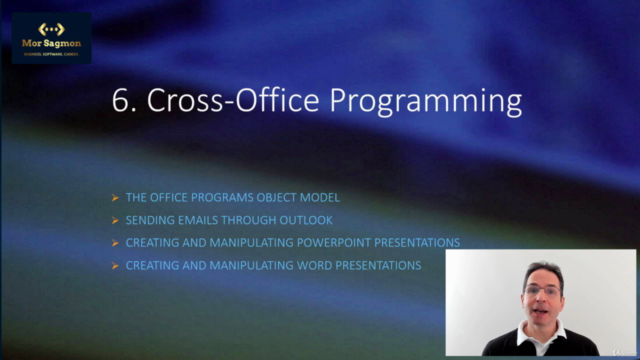
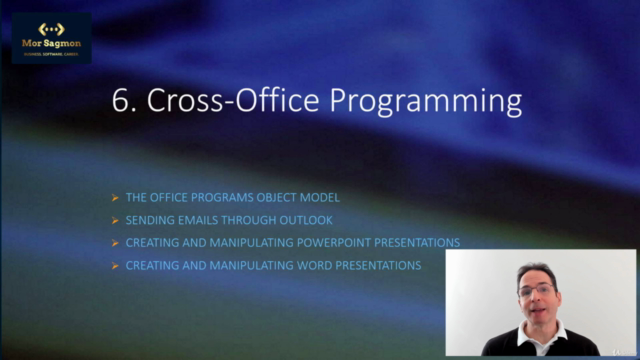
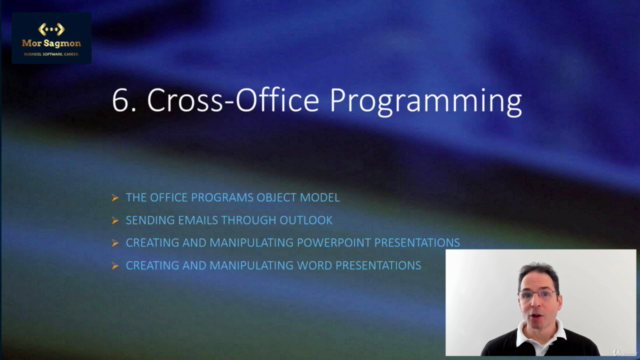
Loading charts...