Building A Cameo Clone With No-Code Using Bubble

Why take this course?
🚀 Building A Cameo Clone With No-Code Using Bubble 🎬
Are you ready to dive into the world of no-code development and craft your very own Cameo clone from scratch? 🤔 Look no further! In this comprehensive course, Building A Cameo Clone With No-Code Using Bubble, you'll learn the ins and outs of building a fully functional Cameo-like application without writing a single line of code. 🤯
Why Take This Course?
- 🏗️ Step-by-Step Guide: Follow a clear, step-by-step process from start to finish.
- 🚀 No-Code Mastery: Harness the power of Bubble's robust no-code platform.
- 🌟 Entrepreneurial Opportunity: Launch your own startup or offer services to clients.
- 🔧 Zero Coding Required: Build with ease using visual workflows and a user-friendly interface.
- 📚 Learn from an Expert: Course instructor Lachlan Kirkwood is an experienced Bubble developer and coach, who has collaborated with the Bubble team itself!
What You'll Learn:
- ✅ Getting Started with Bubble: Lay the foundation for your no-code journey.
- ⚙️ Configuring Your Database: Structure your data to power your app.
- 👤 User Accounts & Profiles: Register, manage, and store user information securely.
- 🌐 Admin Dashboard for Celebrities: An admin panel to oversee talent on your platform.
- 🏠 Creating a Home Page: A welcoming entry point for users to browse celebrities.
- 🔍 Custom Search Functionality: Let users find their favorite personalities.
- 📱 Responsive Design Masterclass (2022 Update): Enhance your app's design to look great on any device!
- 🎥 Recording & Sharing a Cameo: Guide users through the process of creating and sharing their personalized videos.
- 💳 Requesting & Processing Payments: Manage transactions with ease.
- ⭐️ Displaying User Profiles: Showcase user data and interactions.
- 📈 Creating & Displaying Service Reviews: Implement a system for users to rate and review their experiences.
- 🚀 Tips & Insights: Gain additional knowledge to refine your app and maximize its potential.
Course Highlights:
- Interactive Learning: Engage with video tutorials and practical exercises.
- Flexible Schedule: Study at your own pace, on your own schedule.
- Community Support: Join a community of like-minded learners and builders.
Your Instructor: Lachlan Kirkwood is not just a Bubble developer; he's an experienced coach who has helped numerous founders bring their no-code visions to life. His work with the Bubble team on their 'How-to build' blog series showcases his expertise and commitment to helping others succeed in the no-code space.
📅 Enroll Now and embark on your journey to building a Cameo clone today! With this course, you're not just learning how to build an app; you're unlocking the door to a world of possibilities with Bubble's no-code platform. 🌟
Don't miss out on this opportunity to transform your idea into reality and join the ranks of successful no-code entrepreneurs. Sign up for Building A Cameo Clone With No-Code Using Bubble today! 🚀
Course Gallery


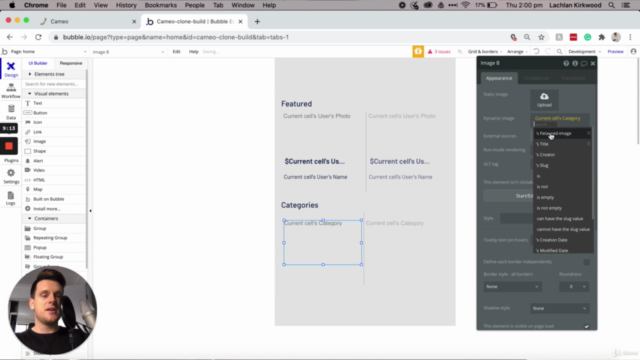

Loading charts...