Building a Computer Network Test Lab

Why take this course?
Building a Computer Network Test Lab: Your Comprehensive Guide
🖥️ Course Headline: Setting up a home-lab for testing software, security, attacks, defenses in a computer network.
🚀 Course Description: Are you ready to create your very own computer network testing environment from the comfort of your home? Whether you're a cybersecurity enthusiast, a penetration tester, or an IT professional looking to expand your skills, this course will guide you through every step of setting up a robust test lab. With the expertise of Balazs Lendvay, a seasoned network specialist, you'll learn how to build and manage a network that can simulate real-world scenarios for testing software, security, attacks, and defenses.
What You'll Gain:
- Practical Experience: Learn to install different operating systems such as Windows 7, Windows 10, Windows Server 2016/2019, Ubuntu Linux, and CentOS Linux on your home lab.
- Security Appliances Setup: Get hands-on with security appliances like Security Onion and AlienVault OSSIM.
- Network Configuration: Master the installation and configuration of services including Active Directory, Splunk SIEM, and OPNsense firewall.
- Time Synchronization: Ensure accurate time across your systems using NTP (Network Time Protocol).
- Flexible Learning Path: Tailor the lab to your needs and resources. Whether you're starting from scratch or adding to an existing setup, this course is designed to adapt to your situation.
Course Structure:
- Virtualization Basics: A brief overview of virtualization technologies (vSphere, VMware Workstation, Virtualbox) and their roles in creating your home lab.
- Network Configuration:
- Setting up a dual-subnet network to separate the "sandbox" for installing systems and the forensics subnet for log collection.
- Operating Systems Installation:
- Step-by-step guidance on installing various operating systems, including Windows and Linux distributions.
- Security Appliances Deployment:
- Instructions on setting up Security Onion and AlienVault OSSIM for intrusion detection and security monitoring.
- Service Configuration:
- Detailed tutorials on installing and configuring Active Directory, Splunk SIEM, and OPNsense firewall.
- Use-Case Demonstration:
- A practical example to demonstrate how the systems can be used together in a cohesive network environment.
Why This Course? This course is designed for those who are ready to dive into the world of network testing without getting bogged down by theoretical explanations. We focus on providing you with the technical know-how to quickly set up and work with systems within a network, enabling you to test your knowledge in a safe and controlled environment.
Continuous Learning: As part of this course, you'll be equipped with the initial setup. Balazs Lendvay is committed to expanding the course content based on feedback, ensuring that you stay ahead of the curve with the latest tools and techniques in network testing.
📚 Who Should Take This Course:
- IT professionals looking to enhance their network testing skills.
- Cybersecurity enthusiasts eager to practice their knowledge in a safe environment.
- Penetration testers aiming to build their own test labs for training and simulations.
Embark on your journey to master computer network testing today, and transform your home into a powerful testing lab with the guidance of Balazs Lendvay. 🎓💻🌐
Course Gallery
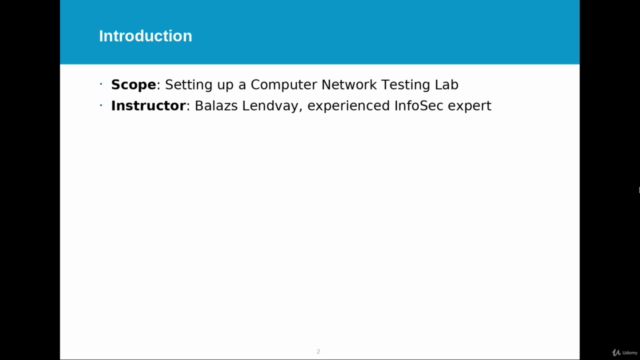
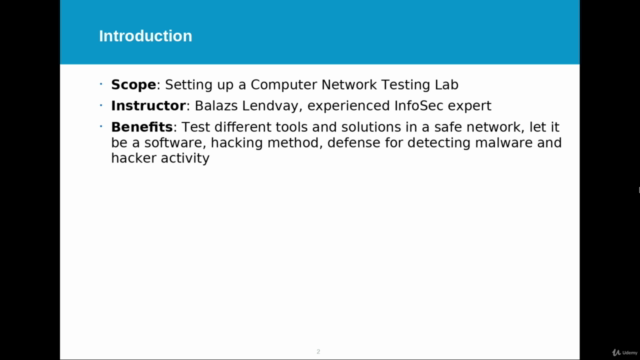
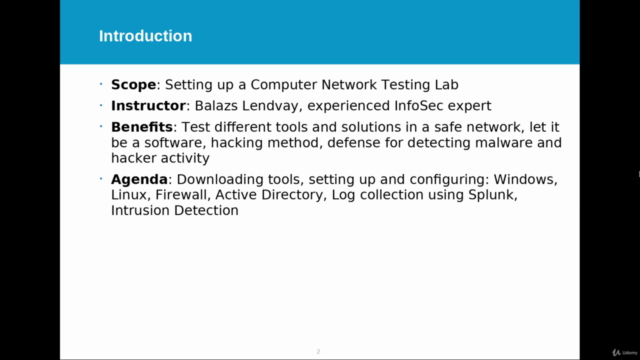
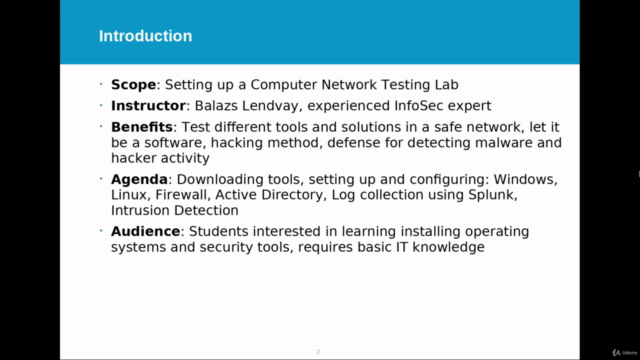
Loading charts...