Build+Deploy+Test with TFS 2015 and Selenium
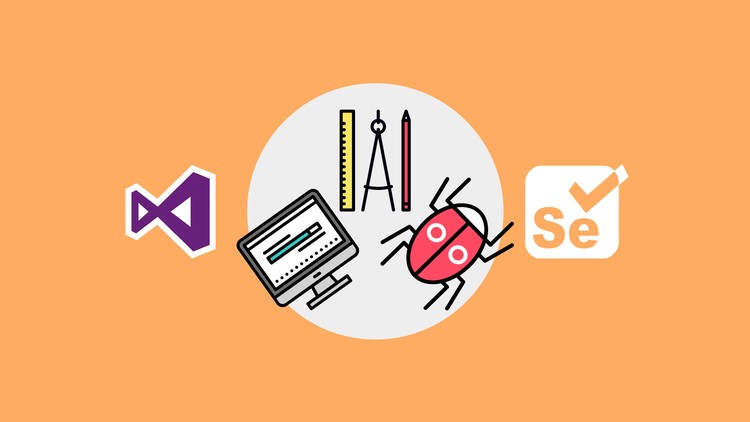
Why take this course?
🚀 Course Headline: Master Continuous Integration with TFS 2015 & Selenium!
🎓 Course Title: Build+Deploy+Test with TFS 2015 and Selenium
Instructor: Karthik KKcourse
🌍 Course Description:
Embark on a journey to master the art of Automated Builds, Deployment, and Testing using the powerful combination of TFS (Team Foundation Server) 2015 vNext build system and the versatile Selenium automation framework. This comprehensive course is designed to help you integrate these tools into your development workflow for a streamlined and efficient CI/CD pipeline.
Key Takeaways:
- Understand TFS 2015 vNext Build System: Learn how to harness the capabilities of the latest build system from Microsoft to automate your builds, deployments, and releases.
- Selenium Automation Framework Mastery: Gain expertise in using Selenium for automated web testing across various browsers and environments.
- Local & Remote Deployment: Deploy and test applications on both local and remote machines running under Server 2012 R2 with Hyper-V enabled (Windows 8.1).
- Practical, Step-by-Step Learning: Whether you're new to TFS 2015 build definitions or looking to deepen your knowledge, this course will guide you through the creation of vNext build definitions from scratch.
Course Outline:
- Introduction to TFS 2015 vNext Build System: An overview of the new and improved build system in TFS 2015.
- Setting Up Your Development Environment: Configuring your local machine for development with Server 2012 R2, Hyper-V, and Windows 8.1.
- Creating vNext Build Definitions: A detailed walkthrough of creating build definitions using the new build system.
- Integrating Selenium for Automated Testing: Learn how to implement Selenium scripts within your CI/CD pipeline.
- Deployment Strategies: Best practices for deploying applications on local and remote environments.
- Continuous Testing: Implementing automated tests as part of the build process to ensure quality at every stage.
- Monitoring and Troubleshooting: Tools and techniques to monitor your CI/CD pipeline and troubleshoot common issues.
Who Should Attend:
- Software Developers and Engineers
- DevOps Professionals
- QA Testers
- Anyone interested in learning about Continuous Integration and Continuous Deployment (CI/CD) with TFS 2015 and Selenium
🚀 Join us now to elevate your software development skills and stay ahead in the fast-paced world of DevOps and automated testing! 👩💻✨
Enroll today and transform your approach to application deployment and testing. With this course, you'll be equipped with the knowledge and tools to build a robust CI/CD pipeline using TFS 2015 vNext and Selenium, ensuring high-quality software delivery every time. Let's automate, integrate, and deploy with confidence! 📈💪
Course Gallery
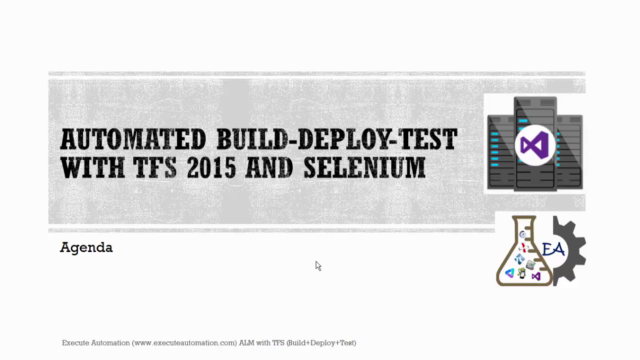
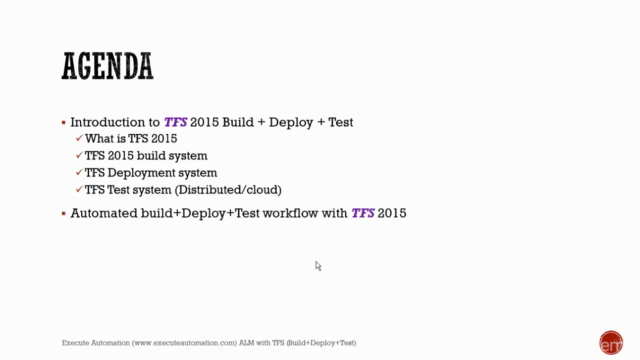
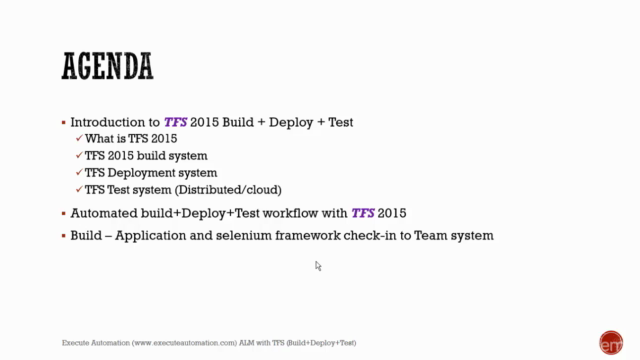
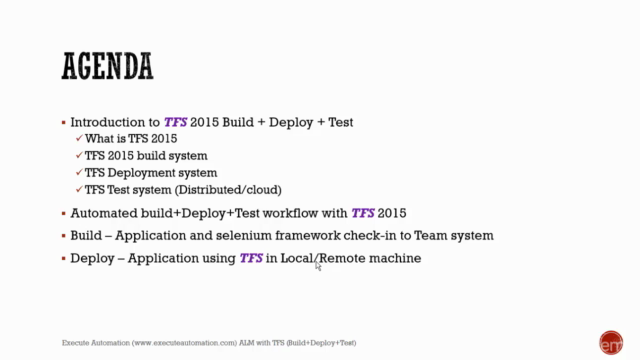
Loading charts...