Building reports in Java with JasperReports and JasperStudio

Why take this course?
🌟 Master Building Reports in Java with JasperReports and JasperStudio 🌟
Course Title: Build a Java Reporting Engine from Scratch Using Jaspersoft Studio and Jasper Reports
Course Headline: 🚀 Unleash Your Data's Potential with Advanced Java Reporting!
Dive into the world of data reporting with our comprehensive online course designed for both novices and seasoned developers. By mastering Jaspersoft Studio and Jasper Reports, you'll learn to build powerful, flexible Java report generation engines. Connect to various data sources, design sophisticated reports, and even export them in multiple formats like PDF, HTML, XML, XLS, and more directly from your Java application!
Course Description:
Introduction: Welcome to our step-by-step tutorial on Jaspersoft Studio and Jasper Reports. This course will guide you through the fundamental concepts of these robust tools for creating complex data reports within a Java environment. You'll learn everything from connecting to different data sources, crafting queries, designing custom reports with sub-reports, visualizations, and charts, to integrating them into a full-fledged Java application that can dynamically compile, fill, and export reports.
Hands-On Learning: With our course materials, you'll have practical exercises at your fingertips. These real-world scenarios allow you to apply what you learn by building an app from the ground up. Our downloadable Excel file complements the training materials, providing a hands-on approach to learning. To ensure your mastery of the subject matter, we conclude with a final quiz.
Certification: Upon successful completion of the course, you will be awarded a certificate of completion, signifying your new skills and expertise in building reports using JasperReports and JasperStudio.
Pre-requisites:
To get the most out of this course, you should have:
- 👩💻 Basic knowledge of Java and SQL to understand data manipulation and report logic.
- ☕ A Java IDE (e.g., Eclipse, NetBeans), paired with the Java JDK version 1.6 or higher.
- 📊 A database system like PostgreSQL to practice connecting and querying data sources.
Course Content:
This course is structured into engaging modules that will take you through each aspect of creating a Java reporting application:
- Introduction and Course Layout - Get oriented with the course structure and what to expect.
- Data Adapters and Data Sets - Understand how to work with various data sources.
- Connect to a Data Source (CSV) - Hands-on exercise to connect and manipulate CSV files.
- Connect to a Database (JDBC) - Learn to link your application to a database.
- Create a Report Data Set using the Query Editor - Exercise to build data sets from database queries.
- Design a Report with JasperSoft Studio - Begin designing your reports with visual guidance.
- Add Parameters and Custom Filters to Reports - Learn how to make your reports dynamic and interactive.
- Add Fields and Sort Fields to Reports - Master report layout and data presentation.
- Reports and Sub-Reports - Understand the power of nested reports to create comprehensive output.
- Use Variables in Reports - Discover how to use variables to add conditional logic to your reports.
- Add Charts and Custom Visualizations to Reports - Enhance your reports with compelling visuals.
- Build a Java Reporting Application - Combine all the skills learned to create a functional Java application.
- Setting up the Java Application Libraries - Configure the necessary libraries for your application.
- Build, Compile, Fill, and Export Reports in a Java Application - A comprehensive exercise to put it all together.
- Connect the Java Application to a Database (JDBC) - Make your application database-ready.
- Run the Java Application from the Command Line - Learn how to execute your reporting application outside of an IDE environment.
Target Audience:
This course is perfect for anyone looking to expand their data reporting capabilities, including:
- 👩💼 Developers who want to add reporting features to their Java applications.
- 🎓 Students or self-learners interested in data visualization and report generation.
- 📈 Managers seeking a deeper understanding of the tools used for organizational reporting.
- 🔧 Technical Professionals aiming to bridge the gap between database management and application development.
Embark on your journey to becoming a Java reporting expert today! With Jaspersoft Studio and Jasper Reports, you'll unlock new levels of data analysis and reporting that will set your applications apart. 📊✨
Course Gallery
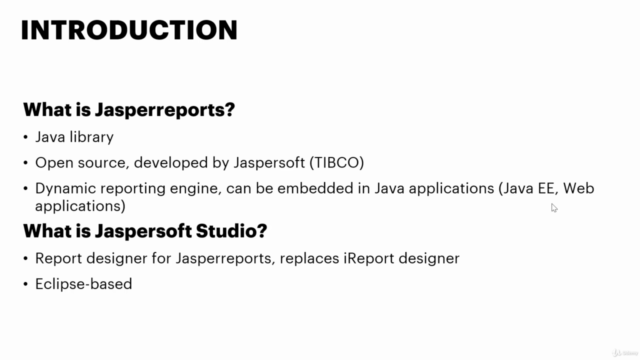
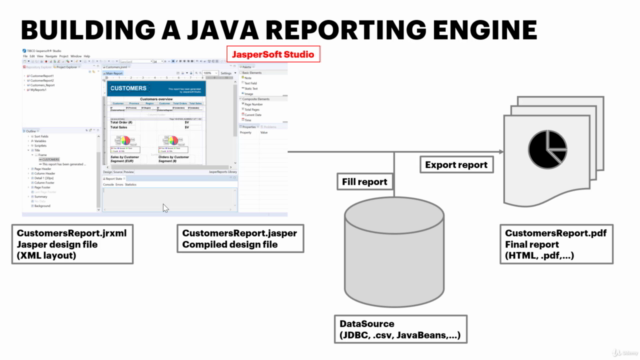
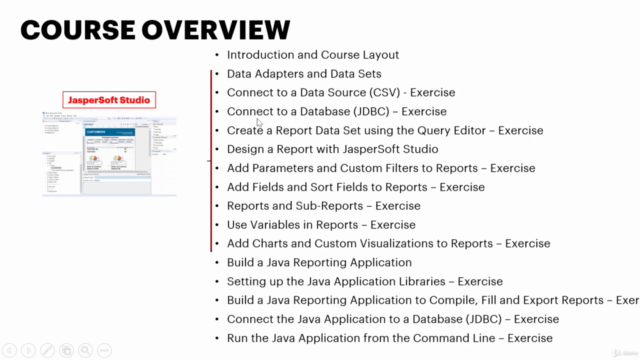
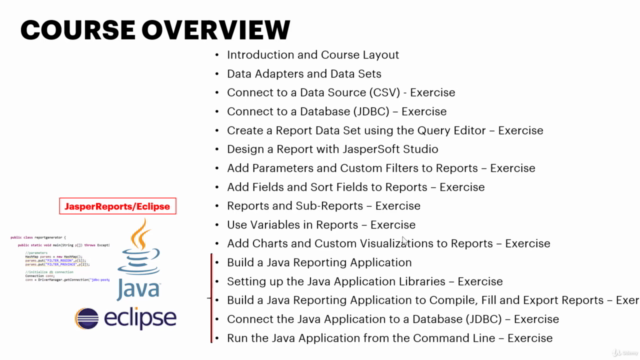
Loading charts...