Build Your Own File Sharing Website

Why take this course?
🌟 Build Your Own File Sharing Website 🌟
Course Headline:
Learn How To Create A File Sharing/Hosting Website From Scratch
Introduction to the Course:
In this course, you will learn how to create a functional and user-friendly file sharing/file hosting website from scratch. This course is conducted in English, guiding you through each step of setting up your own platform where users can upload and share files over the internet. To start building your file sharing website, you will need web hosting and a domain name.
Why Create a File Sharing Website? 🚀
- Upload Files: Share any type of content you wish with ease.
- Share with Ease: Effortlessly share uploaded files with friends, family, or colleagues.
- Accessibility: Your files can be accessed from anywhere around the globe.
- Efficient File Sharing: A straightforward and efficient method to host your personal or business files.
Who is this course for? 👥
This course is perfect for you if:
- You want to build a file sharing/file hosting website from scratch.
- You are curious about how these websites are built and operate.
- You wish to create your own platform to host files with custom features.
Requirements: 🛠️
To get started, you will need:
- A web hosting service.
- A domain name for your website.
What's Included in This Course? 📚
- Downloadable Lectures: Clear and concise video tutorials.
- Resources: Additional reading materials and references to help you understand the concepts better.
Am I the Right Teacher for You? 👩🏫
I have designed this course to be as easy to follow as possible, using simple language and clear instructions to guide you through building your own file sharing website.
Course Content Breakdown:
- Introduction About Course
- What is a File Sharing Website?
- Requirements for Building Your Website
- Introduction To ProjectSend (a popular open-source file sharing system)
- Uploading ProjectSend To Your File Hosting Service
- Installing ProjectSend
- Login Process
- Customizing Your Site: Changing Site Logo, Footer Text & Time Zone
- Managing File Extensions and Settings
- User Management: Enabling Registration, Adding Users Manually, and More
- Organizing Content: Categories
- File Uploading, Downloading, and Management
- Extras: Adding Advertisement to Your Website
- Conclusion
Extra:
- Learn about adding advertisements to monetize your website.
Outcome of This Course: 🎓
By the end of this course, you will:
- Understand how to build a file sharing/file hosting website from scratch.
- Know the ins and outs of managing a file sharing website.
- Have the skills to create a platform for users to upload and share files securely.
Embark on your journey to become a file sharing website expert today! Join this course and start building your own platform with confidence. 🚀💻
Enroll now and take the first step towards mastering web development for file sharing and hosting solutions!
Course Gallery
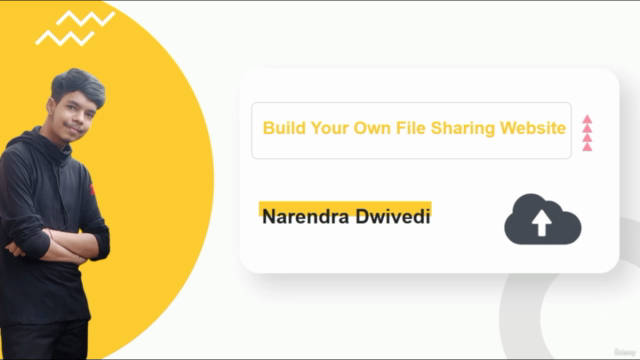
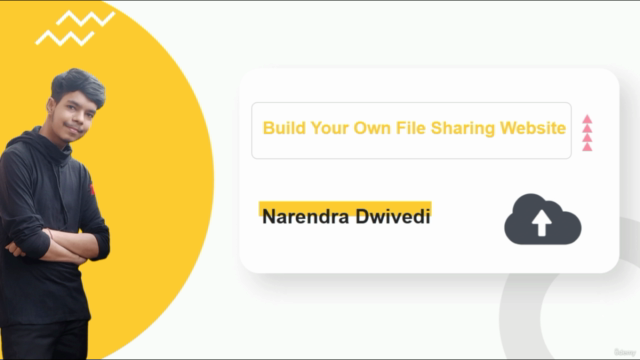
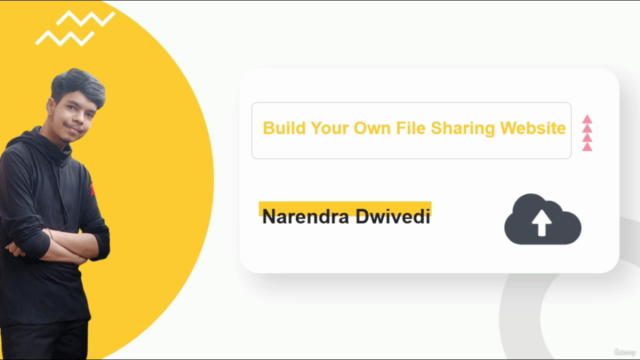
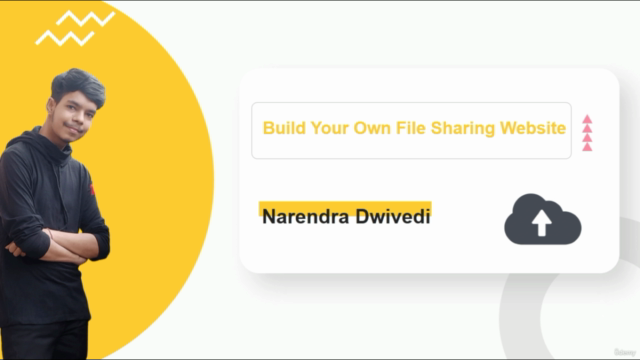
Loading charts...