Build Applications using Python IDLE and Python Shell
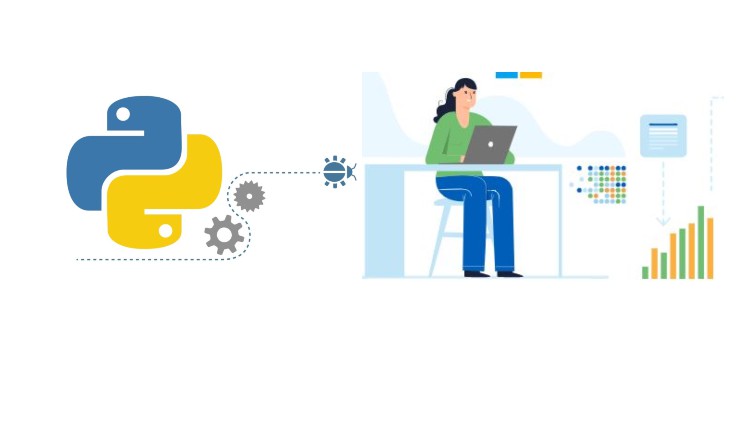
Why take this course?
🚀 Build Applications using Python IDLE and Python Shell 🐍
Unlock the Power of Python with IDLE!
Are you ready to dive into the world of Python development using IDLE, an all-in-one integrated environment? Whether you're a Windows, Mac, or Linux user, Build Applications using Python IDLE and Python Shell is your comprehensive guide to creating practical and useful applications with ease.
🔍 Why Use Python IDLE?
Python IDLE is Python's very own Integrated Development and Learning Environment, designed to simplify your coding journey. It acts as an interactive interpreter, allowing you to test out your ideas instantly, and as a powerful text editor, providing all the tools you need for writing and editing your Python code.
Key Features of Python IDLE:
- Cross-Platform Compatibility: Enjoy a consistent experience across Windows, Unix, and macOS systems.
- Interactive Shell Window: Start coding straight away with an interactive interpreter that colors your input, output, and errors for better readability.
- Feature-Rich Text Editor: Edit your code in style with a multi-window editor featuring undo capabilities, smart indentation, call tips, auto-completion, and much more.
- Advanced Search and Grep Functions: Find and replace text within your editor windows or even search through multiple files with ease.
- Powerful Debugging Tools: Set breakpoints, step through your code, and inspect global and local namespaces to debug like a pro.
- Customizable Configuration: Tailor the environment to your liking with customizable dialogs and browsers.
Dive into Development with Two Main Windows:
- The Shell Window: Ideal for immediate feedback on your Python code snippets, right from the command line.
- The Editor Window: Open multiple editor windows simultaneously, each with its own top menu for seamless development workflows.
What Can You Build with IDLE?
With IDLE and Python Shell at your fingertips, the sky's the limit! This course will guide you through building various types of applications, including but not limited to:
- Scripted Automation Tools: Streamline repetitive tasks with scripted solutions.
- Data Analysis Applications: Analyze and visualize data to extract meaningful insights.
- Web Applications: Develop web applications using Python's powerful frameworks and libraries.
- Desktop Applications: Create standalone desktop applications for various purposes, such as games, utilities, or management systems.
Course Highlights:
- Real-world Applications: Learn by doing, with each lesson building on the last.
- Hands-On Experience: Apply concepts through practical exercises and projects.
- Expert Guidance: Benefit from the insights of experienced Python developers who have mastered IDLE.
- Community Support: Join a community of learners who are as passionate about Python development as you are.
Enroll in "Build Applications using Python IDLE and Python Shell" today and embark on your journey to becoming a Python programming expert! 🧙♂️✨
Take the Next Step:
- Master Python IDLE: Understand every feature and how it can enhance your development workflow.
- Learn by Doing: Apply what you learn with real-world examples and projects.
- Become a Python Pro: Gain confidence as you build applications that are both practical and useful.
Don't wait to turn your coding aspirations into reality. Start your Python journey with Bluelime Learning Solutions now! 🚀💻
Loading charts...