Build and Deploy a NodeJS API

Why take this course?
🚀 Course Title: Build and Deploy a NodeJS API in 30 Minutes! Practical Development for Prototypes
Headline: Dive into the World of NodeJS APIs with Real-World Application & Cloud Deployment 🌟
Course Description:
Are you ready to transform your coding skills from novice to pro in just 30 minutes? In this hands-on, fast-paced course, Duane Bester will guide you through the creation and deployment of a real NodeJS API. This isn't your typical "learn by reading" experience; we're all about getting you to code immediately!
Why This Course?
- Practical Approach: Skip the basics and jump into building something tangible and useful.
- Modern Tech Stack: Utilize cutting-edge tools like Git, Github, NodeJS, Docker, and Digital Ocean's Cloud services.
- Cloud Deployment: Learn how to deploy your application to the cloud with ease.
- Security & Best Practices: Understand the importance of security and testing in a production environment.
What You Will Learn:
- Setting Up Your Development Environment: Get your tools ready – Docker, GitHub, Node.js, VSCode, PostgreSQL, and cURL.
- Building a RESTful API: Develop a Node.js application that handles JSON data from IoT 'devices'.
- Storing Data: Interact with a cloud-hosted relational database, Postgres, to store your collected IoT data.
- Deployment to the Cloud: Deploy your application to Digital Ocean's Cloud for real-world exposure.
Bonus Content:
- Cross-Platform Deployment: Learn how to adapt your Docker setup for deployment on any cloud provider, not just Digital Ocean.
Who Is This Course For?
- Beginners eager to build applications quickly.
- Developers looking to expand their skill set with NodeJS and cloud deployment.
- Anyone interested in the Internet of Things (IoT) and how data is collected and stored.
Technologies Used:
- 🎨 Docker: For containerization of your application.
- 🚀 Digital Ocean: For hosting your application.
- 🔗 Git & GitHub: For version control and collaboration.
- ✨ Node.js and NPM: The JavaScript runtime and package manager.
- ⚙️ VSCode: Your development editor.
- 📊 PostgreSQL: For managing the data layer of your application.
- 🛠 cURL: For interacting with web services and APIs.
Important Notes:
- We will simulate IoT data for our application's purpose.
- Development will primarily be on a Mac, but steps for Windows setup are provided.
Get Started Now!
Dive into the world of NodeJS and cloud applications today. With Duane Bester's guidance, you'll be building, deploying, and securing your API in no time! 🛠️🌱
Emphasis:
- Action-Oriented Learning: This course is designed for immediate application. You'll be coding within minutes of starting the course.
- Comprehensive Skill Set: Not only will you build an API, but you'll also learn best practices for security and testing that are crucial for production applications.
- Versatile Technologies: Gain experience with a versatile set of technologies that can be applied across various projects and environments.
Join us on this journey to turn your coding aspirations into tangible results! 🚀💻✨
Course Gallery
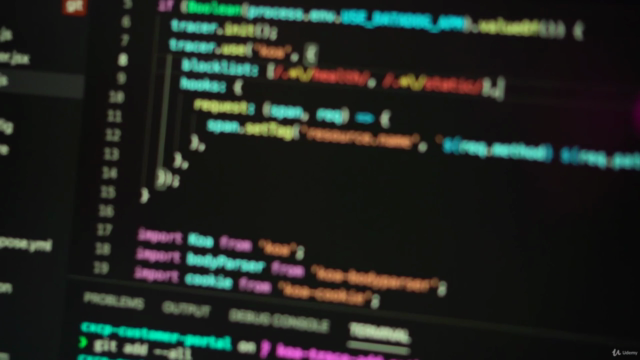
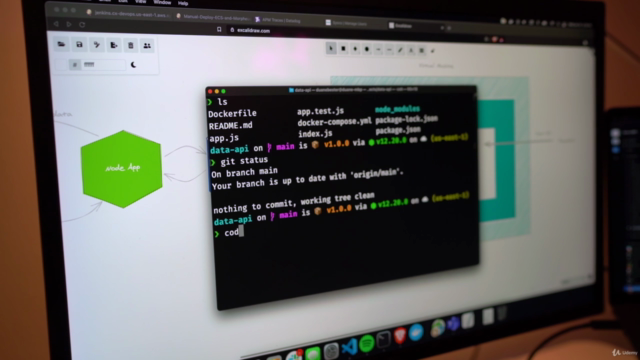

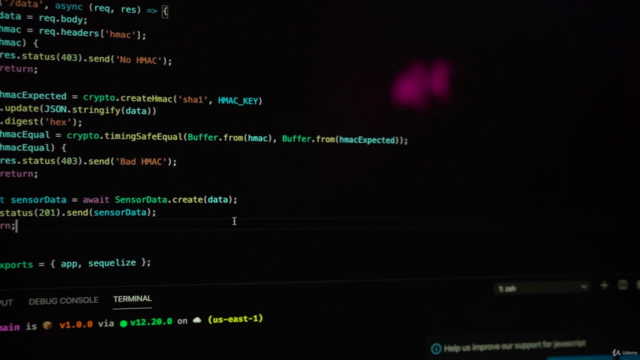
Loading charts...