Build an Audio/Video Player with Python & Tkinter

Why take this course?
🚀 Course Title: Build MP3 Player and Video Player GUI Apps with Python using Tkinter
🎓 Course Headline: Master Python Tkinter to Develop Your Own Audio & Video Players!
Build An Audio Video Player With Python And Tkinter is your comprehensive guide to creating sleek and functional audio and video players using the powerful Python programming language and the versatile Tkinter library. 🐍➡️🖥️
Course Description:
Getting Started:
Dive into the world of GUI applications with Python and Tkinter, where you'll set up your development environment by installing Python, pip, and PyCharm IDE. We'll ensure you have all the necessary tools to start coding. 🛠️
Tkinter Widgets:
Unlock the potential of Tkinter widgets as we explore their capabilities. You'll learn how to manipulate, customize, and integrate these components into your applications, laying the foundation for your MP3 and video player projects. 🔧🎨
Step-by-Step Learning:
Week 1: Setting Up Your Development Environment Get your environment ready with Python, pip, and PyCharm IDE installed. We'll cover the essentials to get you started on the right foot.
Week 2-3: Building GUI for Audio/Video Players Learn to craft the graphical user interface for your audio and video players using Tkinter. We'll focus on making a user-friendly and visually appealing design.
Functionality Integration:
Week 4: Playing Audio with pygame
Discover how to integrate pygame to play MP3 files, learning the basics of audio control and playback.
Week 5: Video Functionality with vlc
Integrate the vlc library to add video playing capabilities to your application. Play, pause, stop, and navigate through videos like a pro.
Week 6-7: Enhancing User Experience Learn to enrich your player with features such as:
- Displaying GIF images in Tkinter
- Converting time into hh:mm:ss format using
timedelta - Accessing audio metadata with
tinytag - Adjusting volume, muting/unmuting, and adding a seekable slider for track navigation.
Final Project:
In the culmination of this course, you'll build a fully functional MP3 player and video player with all the features we've learned about. You'll be able to play, pause, stop, adjust volume, mute/unmute, and seek to any point within your media files. 🎶🎞️
Why Take This Course?
- Learn to create GUI applications using Python and Tkinter.
- Enhance your audio and video player with advanced features.
- Build a strong foundation in multimedia handling within Python.
- Develop practical skills that can be applied to real-world projects.
Ready to transform your coding skills into a functional, powerful Audio/Video Player GUI application? 🌟 Enroll now and embark on this exciting programming adventure with "Build An Audio Video Player With Python And Tkinter"! 💻🚀
Course Gallery
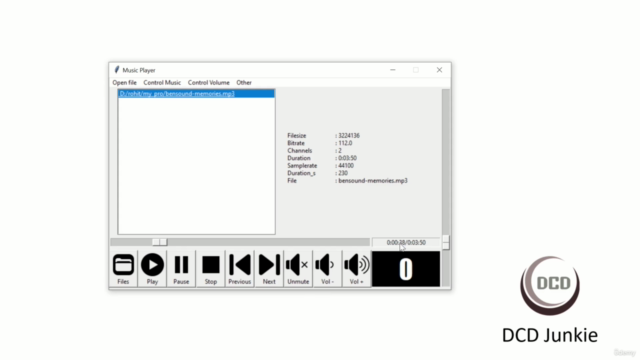
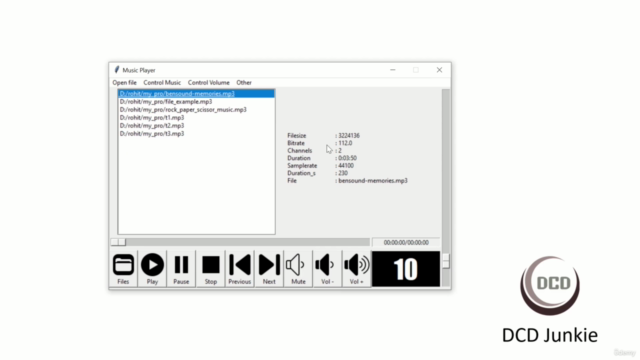
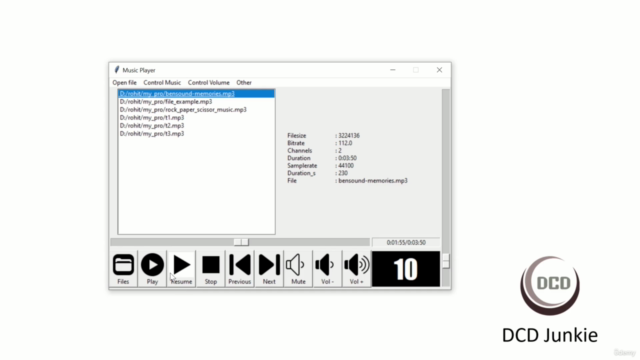

Loading charts...