Build an A.I. Image Generator App With Tkinter and Python

Why take this course?
🚀 Course Title: Build an A.I. Image Generator App With Tkinter and Python
🎓 Course Headline: Unlock the Power of AI in Images with OpenAI Dall-E API and Python!
Course Description:
Dive into the world of Artificial Intelligence with our comprehensive online course, where you'll learn how to create an Image Generator app using Python, CustomTkinter, and the cutting-edge Dall-E API from OpenAi. 🤖✨
OpenAI, renowned for their innovative ChatGPT AI tool, has revolutionized the way we interact with AI. With their DALL-E API, you can generate stunning images from textual descriptions, and in this course, you'll learn to embed this powerful feature into your own Python GUI app.
What You'll Learn:
- Introduction to CustomTkinter: Discover how the modern twist on Tkinter can elevate your application interface. 🌟
- API Integration: Understand and work with the OpenAI Dall-E API to create images from text descriptions. ⚛️
- Python Programming Basics: Gain the foundational knowledge of Python, which is crucial for working with APIs and building your app. 🐍
- App Development Steps: From setting up your development environment with Python, Sublime Text Editor, and Git Bash terminal to coding your very own image generator app. 🛠️
- API Key Acquisition: Learn how to obtain a developer API key from OpenAI to connect your app to the AI engine. 🗝️
- Real-World Application: See your skills come to life as you integrate the Dall-E API into your application and generate images on command! 🖼️
Who is this course for?
✅ Absolute Beginners: No programming or AI experience is required. If you know the basics of Python, you're all set! ✅ Experienced Developers: Want to expand your skills and incorporate AI into your applications? This course has got you covered. 🧑💻
Course Breakdown:
- Setting Up Your Development Environment: Learn how to install Python, Sublime Text Editor, and Git Bash terminal for a smooth coding experience. 🛠️
- Exploring CustomTkinter: See how the modern CustomTkinter library can transform your applications with minimal effort. 🎨
- Understanding Dall-E API: Get familiar with the OpenAI Dall-E API and how it can generate images from text descriptions. 🤯
- API Key and Integration: Learn the ins and outs of obtaining an API key and integrating it into your app for real-time image generation. 🗂️
- Building Your Image Generator App: With step-by-step guidance, build an application that can generate images with just a few keystrokes. 🖨️
- Final Project and Mastery: Apply what you've learned to create your own unique image generator app, and marvel at the AI's capabilities! 🚀
Instructor Introduction:
Hello there! My name is John Elder, and I can't wait to guide you through this exciting journey into the realm of AI-powered image generation. Whether you're new to coding or a seasoned developer, by the end of this course, you'll be creating AI-generated images with ease. 🤗
Join me, and let's embark on this creative adventure together! Sign up now and start your journey towards becoming an AI image generation pro! 🌟
Course Gallery
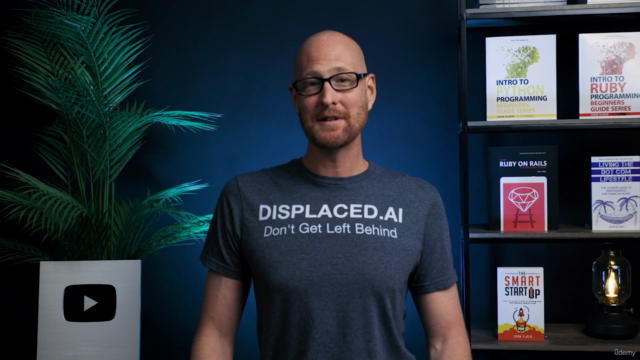
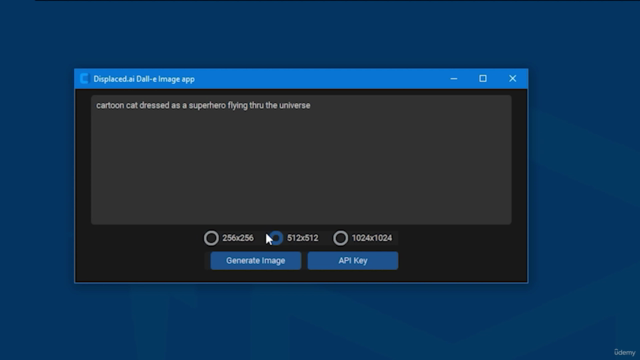

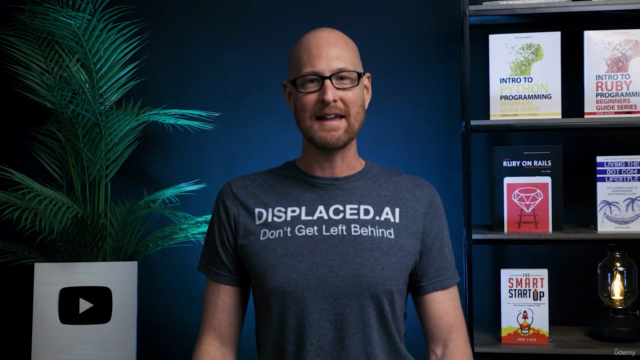
Loading charts...