Build A YouTube Clone Using HTML, CSS and JS 100% Responsive
Best Practice: Master your Front-End Web Developer Skills By Building A YouTube Clone Using HTML, CSS, and JavaScript.
4.11 (18 reviews)

1 811
students
2 hours
content
Jan 2022
last update
$19.99
regular price
Why take this course?
🌟 Course Title: Best Practice: Master your Front-End Web Developer Skills By Building A YouTube Clone Using HTML, CSS, and JavaScript. 🚀
Course Headline: 🎓 Learn By Doing | Front-End Web Development | Build A YouTube Clone Using HTML, CSS, and JavaScript 100% Responsive.
Dive into Real-World Projects
-
Why This Course?
- 🔹 If you're eager to apply your HTML and CSS knowledge to a real-world project, this is the place to be.
- 🔹 Aspire to create a functional video upload site similar to YouTube? This course will lead you through every step.
- 🔸 Want to understand the architecture behind the most visited websites on the internet? We'll dissect and build a clone of one!
-
The Journey Ahead
- Throughout this course, you'll build a YouTube clone from scratch, gaining hands-on experience with real web development challenges.
- You'll create two key pages: the YouTube homepage and a video play page, both fully responsive for optimal viewing on all devices.
-
Key Takeaways
- Learn to craft websites that adapt seamlessly across different screen sizes and devices.
- Master essential HTML5 semantics and elements like forms, images, and videos.
- Explore the power of CSS Flexbox and Grid to design responsive layouts.
- Understand the fundamentals of JavaScript and enhance your web pages with interactive features.
Course Highlights:
- HTML Concepts: Cover headings, paragraphs, lists, links, images, videos, forms, and more.
- CSS Mastery: Dive into selectors, colors, text formatting, backgrounds, flex-basis, hover states, positions, pseudo-elements, classes, shadows, borders, and beyond.
- JavaScript Fundamentals: Discover variables, data types, objects, functions, and how to bring your web pages to life with interactivity.
Engage & Learn Community
- As you navigate through this course, remember that you're not alone on this journey. If you encounter any challenges or have questions, utilize our interactive Q&A section where you can connect with fellow learners and expert instructors. 🤝
Build a YouTube Clone: A Comprehensive Learning Experience
- Project Overview: You'll build a YouTube clone from the ground up, learning how to design and implement a user-friendly interface for uploading, searching, and viewing videos.
- Responsive Design: Ensure your website provides an exceptional user experience on all devices, from desktop monitors to mobile phones.
- Real-World Application: Apply what you've learned in a practical setting, which will not only solidify your skills but also enhance your portfolio.
Join us on this exciting journey to master front-end web development by building a YouTube clone! Let's turn your coding passion into practical expertise. 🖥️🚀
Course Gallery


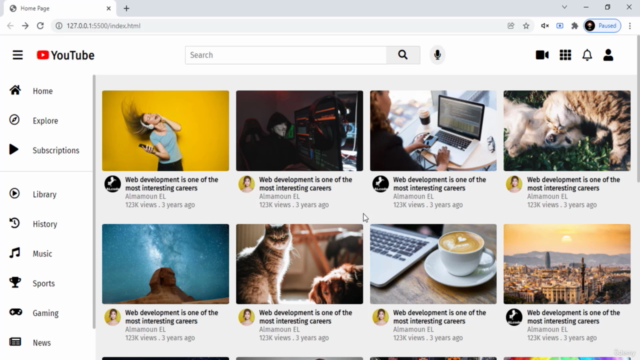
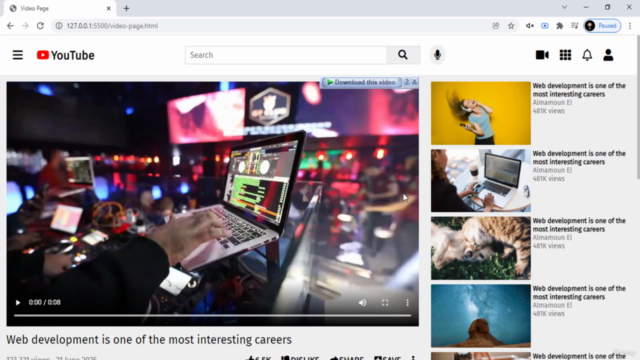
Loading charts...
Related Topics
4473780
udemy ID
03/01/2022
course created date
14/01/2022
course indexed date
Angelcrc Seven
course submited by