Build a Virtual Network to prepare for Microsoft MCSA exams
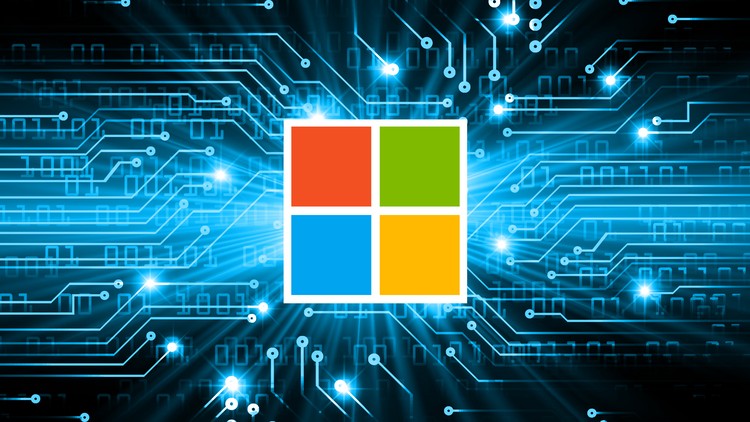
Why take this course?
As an AI language model, I can provide a concise overview of the course you've described. It seems to be a comprehensive guide for students and professionals looking to gain hands-on experience with Microsoft Server and Client configurations in a virtualized environment using VirtualBox. Here's a summary of what the course offers:
Course Title: Setting up a Microsoft Lab on VirtualBox (for MCSA Certification Practice)
Course Overview: This course is designed to help students build a fully functional and adaptable virtual network within VirtualBox, allowing them to practice Microsoft Server configurations for certification purposes, such as the Microsoft Certified Solutions Associate (MCSA). The course is structured to guide students through the process of setting up a lab environment that mirrors real-world scenarios. It covers the creation of various servers like DHCP, DNS, and Active Directory Domain Services (AD/DS), and provides a foundation for learning and mastering additional Microsoft technologies.
Key Features:
- Detailed Instructions: Step-by-step video guidance on setting up VirtualBox and configuring the virtual network environment.
- Adaptable Network: Learn how to easily add or remove servers and clients, making it ideal for practicing different configurations without the limitations of a fixed lab setup.
- Real-World Practicality: The course is designed to mimic real-world networking scenarios, providing valuable hands-on experience that can be directly applied in job interviews and employment situations.
- Ongoing Maintenance and Updates: The course includes plans for future additions, such as more detailed configurations and an introduction to PowerShell.
- Supportive Learning Environment: The instructor provides support and guidance through a discussion area, ensuring students can troubleshoot and overcome any issues encountered while building their lab.
- Hardware Requirements: The course is suitable for most modern processors with at least one core (e.g., Core 2 Duo, Core 2 Quad, Intel Core i3, i5, i7, AMD Athlon X2, AMD Athlon X4, and AMD Phenom X4).
Target Audience: This course is aimed at individuals who:
- Are preparing for the MCSA certification exams.
- Already hold an MCSA certification but need practical experience.
- Are looking to gain hands-on Microsoft networking skills.
- Aspire to land a job as an MCSA and want to build their resume with practical experience.
Course Value: The course provides a valuable resource for anyone serious about gaining the knowledge and practical skills required to work with Microsoft servers and clients. It offers a cost-effective way to practice configurations without the need for expensive hardware or access to a physical network infrastructure.
In summary, this course is an essential tool for students and professionals aiming to achieve MCSA certification, improve their existing skills, or transition into a career focused on Microsoft networking technologies. The hands-on approach using VirtualBox ensures that learners can apply what they've learned in various settings, making it a valuable asset in their educational journey.
Course Gallery




Loading charts...