Build A Paint Drawing App Using C# and Visual Studio
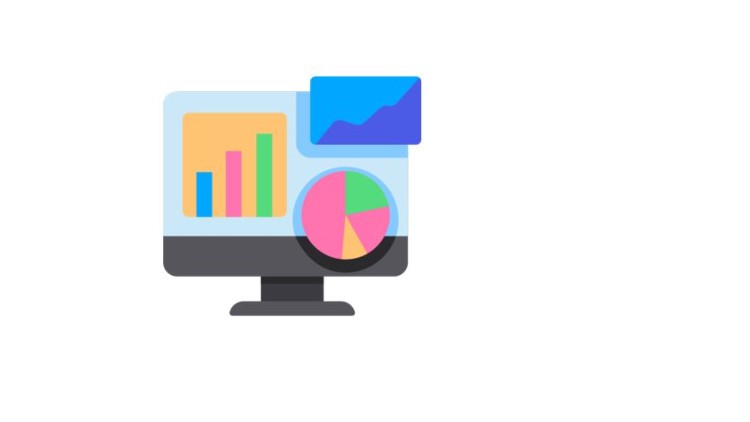
Why take this course?
Course Title: Build A Paint Drawing App Using C# and Visual Studio
Course Headline: 🎨 Get creative and build a paint drawing application from scratch with C# and Visual Studio!
Course Description:
Are you ready to merge creativity with coding? Dive into the world of software development where you can turn your artistic vision into reality! In this comprehensive course, we'll embark on an exciting journey to create a fully functional paint drawing application using C# and Visual Studio, Microsoft's robust Integrated Development Environment (IDE).
Why Choose This Course?
- Learn the Fundamentals of C#: Understand the core principles and features of C# that make it a powerful tool for building modern applications.
- Master Visual Studio: Get familiar with the rich features and tools within Visual Studio that will streamline your development process, whether you're a beginner or an experienced programmer.
- Hands-On Project: Apply your programming skills to create something tangible - a paint drawing app that you can use or share with others.
- Explore GUI Programming: Learn how to design user interfaces (UIs) that are both functional and aesthetically pleasing.
- Enhance Your Portfolio: Showcase your new skills by adding a cutting-edge paint app to your portfolio, demonstrating your ability to bring creative projects to life with code.
What You'll Learn:
- Understanding Microsoft Visual Studio: We'll cover the basics of setting up your development environment and navigating the various tools within Visual Studio.
- C# Essentials: Discover what makes C# a unique and powerful programming language, including its object-oriented nature, simplicity, versatility, and more.
- Drawing with C#: Learn how to manipulate graphics on various platforms using C#'s powerful libraries.
- User Interface Design: Create an intuitive interface for your paint drawing application that users can interact with to draw shapes, lines, and patterns.
- Application Features: Implement essential functionalities like color selection, brush types, and canvas management.
- Debugging and Testing: Ensure your application is robust by learning debugging techniques and how to test your code for errors.
Course Structure:
-
Introduction to C# and Visual Studio
- Setting up your development environment
- Overview of the C# language and its features
- Understanding Visual Studio's interface and tools
-
Core Concepts of C#
- Data types, variables, and control structures
- Object-oriented programming principles
- Working with classes, methods, and properties
-
Graphical Programming with C#
- Exploring the System.Drawing namespace
- Handling images and drawing shapes programmatically
-
Building the User Interface
- Designing forms and controls
- Handling user input and interactions
- Creating responsive and dynamic UI components
-
Application Features Development
- Implementing drawing functionality
- Managing application state and user preferences
- Adding advanced features like layers, undo/redo actions, and file saving capabilities
-
Debugging and Optimization
- Debugging your code to fix issues and improve performance
- Writing clean, maintainable, and scalable code
-
Finalizing Your Paint Drawing App
- Packaging and deploying your application for different platforms
- Testing your application for usability and bug fixes
- Sharing your creation with the world!
By the end of this course, you'll not only have built a paint drawing application from scratch but also developed a deeper understanding of C# and Visual Studio. You'll be equipped with the skills to create more complex applications and take your programming projects to the next level. So, grab your pen, power up your computer, and let's start painting the future with code! 👨💻🎨
Loading charts...