Build A Drawing App/Paint App With Tkinter and Python

Why take this course?
🚀 Course Title: Build a Paint App with Python and Tkinter in the Easiest Way! 🎨🖥️
🚀 Headline: Dive into the World of GUI Development with Python and Tkinter - Create Your Own Paint App Effortlessly!
Course Description:
Welcome to the ** "Build A Drawing App/Paint App With Tkinter and Python"** course, where you'll unlock the potential of creating graphical applications with ease using Python and Tkinter! 🐍✨
🚀 Getting Started: Before we dive into the fun part of building our Paint App, let's get your development environment all set up. We'll go through the installation process for Python, pip (Python's package installer), and PyCharm IDE – the perfect tool for coding in Python. 🛠️
🖥️ Tkinter Widgets Mastery: You'll gain a comprehensive understanding of Tkinter widgets, learning how to use them effectively, customize their appearances, and modify their properties to create intuitive interfaces. Plus, you'll master handling keyboard and mouse events with the canvas, enabling smooth interactions for moving objects around. 🧩
🎨 Building Your Drawing App: We'll start by crafting a user-friendly GUI for your drawing/paint app using Python and Tkinter. Then, we'll integrate the functionality to bring your vision to life. Be prepared to be amazed at how swiftly you can develop GUIs! 🌟
📍 What You'll Learn:
- Draw various shapes like lines, rectangles, squares, arcs, ovals, circles & polygons on a canvas.
- Create simple 2D animations in canvas.
- Change the color of the canvas and your brush.
- Adjust the type and size of your brush for different strokes.
- Implement an undo feature to remove recently added shapes.
- Add an erase functionality for mistake corrections.
- Fill colors in your drawings for more realistic effects.
- Save your artwork as images to share or keep forever!
🎓 Bonus:
In the final module, I'll guide you through the process of packaging your app into a .exe file, making it ready to share with others! 📦✨
So, if you're ready to embark on an exciting journey to create a Paint App with Python and Tkinter, let's get started right away! 🚀🎉
Join me in this comprehensive course and transform your coding skills into a fully functional Drawing/Paint App. Sign up now and let's bring your ideas to life! 🖌️💻
Course Gallery
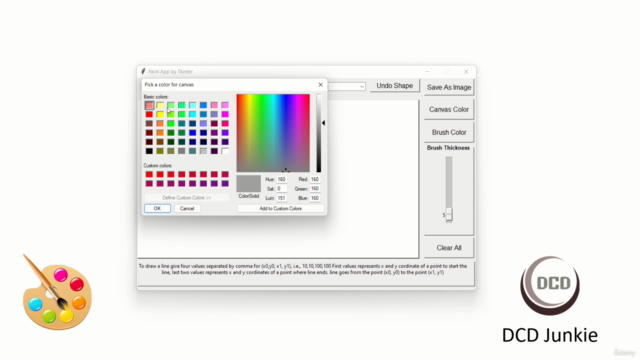

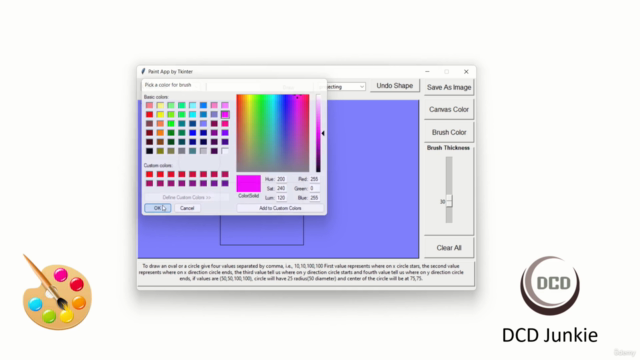
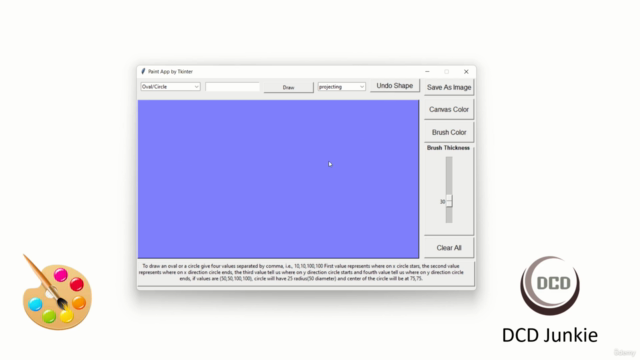
Loading charts...