Build a Google Drive Clone with Flutter, Firebase and Getx

Why take this course?
🚀 Complete Masterclass: Build a Google Drive Clone with Flutter, Firebase & GetX 📚
Course Headline: Are you ready to elevate your Flutter skills to the next level? Dive into the world of real-world app development with this in-depth masterclass on building a Google Drive clone using Flutter, Firebase, and GetX. Enhance your portfolio and stand out in the tech industry!
Course Description:
Are you itching to translate your Flutter knowledge into a tangible, real-world application? Dream of showcasing an impressive project on your resume? Look no further! This Complete Masterclass is meticulously designed for enthusiasts like you who are eager to gain hands-on experience with Flutter and build a robust Google Drive clone.
🔍 What You'll Learn:
- User Authentication: Get started by integrating Google Sign-In to secure user access.
- File Handling: Master the art of handling various file types - images, videos, audios, Excel files, Word documents, and more.
- Organization & Navigation: Learn to organize files into folders, and navigate with ease using intuitive interfaces.
- Advanced Features: Discover how to view, delete, download files, access recent files, and categorize content for a seamless user experience.
- Efficiency & Optimization: Implement file compression techniques to handle large file sizes efficiently.
- Resource Management: Monitor and manage user storage space usage effectively.
Key Features of the Course:
- Comprehensive Coverage: Every aspect of Google Drive's functionality is covered, ensuring you learn a wide range of features.
- State Management with GetX: Get up to speed with GetX, a trendy and powerful state management tool for Flutter.
- Step-by-Step Guidance: Whether you're a beginner or an advanced coder, this course is tailored to guide you through each step of the development process.
- Optional GetX Crash Course: No prior experience with GetX? Not a problem! We offer an optional introductory crash course to get you started.
Why You Should Take This Course:
- Practical Experience: Learn by doing - the most effective way to master Flutter.
- Marketable Skills: Build an impressive app that can be added to your portfolio, showcasing your capabilities to potential employers or clients.
- Full Project Approach: Follow the full lifecycle of app development from concept to completion.
- Community Support: Join a community of like-minded learners and experts who are all on the same journey towards becoming proficient in Flutter app development.
Who Is This Course For?
- Beginners: If you're new to Flutter, this course will provide you with the foundational skills needed to develop complex applications.
- Intermediate Developers: Expand your knowledge and refine your skills with advanced features and state management techniques.
- Advanced Developers: Challenge yourself by implementing a full-fledged application that demonstrates your expertise in Flutter, Firebase, and GetX.
Ready to Embark on This Journey? Don't wait any longer! Jump into this masterclass and start building your Google Drive clone today. With the guidance of seasoned instructor Sivaram Nalliboyan, you're guaranteed to emerge with a wealth of knowledge and an application that stands as a testament to your skills.
👉 Enroll Now & Transform Your Flutter Skills! 👈
Course Gallery
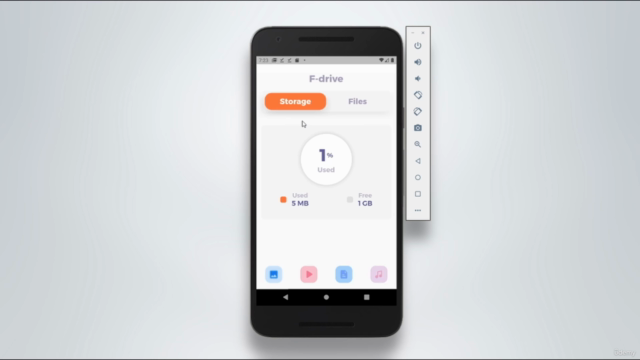

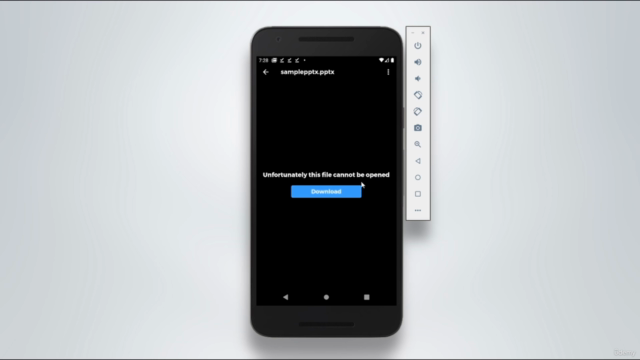
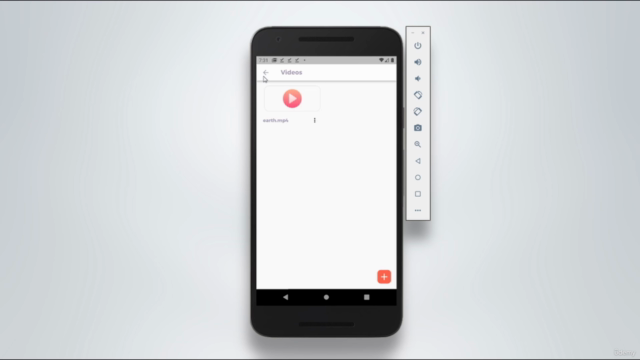
Loading charts...