Build a Full-Stack Chrome Extension with NodeJS and MongoDB

Why take this course?
🌟 Course Title: Build a Full-Stack Chrome Extension with NodeJS and MongoDB
Course Description
Embark on a journey to create a powerful Chrome Extension that can scrape Amazon search results and store the collected product data in a MongoDB database. This course is designed to not only teach you how to build this functional extension but also to keep your codebase clean, modular, and extensible for future projects.
Overview:
In this course, we'll be developing a Chrome Extension that empowers users to scrape various types of Amazon data, such as their own purchase history, search results from specific URLs, or even multiple keywords in succession. The data extracted includes product titles, descriptions, images, reviews, ratings, and the number of ratings—all of which will be saved into a MongoDB database. This project culminates in a Chrome extension that you can publish to the Chrome Web Store.
Technology Stack:
- Chrome Extension - Your gateway to interacting with users' browsers.
- AngularJS - The framework for creating an intuitive and responsive popup view.
- jQuery - Aids in navigating and manipulating the Amazon DOM.
- NodeJS Server - Handles backend operations with ease.
- MongoDB - Stores the scraped data in a flexible, scalable, and powerful way.
Chrome Extension Functionality:
- Signup and Login via Popup View - Secure user access with authentication features.
- Scrape Amazon Purchase History - Retrieve and save personal purchase data from Amazon.
- Scrape Amazon Search Results of a Given Page - Extract information from search results on Amazon.
- Scrape Amazon Search Results of Multiple Keywords - Automate the scraping process for various product searches.
- Save Product Titles, Descriptions, Images, Reviews, Ratings, and Number of Ratings - Store detailed product information in a structured manner.
- Navigate Through All Pages of Search Results Automatically - Efficiently handle pagination to scrape all relevant data.
Key Learning Outcomes:
- Chrome Extension Development: Dive into the core components of Chrome Extensions, including Manifest.json, Popup.js, Background.js, and Content.js.
- Web Scraping Techniques: Master the art of extracting data from websites using Chrome extensions.
- Debugging Skills: Learn to effectively debug your Chrome extension to ensure it operates flawlessly.
- Architecture Best Practices: Understand how to design a maintainable and scalable architecture for your Chrome Extension.
Elisha here! 🚀 I've crafted this course because I noticed a gap in the current market—there aren't many comprehensive courses that delve into the depths of Chrome Extension development as thoroughly as this one does. With more hours dedicated to teaching you the ins and outs of full-stack Chrome Extension building, this course stands out from the rest.
Why You Should Take This Course:
- Deep Dive into Chrome Extensions: Unlike other courses, we explore every nook and cranny of Chrome Extension development, ensuring you gain a deep understanding of the process.
- Practical Application: The skills you learn here are not just theoretical; they are practical and can be applied to various projects beyond this course.
- Future-Proof Learning: The architecture of the extension is designed to be reusable and adaptable, making it suitable for a wide range of Chrome Extensions or web scrapers you may want to create in the future.
I'm here to support you every step of the way. If you have any questions or need guidance on how to modify the codebase to suit your specific needs, don't hesitate to reach out. I'm committed to helping you become proficient in building robust and scalable Chrome Extensions.
Sincerely,
Elisha Kramer Your guide to mastering Full-Stack Chrome Extension development with NodeJS and MongoDB! 💻✨
Course Gallery



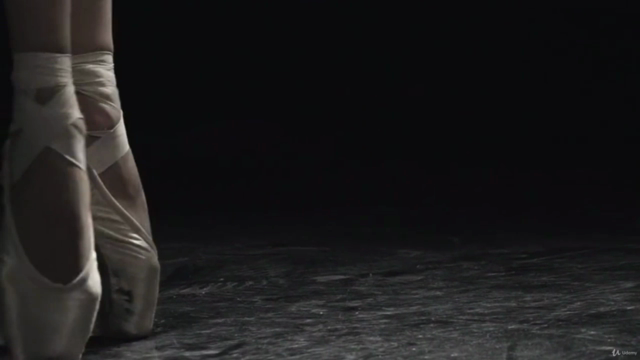
Loading charts...