Build a Flywheel & Piston in Blender

Why take this course?
🚀 Course Title: Build a Flywheel & Piston in Blender
🔥 Course Headline: Unleash Your 3D Modeling Skills: Model, Rig, and Animate a Flywheel and Piston with Blender!
Course Overview:
Dive into the world of 3D modeling, rigging, and animation with Blender, the free and open-source software that's a powerhouse for digital artists. In this comprehensive course, you'll learn to model a flywheel and piston, then bring them to life with advanced armatures, bones, and empty objects. By the end of this journey, you'll have crafted a fully rigged and animated mechanical system, ready to showcase your newfound Blender skills!
What You'll Learn:
- 🎨 Modeling a Flywheel and Piston System: Start by creating the base components of your mechanical assembly.
- 🧫 Rigging with Armatures and Bones: Discover how to add a skeletal structure to your model for precise control over animations.
- 🕺️ Animating with Empty Objects: Learn to use empty objects in tandem with armatures to create dynamic, mechanical motions.
- 🚀 Creating Animated Loops: Master the art of creating seamless loops that can be used for various applications, from educational videos to game assets.
- 🔄 Building Four Pistons Linked to a Crankshaft: Challenge yourself by animating multiple pistons moving in sync with a crankshaft.
- 🛠️ Rigging and Animating Four Pistons: Enhance your skills by rigging and animating four individual pistons, ensuring they move in harmony.
Course Structure:
-
Part 1: Modeling the Flywheel and Piston System.
- Learn the foundational modeling techniques required for your project.
- Utilize Blender's modeling tools to create the flywheel and piston components.
- Apply rigging principles to prepare your model for animation.
- Animate the flywheel and piston system in a loop for a smooth, continuous motion.
-
Part 2: Four Pistons Linked to a Crankshaft.
- Build on your skills by adding complexity to your mechanical system.
- Model four separate pistons and rig them to a crankshaft.
- Animate the entire assembly, ensuring all parts move in coordination.
- Again, create an animated loop for a polished final product.
Resources Included:
- Access to video tutorials (nearly 2 hours of content).
- A selection of resources at the start of both Part 1 and Part 2 to help you benchmark your progress against the finished models.
- Quizzes to reinforce your knowledge of keyboard shortcuts, menus, and other essential features in Blender.
Who is this course for?
This course is designed for learners who wish to expand their 3D modeling and animation skills using Blender. Whether you're a beginner looking to build your portfolio or an intermediate user aiming to refine your techniques, this course will guide you step-by-step through the process of creating a detailed and animated mechanical model.
Your Instructor:
George Kingsnorth, a seasoned instructor with years of experience in 3D modeling and animation, will lead you through this course. His expertise and clear teaching style make complex concepts accessible and engaging. With George's guidance, you'll be well on your way to mastering Blender and showcasing your animations.
Ready to transform your ideas into motion? 🎞️ Enroll in "Build a Flywheel & Piston in Blender" today and embark on an exciting journey of learning, creativity, and innovation! Let's bring your virtual mechanics to life! 🚀🛠️
Course Gallery

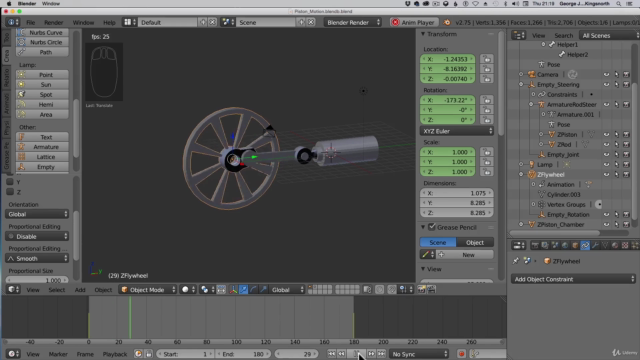
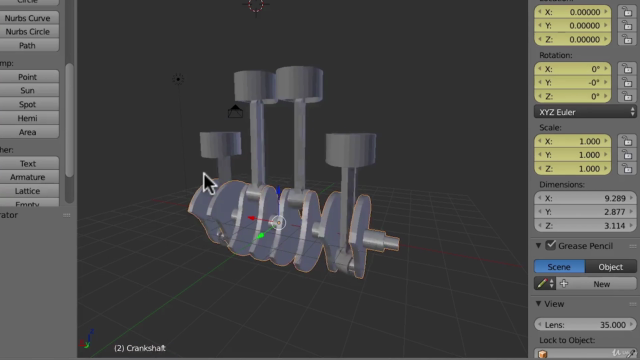

Loading charts...