Build a CRUD Application with Python and MariaDB
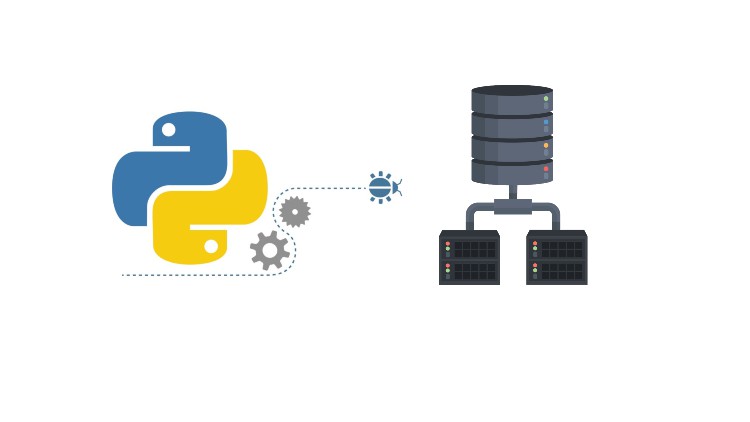
Why take this course?
Build a CRUD Application with Python and MariaDB: Your Path to Database Mastery!
🚀 Course Headline: Create a Python program that interacts and stores data in MariaDB Database!
Dive into the World of Python and MariaDB!
Python is renowned for its elegant syntax, which allows developers to express concepts in fewer lines of code than many other languages. Its emphasis on readability through significant indentation makes it an excellent choice for projects of all sizes. As a versatile language, Python supports various programming paradigms including procedural, object-oriented, and functional programming.
🔍 MariaDB Server: A robust, feature-completeness open-source database that's fully compatible with MySQL, MariaDB offers the reliability of a time-tested relational database system. It's the fork of MySQL made by the original developers and contributors after MySQL was acquired by Sun Microsystems and then by Oracle Corporation.
What You Will Learn:
-
Installation & Configuration: Get started by setting up Python and MariaDB on your system, and create a new database and table for your application to interact with.
-
Python-MariaDB Integration: Discover how to interface a Python application with a MariaDB Server Database using Python's database connector modules.
-
Graphical User Interface (GUI): Learn to build a user-friendly frontend for your Python application using the Tkinter module, which comes built into Python, along with its themed widget library,
ttk. -
Database Configuration: Understand how to create and use a database configuration file to manage connections to your MariaDB Server.
-
CRUD Operations: Master Create, Read, Update, and Delete (CRUD) operations in your Python application by interacting with the MariaDB database.
Course Structure Breakdown:
-
Python & MariaDB Introduction
- Understanding Python's design philosophy and readability.
- An overview of MariaDB Server's capabilities and compatibility with MySQL.
-
Setting Up Your Development Environment
- Installing Python and MariaDB on your system.
- Creating a new database and table for the application.
-
Python-MariaDB Connection
- Choosing and installing the right database connector module.
- Establishing a connection to the MariaDB Server from your Python application.
-
Building the GUI Frontend
- Using Tkinter to design the application interface.
- Enhancing the UI with
ttkwidgets for a modern look and feel.
-
Database Configuration Management
- Crafting a configuration file for database interactions.
-
Implementing CRUD Operations
- Writing classes and functions to perform Create, Read, Update, and Delete operations in your Python application.
-
Testing and Debugging
- Ensuring your application functions correctly with real-world data scenarios.
- Debugging common issues that arise when working with databases in Python.
-
Final Project: A Complete CRUD Application
- Applying all the skills learned to build a fully functional application.
- Demonstrating the ability to interact with the MariaDB database through your Python program.
🎓 Join Us and Transform Your Coding Skills!
By the end of this course, you'll not only understand how to create a Python application that interacts with a MariaDB Server Database but also be able to perform essential CRUD operations confidently. 🐍🗃️
Whether you're a beginner looking to get into backend development or an experienced programmer looking to expand your skillset, this course is designed to guide you through each step of the process. Enroll now and embark on your journey to becoming a full-stack Python developer! 🚀💻
Loading charts...