Brother ScanNCut Advanced

Why take this course?
🎨 Unlock Your Creativity with Brother ScanNCut Advanced: Professional Crafting Techniques! 🌟
Course Instructor: Kimberly Smith
Course Title: Brother ScanNCut Advanced: Professional Crafting Techniques 🚀
Course Headline: Elevate Your Crafting Game to New Heights with the Brother ScanNCut CM350!
🔍 Dive into the Depths of Brother ScanNCut Settings:
- Comprehensive Settings Exploration: Learn how to navigate and personalize your Brother ScanNCut settings for precision cutting every time.
💪 Cut a Variety of Materials with Confidence:
- Master cutting on diverse materials such as cardstock, acetate, vinyl, iron-on material, and poster board for a wide range of projects.
🎨 Create Stunning Projects from Brother Canvas Workspace:
- Gain hands-on experience in transforming digital designs from the Brother Canvas Workspace into tangible crafts.
🤝 Practice Your Skills and Share Projects with Fellow Crafters:
- Engage with a community of students, showcase your projects, and learn from each other's experiences.
Your Journey to Crafting Excellence Awaits!
In this course, you will:
- Explore Advanced Settings: Delve deep into the Brother ScanNCut settings to unlock the full potential of your machine.
- Experiment with Diverse Materials: Learn how to accurately cut materials ranging from delicate iron-on material to thick poster board.
- Design & Create with Canvas Workspace: Discover how to create projects from scratch using Brother Canvas Workspace.
- Hone Your Crafting Skills: Practice your newfound skills and develop a portfolio of projects to share with the course community.
Why Take This Course?
This Brother ScanNCut Advanced course is designed to take your crafting skills to the next level. Whether you're a seasoned user or just getting started, this project-based curriculum will guide you through a range of techniques and applications for the Brother ScanNCut CM350. You'll explore advanced features like built-in patterns, scanning capabilities with patterned paper, drawing tools, and more.
Material Mastery:
- Understand the nuances of working with various materials to enhance your crafting projects.
Software Savvy:
- Learn how to effectively use the Brother ScanNCut's software features to design and save projects for future use.
Community Collaboration:
- Join a supportive community of crafters where you can ask questions, share your work, and receive feedback.
Instructor Engagement:
- Kimberly Smith will guide you through each step, ensuring no detail is overlooked for a seamless learning experience.
Embark on this crafting adventure with confidence, knowing that each lesson builds upon the last to create a comprehensive understanding of your Brother ScanNCut's capabilities. Engage with the content, ask questions, and contribute to the shared knowledge within our community. Whether you're creating intricate embellishments, functional boxes, or whimsical stickers, this course will equip you with the expertise needed to turn your ideas into reality.
Join us on this creative quest with Brother ScanNCut Advanced: Professional Crafting Techniques. Let's bring your crafting visions to life! 🌈✨
Course Gallery


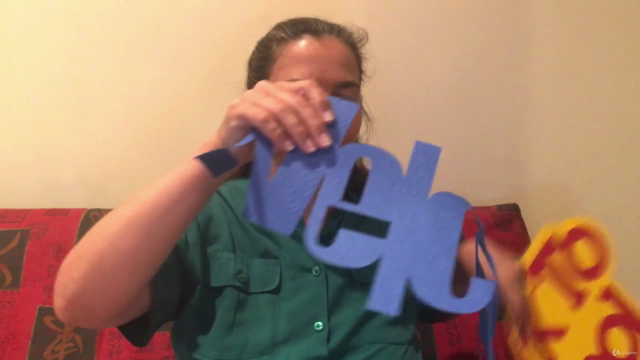
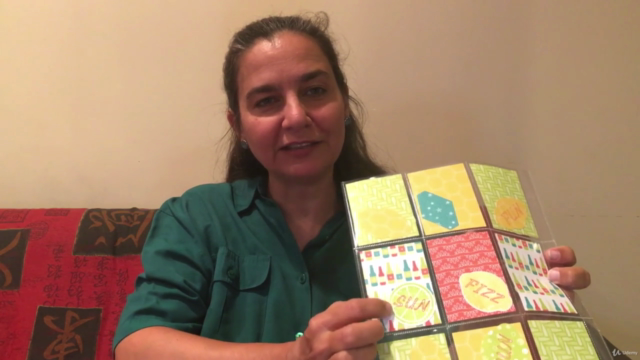
Loading charts...