Bootstrap 4 for Beginners - Build 5 Websites from scratch

Why take this course?
🌟 Bootstrap 4 for Beginners - Explore & Build 5 Websites from Scratch! 🌐
Course Headline:
Bootstrap 4 for Beginners - Build 5 Websites from scratch!
About the Course:
Dive into the world's most popular front-end framework with Bootstrap 4. This course is tailored for beginners who want to learn how to build responsive and modern websites using the latest version of Bootstrap (4.0.0-beta). You'll get hands-on experience by creating five complete websites from the ground up, learning the ins and outs of this powerful toolkit along the way.
What You'll Learn:
Understanding Bootstrap 4 Grid:
Get familiar with the improved grid system in Bootstrap 4, which makes designing responsive layouts a breeze.
Navbars & Responsive Design:
Learn how to create responsive navigation bars that adapt across different devices.
Content Structuring:
Master the art of structuring content using containers, rows, and columns, and understand how to enhance readability with Bootstrap's typography.
Components & Interactivity:
Work with a variety of components like Jumbotron, Badges, Buttons, Progress bars, Alerts, Tables, Cards, and more to create dynamic and interactive experiences.
Forms & User Input:
Enhance forms with Bootstrap's built-in form styles and validation classes.
Responsive Drop-downs & Grouping:
Discover how to group elements with list groups and create responsive drop-downs for better navigation and organization.
Bootstrap's Interactive Components:
Explore the power of interactive components like Tooltips, Popovers, and Modals to engage your users.
Dynamic jQuery Components:
Bring carousels, collapsible panels, and other dynamic components to life with Bootstrap's jQuery plugins.
Course Features:
- Comprehensive Learning:
Learn how to add Bootstrap to your website, understand top links and resources, and utilize containers effectively. - Practical Examples & Source Code:
Get access to source code and examples that demonstrate real-world applications of Bootstrap's features. - Responsive Design Techniques:
Learn how to work with media sizes and breakpoints to ensure your designs look great on all devices. - Customization Options:
Discover how to customize colors, fonts, and other styles to give your websites a unique look. - Interactive Components:
Understand the use of modals, tooltips, popovers, and more to create an engaging user experience. - Dynamic Content:
Learn how to implement jQuery components like Carousels, which will make your websites come alive with dynamic content. - Expert Guidance:
Benefit from the experience of an instructor with over 18 years in web development who is ready to support your learning journey.
Join Now and Start Building Today!
Embrace the power of Bootstrap 4 and transform the way you design websites. With this course, you'll have everything you need to create responsive, visually appealing, and interactive web projects from scratch. 🚀
Course Outline:
-
Introduction to Bootstrap 4
- Overview of the framework
- Setting up your environment
-
Bootstrap's Grid System
- Understanding the grid layout
- Working with rows, columns, and responsive design
-
Styling Content with Bootstrap
- Typography and content hierarchy
- Using list groups to organize content
-
Custom Components & Styling
- Creating custom components like Jumbotron, Badges, and Cards
- Customizing colors, fonts, and styles
-
Bootstrap for Forms
- Enhancing user input with form styles and validation
-
Responsive Navigation & Drop-downs
- Designing responsive navigation bars
- Implementing drop-down menus
-
Interactive Components
- Tooltips, Popovers, Modals, and more
- Creating interactive elements for user engagement
-
Dynamic jQuery Components
- Carousels, collapsible panels, and other dynamic features
- Understanding the role of jQuery in Bootstrap's interactivity
-
Building 5 Complete Websites
- Step-by-step project guidance
- Applying what you've learned in real-world scenarios
-
Q&A & Support
- Access to an instructor with extensive web development knowledge
- Ongoing support and resources for further learning
Take the first step towards mastering Bootstrap 4 today, and unlock the full potential of your web design skills! 🎓✨
Course Gallery
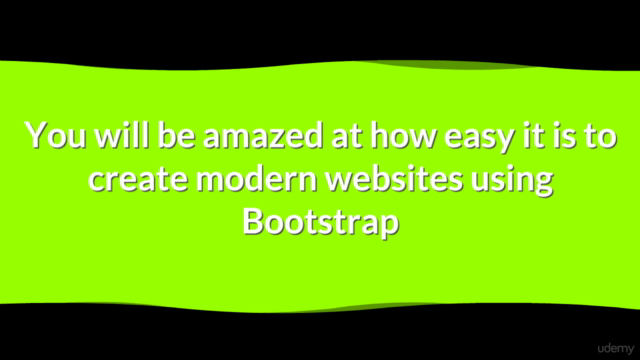
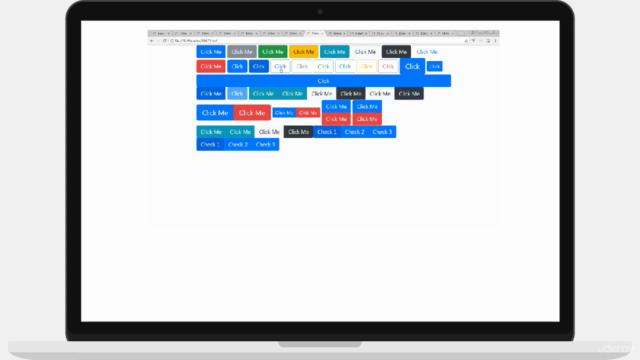
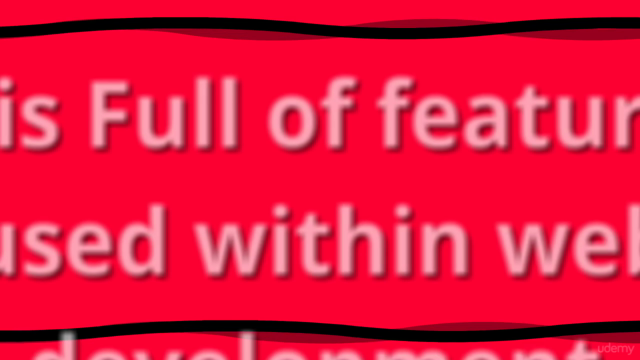
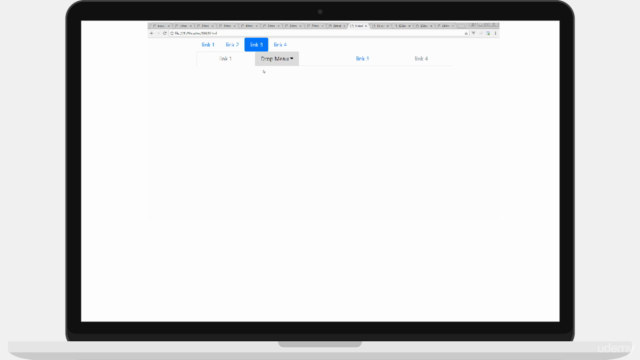
Loading charts...