Bootstrap 4 for Beginners Build a modern Responsive website

Why take this course?
Bootstrap 4 for Beginners: Build a Modern Responsive Website
🌟 Course Overview:
Embark on a journey to master one of the most popular front-end frameworks with our comprehensive guide, "Bootstrap 4 for Beginners." This course is meticulously designed for beginners who aspire to create modern, responsive websites using Bootstrap. With hands-on learning and real-world examples, you'll learn the essentials of Bootstrap 4 from scratch.
Why Choose Bootstrap?
👉 Responsive Design: Learn how to design websites that look great on any device, from desktops to mobile phones.
👉 User Experience (UX): Understand the importance of a seamless user experience across all platforms.
👉 Flexible Grid System: Utilize Bootstrap's robust and adaptable grid system to lay out your website's content with precision.
👉 Pre-designed Components: Leverage Bootstrap's extensive collection of pre-designed components like navbars, forms, buttons, modals, and carousels.
Course Highlights:
-
Introduction to Bootstrap 4: Get familiar with the framework and its components.
-
Responsive Grid System: Learn how to use columns, rows, and classes for responsive layouts.
-
Components & Plugins: Explore key elements like jumbotron, tooltips, alerts, cards, and more.
-
Colors and Customization: Discover how to group colors in Bootstrap 4 and style your website according to your vision.
-
Navigation with Navbar: Master the creation and management of a responsive navbar.
-
Dropdowns & Utilities: Implement user-friendly dropdowns and utilize helpful utilities for enhanced interactivity.
What You'll Learn:
-
🚀 Fundamental Concepts: Understand the core principles of Bootstrap and how to apply them effectively.
-
Advanced Features: Dive into advanced features like forms, tables, and media objects.
-
Customization Techniques: Learn tips and tricks for customizing your website's look and feel.
-
Responsive Design Best Practices: Ensure your website adapts to various screen sizes and devices.
By the End of This Course...
You will have a solid understanding of Bootstrap 4, enabling you to confidently create responsive, modern websites from scratch. You'll also be equipped with the skills to incorporate Bootstrap into your web development toolkit for future projects.
🎓 Your Instructor:
Muhammad Ismail brings years of experience as a software developer and instructor. His passion for teaching and his expertise in Bootstrap will guide you through this course, ensuring you receive the best possible learning experience.
Enroll now to start your journey into the world of responsive web design with Bootstrap 4! 💻🚀
Key Takeaways:
- Learn the fundamentals and advanced concepts of Bootstrap 4.
- Create responsive, mobile-friendly websites.
- Utilize the powerful grid system to craft flexible layouts.
- Work with pre-designed components and customizable elements.
- Implement navigation, dropdowns, and utilities effectively.
- Join a community of learners and developers with hands-on projects and support.
📚 Course Outline:
- Introduction to Bootstrap 4 & Its Ecosystem
- Responsive Grid System & Layout Techniques
- Navigation & Dropdowns Implementation
- Utilizing Pre-designed Components & Modals
- Working with Forms, Tables & Media Objects
- Custom Colors & Styling Your Website
- Bootstrap Plugins & Interactive Features
- Final Project: Building a Complete Responsive Webpage
🛠️ Tools & Resources:
- Access to live coding environments and resources.
- Step-by-step video tutorials.
- Interactive quizzes to test your knowledge.
- Community forums for peer support and networking.
Dive into the world of responsive web design with Bootstrap 4 today! Let's build something beautiful together! 🌐✨
Course Gallery
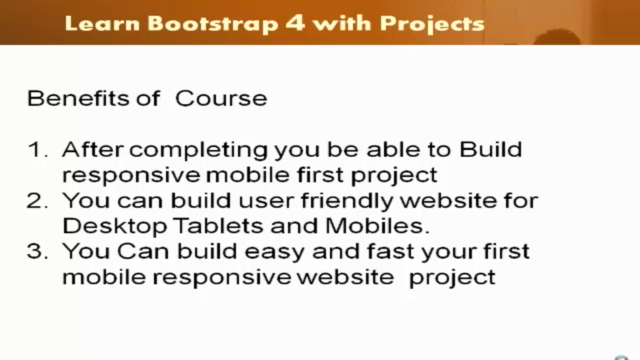
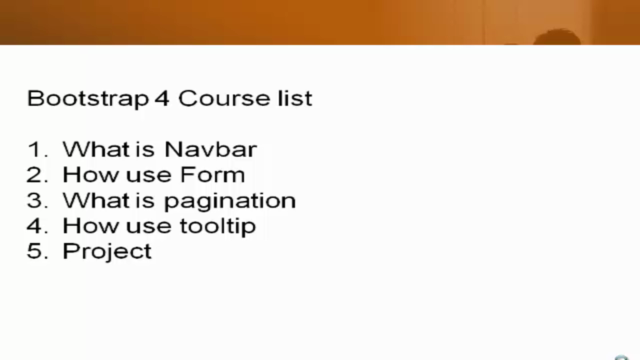
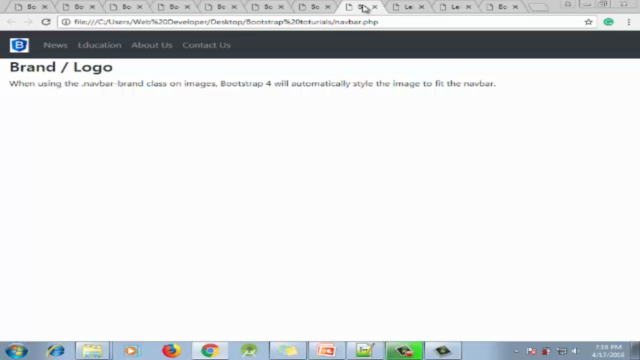
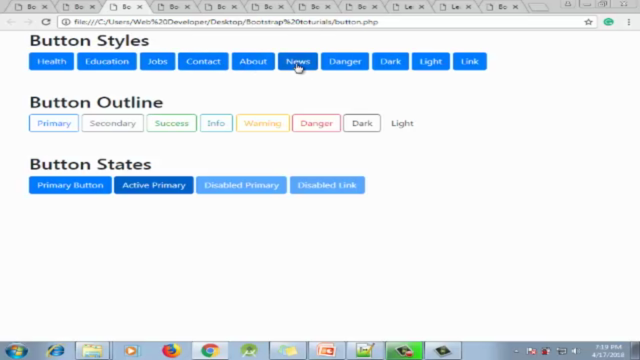
Loading charts...