Bootstrap 4 Crash Course: Introduction to Building Websites

Why take this course?
🚀 Bootstrap 4 Crash Course: Introduction to Building Websites 🎓
Hello there, fabulous future web developers! My name is Filip, and I'm thrilled to guide you through the exciting world of responsive web design with Bootstrap 4 Beta. 🛠️✨
Why Bootstrap 4?
- Up-to-date: It's the latest version of the world's most popular front-end framework.
- Responsive: Build websites that work on all devices - from phones to tablets to desktops.
- Efficient: Get up and running in no time, thanks to Bootstrap's extensive component library.
🎥 Course Overview: This comprehensive, hands-on 3-hour crash course is designed to take you from a beginner to proficiently crafting your own responsive websites using Bootstrap 4. We'll set up our development environment, dive into the core principles of Bootstrap, and then roll up our sleeves to build a fully functional website from scratch.
🛠️ Component-Based Learning: We're not just learning - we're doing! This course features a total of 10 creative components, each built live as I walk you through the process. Here's what we'll be crafting:
Components and Projects Taught:
- Navigation Bars: Craft a responsive navigation bar that looks sleek on any screen size.
- Dropdown Menus: Implement interactive dropdown menus to enhance user experience.
- Jumbotron (Example: Home Page Header): Create attention-grabbing headers with impactful messages.
- Cards: Design versatile content blocks for images, text, and more.
- Carousel: Build a dynamic slideshow feature to showcase multiple images or videos.
- Forms: Develop user input forms with validation and submission capabilities.
- Buttons: Style buttons to guide users effectively through your site.
- Modals: Implement pop-up content windows for additional information or prompts.
- Media Objects: Display images, videos, or embeddable content in a neat layout.
- Responsive Layouts: Construct grid systems to create responsive and adaptive page layouts.
🌐 Building Your Final Assignment: You'll put your newfound skills to the test by creating an entire website from the ground up. I'll provide resources and support as you design, develop, and deploy your masterpiece. 🚀
🎉 Five Incredible Bonuses When You Enroll:
- E-Book: "75+ Must Use Resources for Web Developers & Designers" - yours for FREE!
- Exclusive Access: To a private Facebook group where you can connect with fellow students and get support directly from me.
- Personal Feedback: I'll review your completed website and offer constructive feedback to help you polish it to perfection.
- Comprehensive Support: Have questions or encounter bugs? I'm here 24/7 to assist you with any issues related to the course.
- Community Support: Engage with a community of like-minded individuals who are just as passionate about web design and development as you are.
Are you ready to dive into the world of responsive design and become a Bootstrap 4 pro? 🌟 If yes, click the "ENROLL NOW" button and let's embark on this journey together! Your future self will thank you for it. 💻💪
Enroll now and let's build something amazing together! 🚀 #Bootstrap4 #WebDesign #ResponsiveDesign #LearnWithFilip
Course Gallery

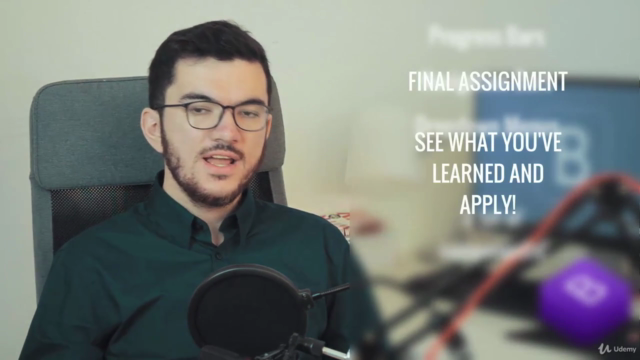
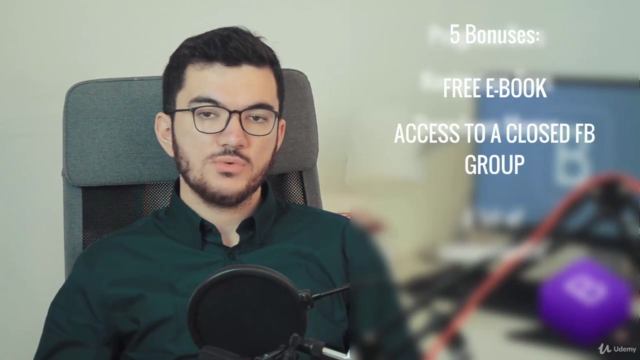
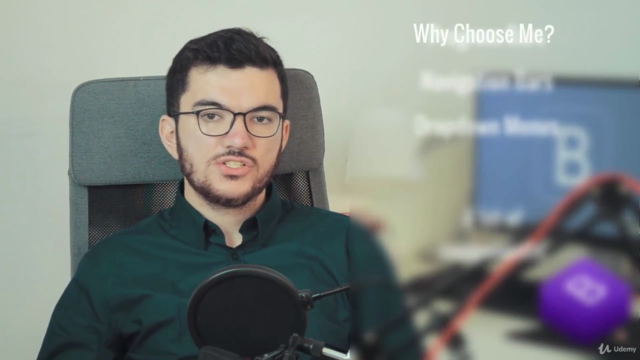
Loading charts...