Bootstrap 4 and 5

Why take this course?
🎓 Course Title: Bootstrap 4 and 5 - Mastering Responsive Web Design with Visual Learning Series
🚀 Course Headline: Dive into the world of responsive web design with Bootstrap 4 and 5 where you'll learn through visual examples that make complex concepts crystal clear!
Course Description:
The Visual Learning series is a game-changer for those looking to master the essentials of web design without getting bogged down by the technical jargon. Our approach is simple yet effective - we provide clear, concise explanations alongside comprehensive visualizations that bring Bootstrap's powerful features to life. 🖥️✨
Whether you're a beginner or looking to sharpen your skills, this course is designed to guide you through the world of responsive web design using the latest versions of Bootstrap. Here's what you can expect:
- Balanced Learning: We offer a blend of succinct explanations and detailed visual examples, ensuring that both novices and seasoned designers can grasp key concepts.
- Hands-On Practice: With real-world scenarios, you'll apply the principles of responsive design to create flexible and visually appealing layouts using Bootstrap 4 and 5.
- Interactive Learning: You'll engage with content that is not just informative but also interactive, allowing you to see the immediate impact of your code adjustments.
Course Outline:
- Bootstrap Essentials: Understand the core components, grid system, and utility classes that make Bootstrap a robust framework for responsive design.
- Responsive Design Techniques: Learn how to tailor your designs to different devices by implementing media queries and responsive images.
- Advanced Features in Bootstrap 5: Explore new components and improvements introduced in the latest version of Bootstrap, ensuring you're up-to-date with modern web design practices.
What You'll Learn:
🔹 Responsive Web Design Principles: Master the art of designing websites that look great on any device.
- Bootstrap Components and Plugins: Use pre-styled, customizable components to enhance your website's functionality and aesthetics.
- Customization and Personalization: Learn how to modify Bootstrap themes and components to fit your project's unique needs.
- Cross-Browser Compatibility: Ensure that your websites display correctly across all major browsers.
Prerequisites:
- HTML and CSS Knowledge: A foundational understanding of HTML and CSS is essential, as Bootstrap is a framework built on these technologies.
- Basic Code Editor Skills: Familiarity with a code editor is necessary for writing, testing, and debugging your code.
- FTP Client Experience: If you aim to deploy live websites, knowledge of using an FTP client will be beneficial. This skill is also covered in the HTML 5 and CSS 3 Visual Learning courses.
Why Take This Course?
By the end of this course, you'll have a solid understanding of Bootstrap 4 and 5, which will equip you with the tools to create responsive websites that provide an optimal viewing experience across a wide range of devices. You'll join the ranks of developers who understand the importance of designing for all screen sizes and are prepared to meet the demands of today's diverse web ecosystem.
Enroll now and start your journey towards becoming a proficient Bootstrap developer with our Visual Learning approach, where you can see it, learn it, and do it! 🚀💻
Course Gallery
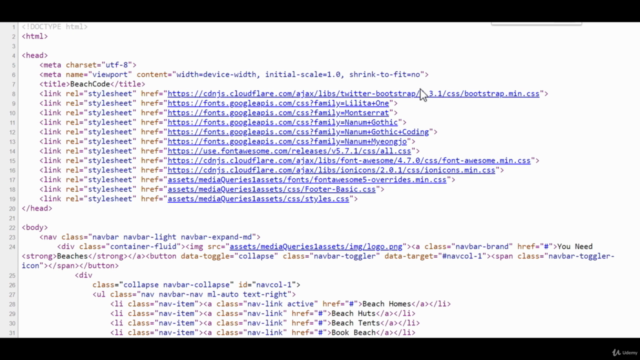
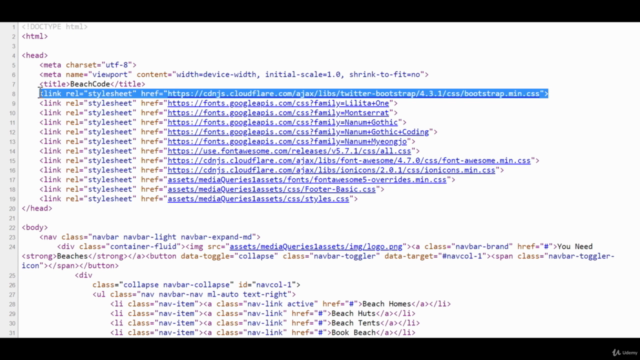
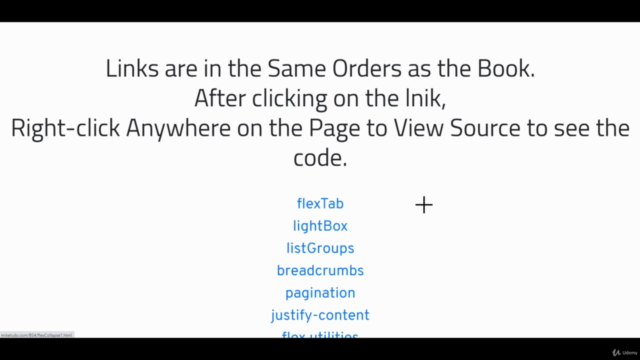
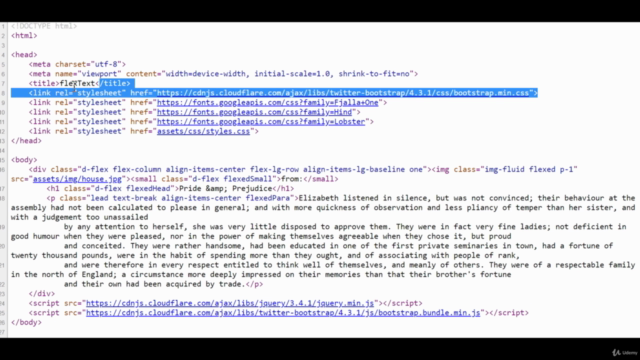
Loading charts...