Blog Creation using WordPress

Why take this course?
🌟 Blogging Mastery with WordPress: A Comprehensive Online Course 🌟
Course Description
Embark on a journey to master the art of blog creation and management using one of the most popular content management systems in the world – WordPress. This course is your ultimate guide to harnessing the full potential of WordPress to create engaging blogs, professional websites, or even fully-fledged eCommerce platforms. 🛠️💻
Whether you're a complete beginner or looking to enhance your existing skills, this course is designed to cater to all levels of proficiency. Dive into the world of WordPress with ease, as our expert instructor, Mahesh Sanghavi, leads you through each step, ensuring you gain both practical and theoretical knowledge to make your online presence shine.
Learning Outcome
By the end of this course, you will confidently:
- 🎨 Search for Themes: Discover a vast array of themes to give your site a unique look and feel.
- ✅ Select, Install, and Activate a Theme: Easily choose and implement themes that best fit your blog's or website's needs.
- 📝 Add Posts: Learn to create and manage compelling content for your audience.
- ✨ Create Website Pages: Understand how to add dynamic pages that enhance user experience.
- 🖼️ Add Images and Galleries: Master the art of visual storytelling with stunning images and galleries.
- 🔍 Create SEO Tags and Categories: Enhance your site's visibility on search engines through effective tagging and categorization.
- 🛠️ Use WordPress as a CMS: Become proficient in using WordPress to manage the content of your entire site with ease.
- 🚀 Use Widgets and Plugins: Customize your site's functionality with versatile widgets and powerful plugins.
- 🌱 Create an eCommerce Site: Learn how to build a fully functional online store.
- 🤝 Integrate WordPress with Social Media: Connect your blog or website with social media platforms for broader reach and engagement.
- ⚛️ Customize a WordPress Site using PHP & CSS: Unleash the full potential of customization to create a truly unique site.
Course Requirements
To get the most out of this course, you should:
- Be at a high school reading level.
- Have basic competency with computers and familiarity with web browsers.
Course Topics
This comprehensive course covers everything from the basics to advanced techniques. Here's what you'll explore:
- Lesson 1: Introduction to WordPress – Understanding its core features and capabilities.
- Lesson 2: Finding a Home for your WordPress Site – Choosing the right hosting and domain.
- Lesson 3: Installing WordPress on Your Site – A step-by-step guide to getting started.
- Lesson 4: Content Management using WordPress – Managing and organizing content efficiently.
- Lesson 5: Selecting the Right Tools – Identifying the tools you'll need for design, security, and more.
- Lesson 6: Image Formats – Mastering the types of images that work best with WordPress.
- Lesson 7: Fonts and Colors – Enhancing your site's aesthetics with typography and color schemes.
- Lesson 8: Designing Your WordPress Site – Tips and tricks for creating a visually appealing layout.
- Lesson 9: The WordPress Default Layout – Exploring the default themes and how to customize them.
- Lesson 10: Themes and Templates – Understanding how to use and customize themes and templates effectively.
- Lesson 11: More on Widgets and Template Tags – Advanced use of widgets and template tags for dynamic functionality.
- Lesson 12: Parent and Child Themes – Learning the benefits of parent/child theme setups for easy updates and customizations.
- Lesson 13: Creating a Custom Site – Designing your own unique WordPress site from scratch.
- Lesson 14: Using WordPress as a Content Management System – Utilizing WordPress to its full potential as a CMS.
- Lesson 15: Using WordPress Plugins – Discovering the power of plugins to extend the functionality of your website.
Course Duration and Mode
This online course is designed for:
- 2 Hours, Online: A concise, focused learning experience delivered through an easy-to-access online platform. 📅🖥️
Join us and take the first step towards creating a blog or website that not only looks professional but also performs at its best. Enroll in Blogging using WordPress today and transform your content creation journey! 🚀🎉
Course Gallery
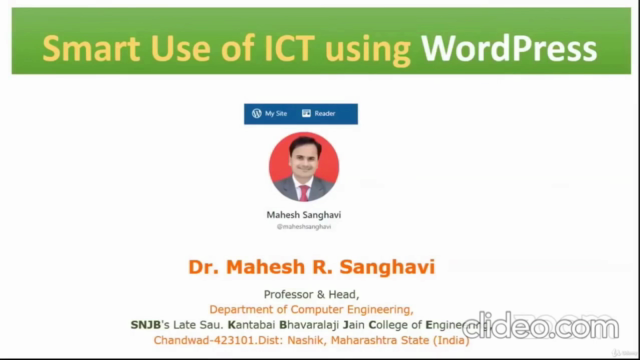
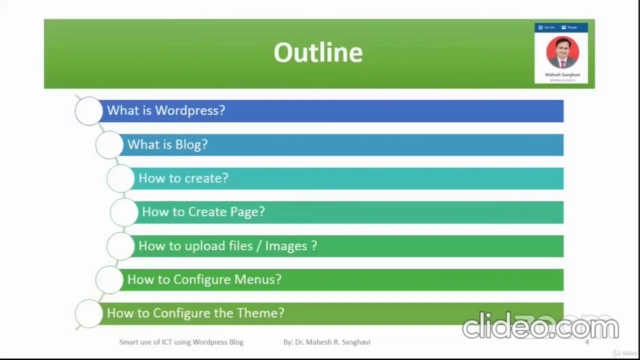
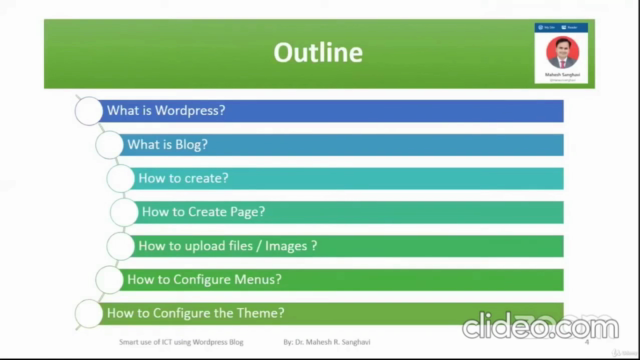
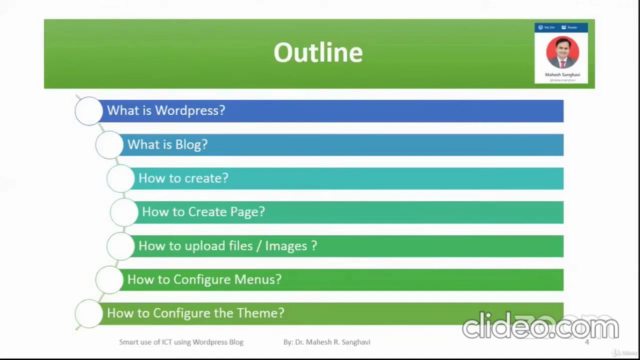
Loading charts...