Beginners Guide to the Particle System in Blender
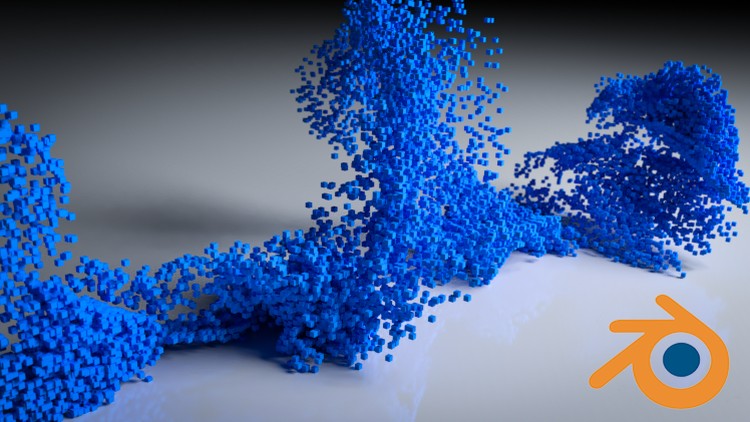
Why take this course?
**🌟 Beginners Guide to the Particle System in Blender 🎓
Course Title: Unleash Your Creativity with the Particle System in Blender 3D
Learn all about the Amazing Particle System and how to use it in Blender!
Course Description:
Are you ready to dive into the world of particle effects and master the art of creating stunning visuals with Blender's Particle System? 🌪️✨ With this comprehensive course, you'll gain a solid understanding of the Particle System and feel confident in using it to enhance your renders or animations.
Key Features:
- Essential Settings Explained: We start by breaking down each setting within the particle system, making sure you know what they do and how to use them effectively.
- Practical Tutorials: Get hands-on experience with 5 full tutorials that cover a variety of effects, from creating lifelike grass 🌱 to dynamic fluid simulations ⛫, low poly fire effects, styling hair particles, and even smoke emissions!
- Real-World Applications: Learn by following along as we create real projects, ensuring you can apply your new skills immediately.
- Step-by-Step Guidance: Whether you're a beginner or an advanced user, this course is designed to guide you through the process, from the basics of modeling to advanced techniques like particle-driven grass creation.
- Inspiring Content: The course is set to music by Jake Wolfe, whose tracks provide the perfect backdrop for learning and creating. Don't forget to check out his social media channels! 🎵
Course Breakdown:
- Understanding the Particle System Interface: Learn the lay of the land within Blender's Particle System module.
- Tutorial 1 - Grass with Particle Systems: Follow along to create realistic grass using hair particles and a custom material setup.
- Tutorial 2 - Fluid Particles Animation: Jump into a fluid particle animation using Blender's Eevee render engine.
- Low Poly Fire Effect: Discover how to simulate fire with particle systems, including size changes and color transitions over time.
- Hair Particle Styling and Material Creation: Learn to add, style, and materialize hair particles from scratch.
- Smoke Simulation with Particles: Emitting smoke particles and integrating them into your effects for a final touch of realism.
Why Choose This Course?
- For All Levels: Whether you're just starting out or looking to refine your skills, this course is tailored to guide you through each step.
- Blender 3D Open Source Software: Blender 3D is a powerful tool that's free and open source, and it's what we'll be using throughout the course. You can download it from their official website.
Instructor Note: I'm excited to see the renders and animations you create after taking this course! Your journey with Blender's Particle System is just beginning, and I can't wait to see what you come up with.
Thanks for choosing this course, and let's get creative with Blender together! 🚀
Instructor: Stephen Pearson
Software Used: Blender 3D
Blender is a versatile open source software that allows you to create virtually anything on your computer. It's free to download and use, and it's packed with features that will help you bring your wildest ideas to life. Head over to the Blender website to grab your copy! 🐘💻
Social Media for Jake Wolfe:
- Soundcloud: JakeWolfemusic
- Instagram: JakeWolfemusic
- Youtube: Jake Wolfe
- Twitter: @JakeWolfemusic
Get Started Today: Download Blender and join the community of artists who are pushing the boundaries of what's possible with 3D graphics. Your artistic journey awaits! 🎨
Course Gallery
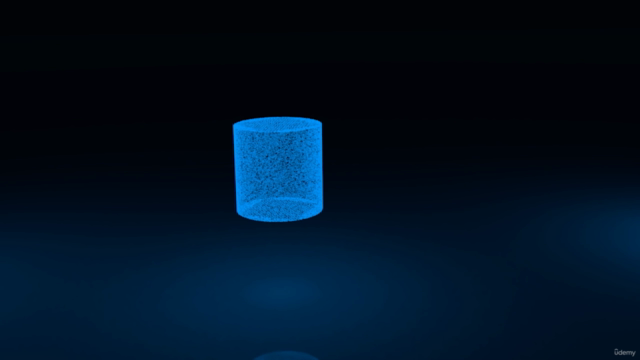
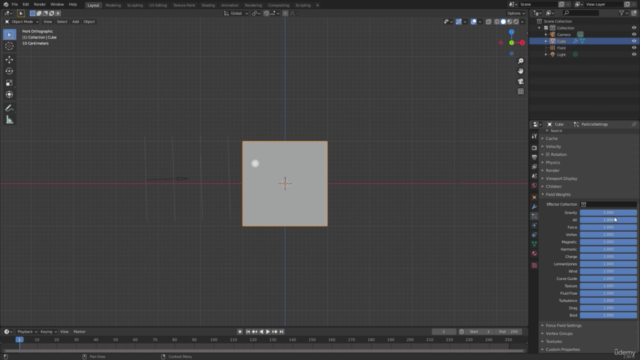
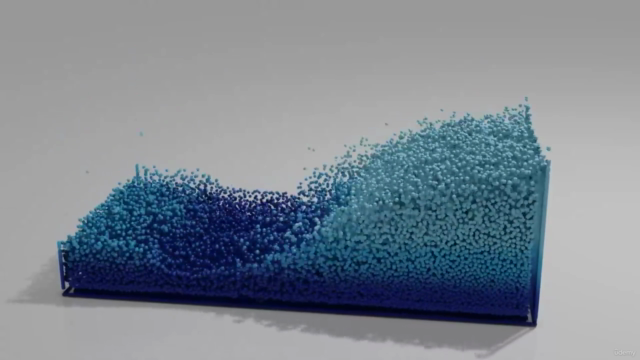

Loading charts...